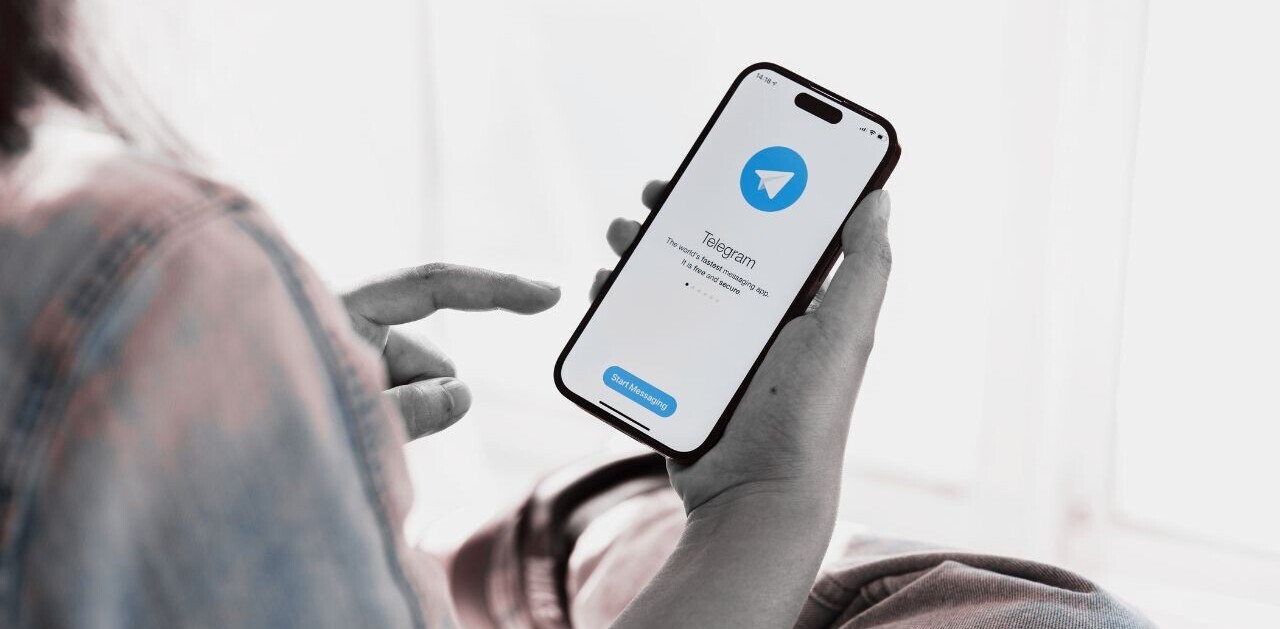![Divvyshot Might Just Be The Most Gorgeous Photo Sharing Site Yet. [Updated]](https://img-cdn.tnwcdn.com/image?fit=1280%2C720&url=https%3A%2F%2Fcdn0.tnwcdn.com%2Fwp-content%2Fblogs.dir%2F1%2Ffiles%2F2010%2F02%2FPicture-25.png&signature=5185684170c6391b105523993069ac46)
 I’m a firm believer that there is still room for another awesome photo sharing site, maybe a few. Flickr, Picasa, SmugMug all have their positives but none really take the biscuit.
I’m a firm believer that there is still room for another awesome photo sharing site, maybe a few. Flickr, Picasa, SmugMug all have their positives but none really take the biscuit.
That’s why I was delighted to come across Divvyshot, a YCombinator start-up. Despite the awful name, this is in fact one of the most beautiful photo sharing experiences I have come across online. It is rather mac-centric but unique enough to not feel as though it was created just for mac users. There are no desktop uploading tools and everything generally takes place on the site itself which has its positives and negatives. The site does link into Flickr so you can import your photos in from there if you’re desperate to use a photo uploader app.
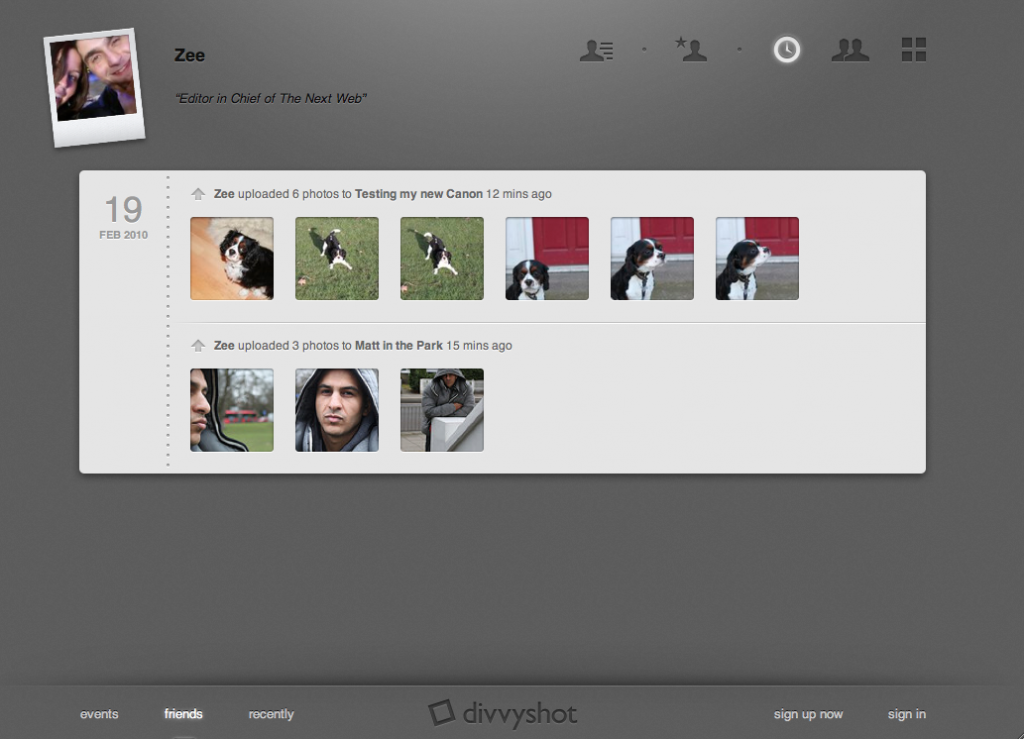
So aside from its good looks, how is it different? Well to reiterate, its good looks to indeed separate it from the pack but it also features a couple of dead simple way of organising and sharing your photos…First up, “events”.
Nabbed from the iPhoto handbook, Events simply organise photos by occasion. Unless I’m mistaken, they can be photos that were taken months apart but are related on some level so you decide to add them to the same “event”.
Other features that help Divvyshot stand out include it’s privacy and contribution features. Your Events are either private or public which helps to keep things simple (I always though Flickr’s options were a bit complex) and you also create “contributor” Events that allow friends to insert their own photos into events (something that Divvyshot prides itself on).
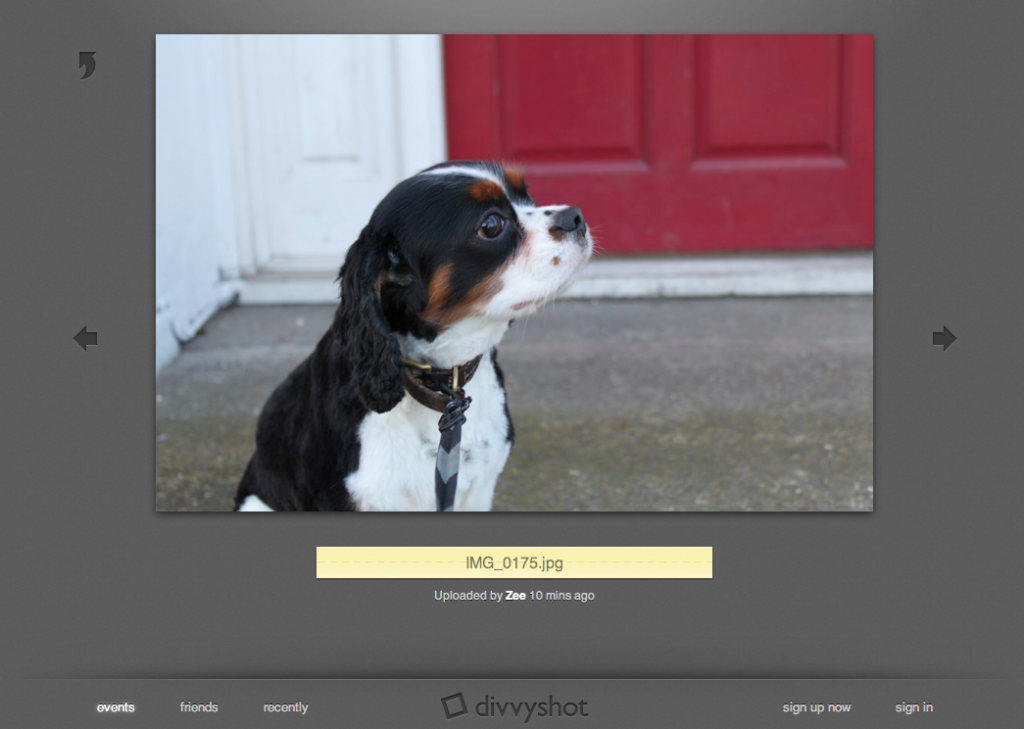
There are features that I would love to see Divvyshot implement immediately. Vanity Profile URL’s are a must. At the moment you are just a number, I want to be “Zee” and to be able to share my profile URL out there without having to remember a number or visit Divvyshot to copy and paste it the URL (this is my URL, how cold is this: http://divvyshot.com/user/37427/).
Update from Sam Odio, Divvyshot’s co-founder:We’re planning on doing this both for users and events. We may also allow users to create vanity URLs for photos. If you want to track the progress of this feature go here.
More ways to send photos into Divvyshot is also a must. The upload tools are cool and I love that you can just drag and drop images to upload (only on HTML 5 supported browsers like Firefox 3.6), but I’d still love to be able to hand out an email address for an event to friends and family. Email would also come in very handy when on the your mobile and wanting to share photos immediately – although there is an iPhone app.
Update from Sam Odio, Divvyshot’s co-founder:
Here’s a little easter egg: we already do this. You can get the email address for an event by hovering your mouse in the top-right hand corner of the event. For example to add photos to http://divvyshot.com/event/beautiful-beaches/ simply send them to beautiful-beaches@dvsht.com
High resolution images is also be a must if it wants to take on the big boys. I want Divvyshot to store and allow me to download entire events in full resolution glory, much like the very underrated Phanfare.
Update from Sam Odio, Divvyshot’s co-founder:
We store all our images in the original resolution that they were uploaded in. You can download any photo on Divvyshot in full resolution by hovering over it and clicking “Download full-res photo”
You can also download all the full-res photos in the entire event as one zip file. Just click the “Download this event” icon on the page.
So yes, with its official launch only a week ago, Divvyshot still has some way to go, but its elegance should have you seriously considering its potential as your new photo sharing community.
Update from Sam Odio, Divvyshot’s co-founder, Regarding Pricing and Photo Sizes:
There has always been an un-enforced 5,000 photo limit on Divvyshot accounts (that’s effectively 4,800 more than on flickr!). We will begin enforcing that limit next week when we release our paid accounts.
Here’s the good news: If you sign up and use Divvyshot before 2/22 then you can effectively set your account’s photo limit.
That’s because we’re going to reward our users by “grandfathering” everyone once we begin enforcing the limit. We will set your limit to the larger of:
5,000 photos
The number of photos you’ve uploaded plus 1,000 photos
If you’ve uploaded 20,000 photos your free account limit will be 21,000. If you’ve uploaded 1,000 photos your free account limit will be 5,000.
A note about photo sizes:
Right now users can upload photos up to 30MB in size (Flickr’s limit is 10MB, Picasa’s is 20MB). This limit will change; we expect to increase it as camera resolutions increase.
Read More: CNet, Lifehacker.
Get the TNW newsletter
Get the most important tech news in your inbox each week.