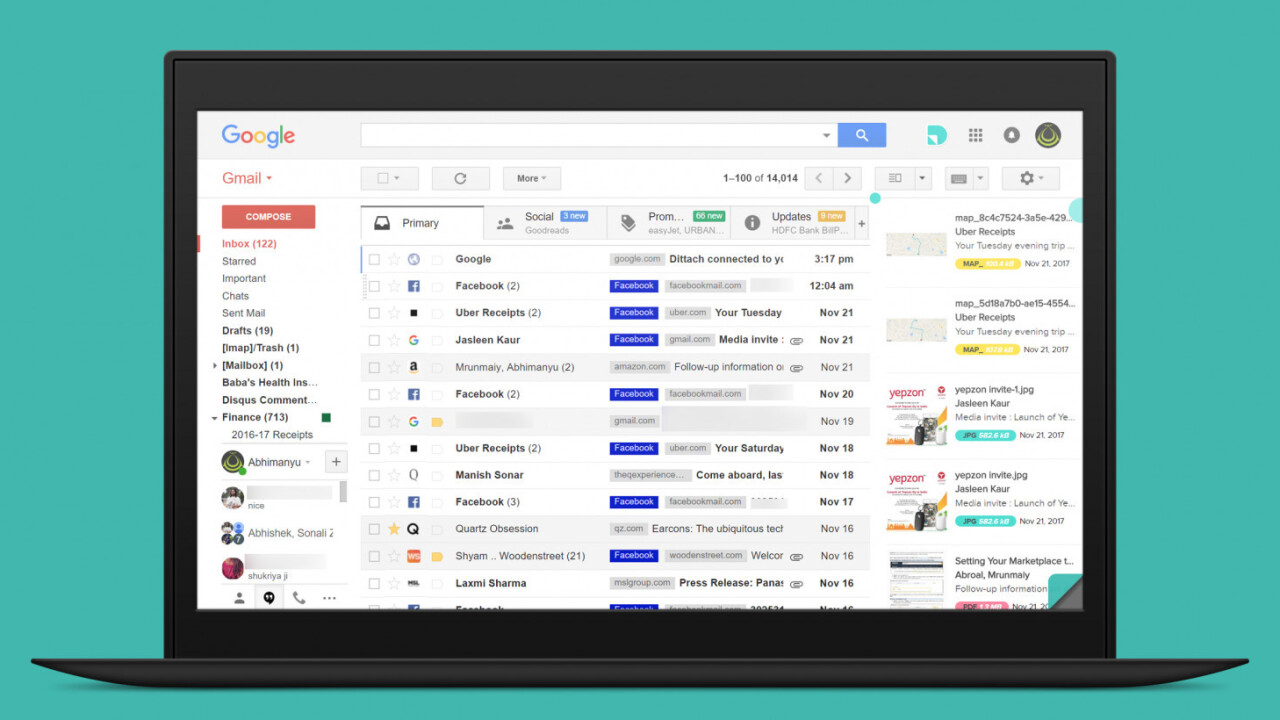
Looking for an easier way to rifle through your Gmail attachments? There’s a search filter for that, but it’s not of much use when you have tons of messages to comb through. Dittach, on the other hand, makes the whole process go a lot quicker.
The free browser extension adds a sidebar to your inbox and displays thumbnails of all the files you’ve received and sent. It works with most file types, including documents, audio, and video. You can also filter between these formats for quickly scanning the list.
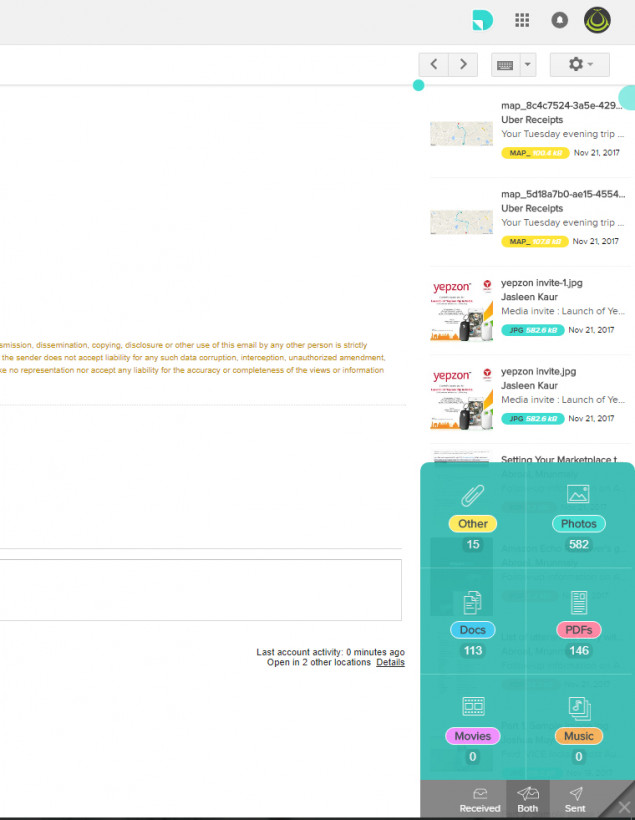
In addition, Dittach works along with Gmail’s search bar: any query you enter there also runs a search for files, and the results are displayed in the sidebar.
The extension comes in awfully handy when you need to hunt down a file, but can’t remember exactly who it’s from or what you should search for. Dittach also comes with a scroll bar that displays the date of the messages that it’s surfacing files from, to make triaging a bit easier.
The only bummer is that Google limits the number of attachments that Dittach can index per day, so it may not be as useful for locating older attachments when you first install it. When I tried it, it picked up 856 attachments, and recommended that I return tomorrow for more.
Even so, Dittach is a better way of searching through your inbox. If you receive a ton of messages a day like I do, you’ll certainly want to give it a go.
Find Dittach on the Chrome Web Store; you can use it with both Chrome and Opera.
Get the TNW newsletter
Get the most important tech news in your inbox each week.




