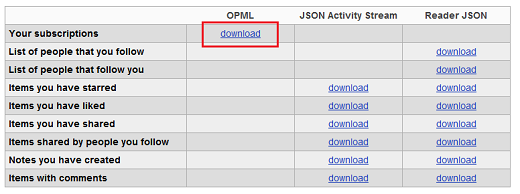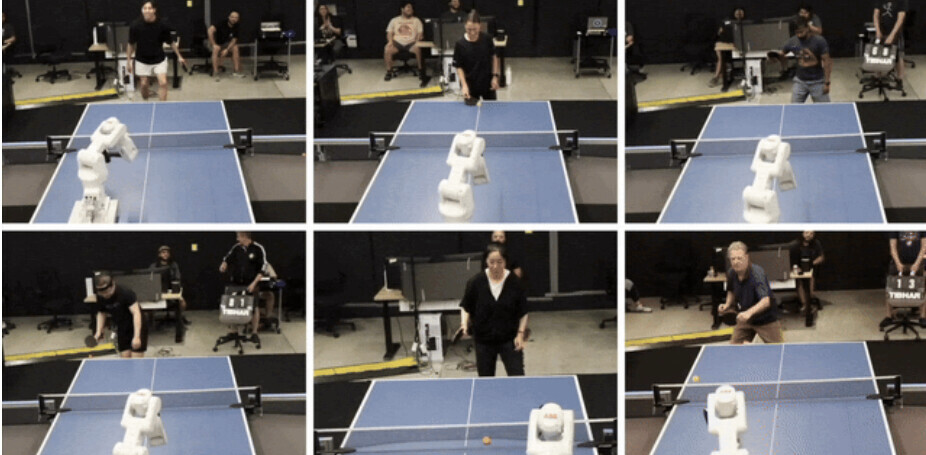Since Google rolled out its latest changes in Google Reader, we’ve seen a fair number of complaints on the Internet, and if you’re one of those people who is looking for an alternative, we came across an interesting option this morning.
Instead of hunting for another RSS reader which looks and feels like Google Reader, why not take a completely different route and ditch your RSS reader, and use Twitter instead.
Most of the major sites and blogs you follow are bound to have Twitter accounts, where they share each and every article that you’ve been reading in Google Reader, and Ben Guild has come up with an easy way to get those subscriptions out of Google Reader and right into your Twitter feed.
With Ben’s Twitter Migration and Networking Tool, all you need to do is sign in to Twitter, download your Google Reader subscriptions OPML file, and the web app will do the rest, by extracting each site and finding it’s Twitter account, and in some cases, even the personal Twitter accounts of the people behind the site.
Ben provides a direct link to your OPML file in the service, but if you want to get it straight out of your reader – go to Reader Settings, click the Import/Export tab and scroll down to the table, to download your subscriptions.
You can then manually follow the accounts of your choice, or better yet, create lists as a way of keeping your Twitter feed neat and tidy. If you use a service like Tweetdeck, you can even receive notifications when new updates come in, so you’re sure not to miss a thing.
It might be slightly tedious having to do it all manually, but it does give you a chance to review each account and make sure you want to follow it or add it to a list.
Now there is one major caveat to using TMNT – it can only extract details on sites that are not organized into folders. If you’re planning on ditching Google Reader anyway, you could always delete your folders or tags in Google Reader’s settings, which won’t affect your subscriptions.
There’s no denying that this is a wildly different solution to an RSS reader, and some may find it a lot less convenient, since you don’t get previews of articles on Twitter. On the other hand, with this method, you have one less app to worry about, and can get a lot more out of Twitter than you already do.
If you’re planning on sticking with Google Reader but do want to keep up with your favourite sites and blogs on Twitter as well, you could always take the somewhat roundabout route and import your OPML file into another Google account, delete the folders or tags, and then go through the process described above.
Would you consider using Twitter instead of Google Reader? Let us know in the comments.
Get the TNW newsletter
Get the most important tech news in your inbox each week.