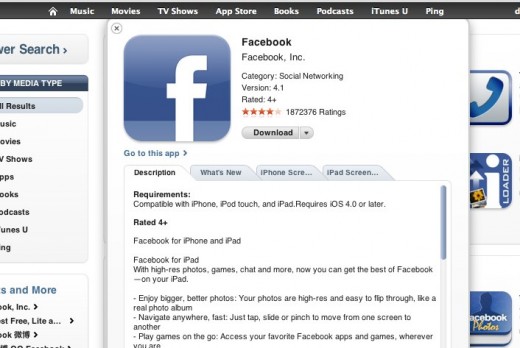You can spend hours checking out new apps, books, and music on iTunes. Some of the time you spend requires you to click through to these items when doing searches.
Macstories spotted a feature that gives you a “quick preview” which happens when you hover over a search result. The desktop feature may have been around since last month, but has gone unnoticed. When you hover, a tiny “i” will show up and when clicked, you’ll be shown a preview pane with most of the information you’d see if you were to have clicked through to the actual item. This is a huge time saver if you’re just browsing your way through the store.
While you still have to click on the little info button, you don’t lose your place during a search and you can simply click the close button to get rid of it. Sure, you could click the back button after you’re done checking out an app, but it felt clunky and Apple agreed.
This quick preview feature isn’t just for apps, and includes all items on iTunes. It appears that the preview includes most information except user reviews, but it does show you the current rating for the item. Apple’s attention to detail comes through again with this minor, yet welcomed feature.
Get the TNW newsletter
Get the most important tech news in your inbox each week.