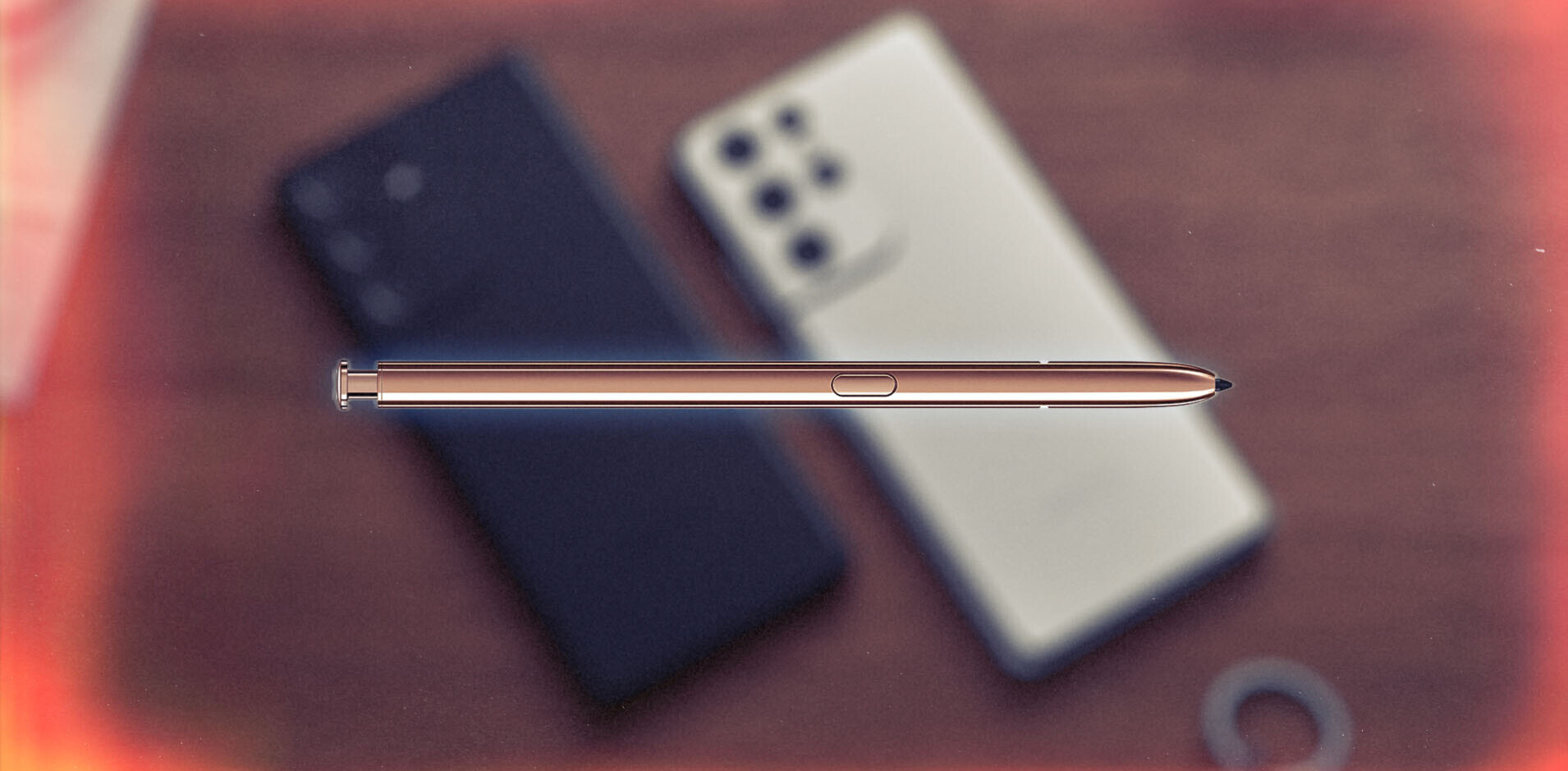Telecommunications giant Deutsche Telekom has announced the first two devices to ship with Lookout, a mobile security app designed by the company with the same name. The Samsung Galaxy S3 Mini and HTC One SV LTE are the first smartphones to have the software pre-installed, although a further five devices will be added before the second quarter of 2013.
The announcement was made by Rene Obermann, CEO of Deutsche Telekom and John Hering, CEO and founder of Lookout today at the Digital-Life-Design (DLD13) Conference in Munich. The introduction of the software means that potentially millions of Deutcsche Telekom customers will now have automatic and instant protection from malware, phishing attacks, data loss, privacy threats and phone theft.
To activate the service, users simply have to open the Lookout Mobile Security app on their smartphone and register the device with Lookout, after which the software will instantly starting scanning for mobile threats.
John Hering, CEO and founder of Lookout said:
“Consumer behavior on mobile is shifting; Telekom has seen this firsthand and knows that security and privacy protection are a must-have. The approach has been holistic—equip people with the necessary protection and information to make the best decisions to stay safe on their mobile devices. Today’s announcement of a privacy guide and Lookout’s pre-installations reinforces Telekom’s smart approach to protection.”
Lookout is one of the market leaders for mobile security, serving 30 million users across 400 mobile networks and 170 different countries. Headquartered in San Francisco, the company is funded by Accel Partners, Andreessen Horowitz, Index Ventures, Khosla Ventures and Trilogy Equity Partners.
Although more and more consumers use a smartphone for the same tasks they would carry out on a laptop or desktop PC, mobile security and antivirus software is often neglected. Perhaps this is because of the origins of the mobile phone, where Internet functionality was limited and devices held very little personal data.
Regardless, as Internet usage on mobile devices go up, so will the attacks that try to obtain user data. It’s therefore vital that mobile security firms such as Lookout continue to promote sensible smartphone protection, but also work with operators to try to improve as many devices as possible.
After all, most users would probably argue that they want a robust security solution on their smartphone, as long as it doesn’t interfere or negatively affect its performance. If it can work in the background without the user having to initiate manual scans, well, that’s even better.
A guide to mobile privacy
Deutsche Telekom and Lookout said today they are “committed” to helping people protect their privacy and as a result, have published the five-step “Expert’s Guide to Mobile Privacy”:
1. Know Your Permissions. Permissions exist so that you can understand what types of data and capabilities an app can and can’t access. For example, a map application needs to access your location, but may not need access to your text messages. If the permissions an app requests matches to its features, then it makes sense to install it; however, if the app’s permissions don’t seem to match its features, you should investigate.
2. Beware of Free or Open Wi-Fi. When you connect to the Web using unprotected Wi-Fi, anyone on that network can see your data. Avoid open networks all together. Only connect to login-requiring websites when they have addresses starting in “https.” That final “s” is key. It means that you’re connected via secure networks.
3. Don’t Let Mobile Ads Infringe on Your Privacy. More than 50% of apps are powered by ads. While most ads do a great job with privacy, select ad providers are doing things like accessing personal information (including email, phone number and name) without user notification or using aggressive mobile ad delivery techniques that confuse users, like changing bookmark settings or delivering outside ads.
4. Lock Your Screen. The first, most basic form of protection is to set up your device’s lock screen with PIN, password or pattern protection to deter anyone from snooping through your device for passwords, logins, or other personal information. If your phone is lost, stolen or even just beyond arms reach, and you don’t have a lock in place, you’re risking sharing a wealth of personal, confidential information. Lock it up!
5. Keep Tabs on Your Phone. One of the biggest privacy risks is losing the device itself! If your phone is lost, people may be able to access the information on the device. Download a find-my-phone app, so you have peace of mind that you’ll be able to recover a missing phone. The ability to remotely lock and wipe the device once it went missing is critical so people can’t snoop into your private information.
Pre-installed software can sometimes bloat a new smartphone, and be particularly irritating if it’s locked to the device. While it’s not clear if the Lookout app will be installed in a similar fashion, it should help Deutsche Telekom customers feel just that little bit safer about their private data.
Image Credit: JOHANNES EISELE/AFP/Getty Images
Get the TNW newsletter
Get the most important tech news in your inbox each week.