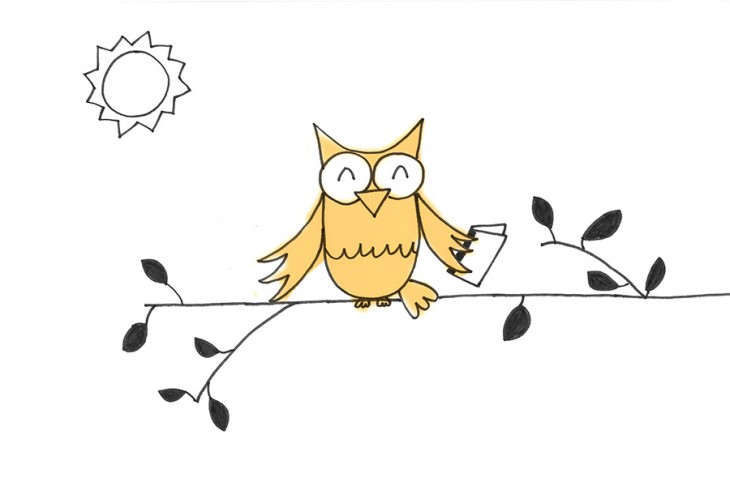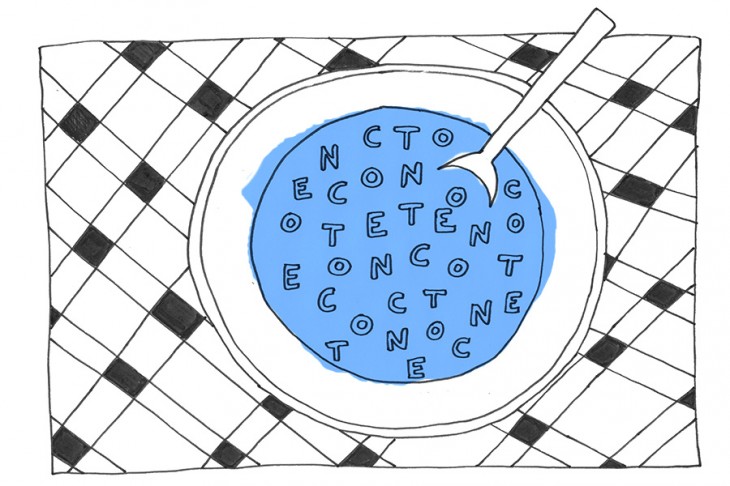Brian Honigman is a marketing consultant, a freelance writer and a social media enthusiast. This post originally appeared on the SumAll blog.
Your brand is the essence of your company; it’s the one thing everyone thinks of when they hear the name of your product, advertisers often call it the “idea.” Branding is why Volvo is still considered the safest car on the market even though they haven’t made it on any top 10 lists in years and why people swear loyalty to Coke over Pepsi.
The power of branding goes hand-in-hand with design; without strong visuals, your brand won’t be remembered or recognized by most people.
The branding of your company is critical in driving the perception you’re trying to drive home to your audience, whether you’re an ice cream shop, an ad agency, or a social analytics startup. A brand is brought together through psychology, science and stunning design. Design is an essential piece of the branding puzzle that every business needs to focus on in order to achieve success.
It’s becoming more common everyday in the workplace for non-creatives to be assigned design-related activities, whether that’s resizing photos, editing an image in Photoshop or choosing an image from a stock footage database.
At this point in time, anyone involved with a company’s online presence should be aware of the visual branding of the business to ensure everyone’s on the same page, and that the business is presented professionally inline with your style guide across properties. It can be difficult for non-creatives to manage this – but with the right direction, it’s entirely possible to consistently keep the design of your company elevated.
These are tips blog editors, copywriters, business owners, and others can use to get ahead regardless of the presence of a designer or branding specialist.
1. Follow and refer to an established style guide to ensure consistency
A style guide is what your company’s leadership and designers, if they exist at your organization, agree upon when it comes to the visual presentation of your business to the public.
This includes what colors to use and not use, what types of images are acceptable and not acceptable, how to visualize the story of the company, proper logo usage, which fonts should be used, etc.
This document provides all staff members with guidelines for how all aspects of the company should be represented visually to ensure consistency and that all staff are on the same page. This style guide can be as concise or extensive as your company sees fit.
It’s just important that there’s buy-in across the organization in terms of this document. Here are examples of style guides from Skype, Apple, Adobe, Be.MacMillan and British Rail.
The most important aspect of design is consistency across all your properties online and offline, which is why an official style guide is so important. Consistency allows for measurement of what is and isn’t working, which is essential in the constant iteration of your design overtime.
Require buy-in from all staff members on the visual representation of the business to ensure there’s a maintained message, relevancy with your company, an established reputation for your business and an ongoing accountability across the organization.
2. Don’t use stock footage that looks like stock footage
Many businesses make this mistake and it must stop. It’s completely acceptable to use stock footage, but do not select images that look staged, that are low quality, or that don’t relate to your style guide or subject of the content where they’ll be used.
A few more Don’ts: Don’t select bizarre stock photos that don’t match your brand, don’t be cliché, don’t be afraid to be abstract, don’t fear a simple image that gets the point across and lastly, don’t feel bad if you need the advice of other members of your team since image selection should not happen in a silo.
It takes a little bit of time and creativity, but there are resources out there that allow you to get quality imagery for free without paying for stock photos or a designer or photographer to create the images.
Google image search now allows you to filter by usage rights to help find royalty-free images. However, it is still best to do a little more research on an image to confirm it is actually royalty-free.
To find other quality images that are copyright-free and don’t cost anything, use Flickr Copyright Free Images, Unsplash or browse through our new page of free imagery.
3. When possible, collaborate with a designer through consultation or a class to customize your look and feel across properties
Maybe your business can’t afford to have a designer on staff, that’s fine. It’s highly recommended that you take a design class from a qualified professional or hire a consultant for a one-time engagement to review your company’s design materials.
Check services like Udemy and SkilledUp for courses on design to learn the fundamentals and how they can be strategically applied to your company. By working with a designer once a month, a quarter or a year you’ll be able to get actionable insights on the ongoing visual branding of your business for a lower cost than hiring talent internally.
4. Match imagery with the theme of your content when used in a blog post, eBook, on social media
Select, design or edit existing images to include in all of your online content that matches the look and feel of your business. Follow your established style guide to ensure there’s consistency across the business with the use of imagery in your content.
Visuals in your content are crucial to helping different types of learners absorb the information you’re providing. Visuals are what people react to the quickest. They also help break up text in a document, making it easier to get through and comprehend.
5. Refer to competitors and other companies as a reference guide for design
Have you ever thought about how your tweets should appear visually? What about the design layout of your e-mail newsletter?
If you ever need some insights on the direction any of your visuals should take, refer to other companies and competitors online when it comes to their website, e-mails, social media, banner ads, content and more to give you some direction and ideas.
Your style guide should help give the final direction on your visuals, while competitive research can help fuel creative inspiration. If you’re looking for design inspiration, review Dribbble and Behance to view the portfolios of some of the world’s best designers.
6. Conduct user testing to experiment with design elements, while listening to feedback from users across social media
The design of your company is a two-way conversation amongst your staff and your customers. Gauge the feedback of your audience on what’s working and what’s not by A/B testing your website creative and experimenting with different versions of your company’s design.
Use a tool like Visual Website Optimizer to compare your creative assets on your website to understand what your visitors prefer in terms of the placement of creative, the layout of your Web pages, the buttons and call-to-actions used, etc. Sharing two versions of a creative with one variable altered will allow you to gather valuable feedback about your audiences preferences when it comes to your design.
Listen to feedback on social media, from existing customers and react to reasonable criticism. Similarly to A/B testing, listen to the feedback of your audience across social media to best understand the preferences of your customers.
Experimenting with different creative on social media presents a free opportunity to gauge how interested your audience is in one piece of creative over another. As long as your content isn’t outright offensive, if your content fails on social media — it just won’t be seen, which gives you another opportunity to try something different across your channels.
The risk of experimenting and asking for feedback from your followers on social media is very low. The value added from constructive feedback can really help drive insights as to whether or not the visuals of your business resonate or not.
7. Learn how to perform basic photo editing on Photoshop, GIMP and other programs
As a non-creative, it is not your job to create a visual masterpiece from Photoshop. However, it’s important that you’re able to successfully use these tools to perform basic photo editing and manipulation to assist with the various design processes across the business like printing store signage or editing a product image for your e-commerce store.
The best way to learn how to use tools like GIMP, Adobe Photoshop, Pixlr, Inkscape and others is by using them consistently to learn what works and what doesn’t. There are also many affordable training options – from an online class through Skillshare or Udemy and how to videos on YouTube to reading step-by-step articles on how to best utilize these various tools for your needs.
What design tips have you found effective when it comes to assisting non-creatives? Leave your favorite tips in the comments below.
Get the TNW newsletter
Get the most important tech news in your inbox each week.