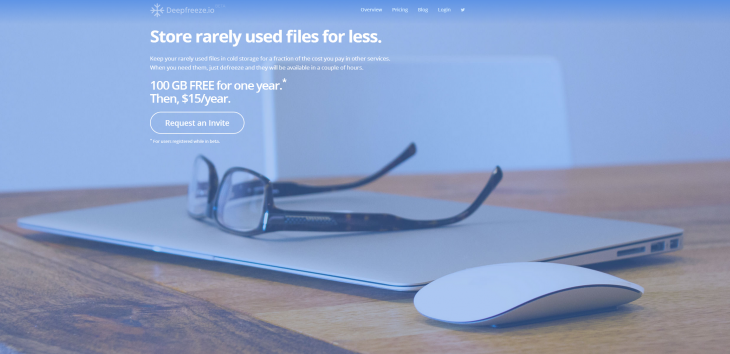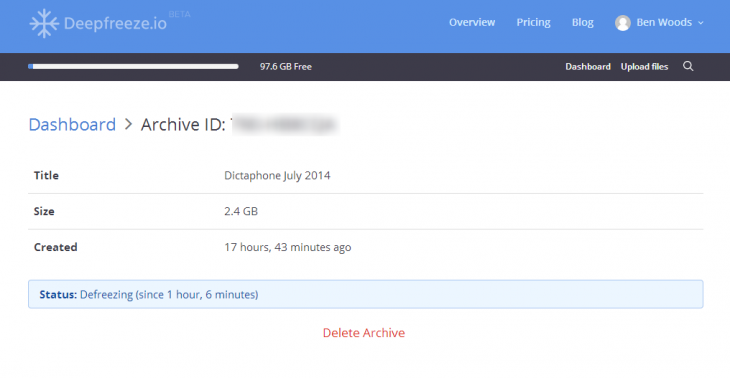Storing your personal documents, photos and anything else in the cloud is a notion that has made its way into mainstream awareness and can no longer be considered the preserve of ‘techies’. And if there’s one thing that everyone knows about the cloud, it’s that it provides anywhere, anytime access to all your stuff at the click of a button.
Well, normally it does. Deepfreeze.io, on the other hand, has been designed to fill a slightly different need to the services offered by companies like Dropbox or Google Drive. Rather than short-term storage it focuses on providing an archive space for all the old files that you rarely need, but still don’t want to completely delete or lose access to.
Perhaps one of the most off-putting things for people wanting to use cloud storage is the cost – many services offer up to around 15GB for free, but if you want more space than that, you’ll need to start paying.
This is really where Deepfreeze.io comes in – the idea being that you can put up to 100GB of rarely used files in deep freeze for just $1.25 per month. That same 100GB of personal storage on Dropbox would cost just under $10 per month. So, if you wanted, you could pay the $1.25 per month to Deepfreeze.io and keep your regular cloud storage almost empty for a fraction of the cost.
Deep freeze in this case means permanent storage of your files but at the cost of non-instantaneous access if you do ever need them.
In use
Right now, the service is in a limited beta (with new accounts being activated manually on a first-come, first-serve basis) and there’s a desktop client for Macs, as well as a Web-based management portal for your storage and files. A Windows app is expected to arrive imminently, we’re also told. While it’s a stand-alone cloud storage service for the longer-term, the company has integrated it pretty tightly with Dropbox.
As a result, if you are a Windows user, you can also use the Dropbox client to manage your Deepfreeze.io storage, to an extent. In fact, Deepfreeze.io creates a folder of its own within Dropbox.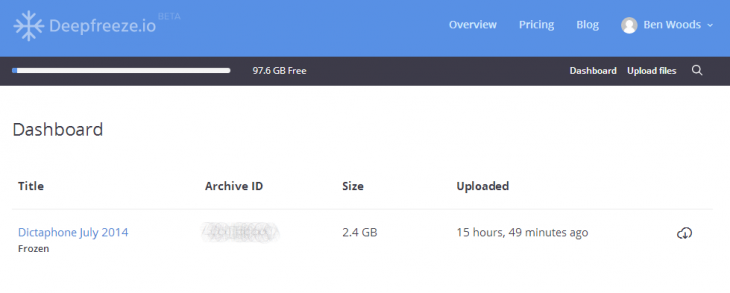
However, while you can populate your Deepfreeze.io folder via Dropbox, in order to actually ‘freeze’ the files, you’ll need to log in to the Web service or use a native Deepfreeze.io app. Once you have, you can delete the original files from your Dropbox (or wherever they were stored) safe in the knowledge that they should be sat in deep freeze waiting for whenever you need them next.
To add files, you can just drag them into your Deepfreeze.io folder within Dropbox or select which to add using the Web interface.
For clarity, Deepfreeze.io isn’t actually moving your files from Dropbox, it’s creating copies – so even if you deleted your whole Dropbox account, you could still log in to Deepfreeze.io’s Web platform to manage your files. As such, if you use the desktop client for Dropbox, files that you’ve added to a Deepfreeze.io folder also remain in their original location (unless deleted or moved by you, of course) and instantly accessible.
When you want to defrost an archive, you can choose to either download it as a ZIP file, or download it directly to Dropbox. Up to four hours later, you’ll then receive an email telling you that your files are ready to use again and safely stored in your Dropbox (if you chose that option) or your ZIP will start downloading. You can check on the progress (although, there’s no indicator of actual progress, just how long the ‘Defreezing’ has been running) at any time by checking out the Web platform. Once a copy of your files have been defrosted and delivered, the service then puts the original frozen archive back in the deep freeze until it’s needed again.
This is really where the ‘downside’ with this service comes in, but it’s also why the cloud storage is so much cheaper than shorter-term options. Yes, you’re going to need some patience, whether you’re freezing or defrosting but that’s probably OK for files that you almost never need to use. Remember, this isn’t intended to replace your frequently-accessed, everyday cloud storage.
For now, the service will remain tightly integrated with Dropbox, but there’s support for other cloud services on the way too. And if you’re not a Dropbox user, you’re not completely left out in the cold, the company’s founder and CEO Panayotis Vryanis told us.
Technically, you wouldn’t need to be a Dropbox user and it’s a limitation we will remove in the future. A user could upload files using our Mac application (and soon the Windows version too), and download them as ZIP files when needed.
However, we think that the experience is much better for Dropbox users, because they get more options when uploading or downloading archives from Deepfreeze.io. We want our users to have options and to get different ways to make the best out of Deepfreeze.io and actually use the space they have. So, at least while we are in beta, our intention is to keep it tightly integrated with Dropbox and add more cloud storage services as soon as we can.
Long-term solution?
While Deepfreeze.io is positioning itself as a long-term solution for your personal cloud storage needs, you’ll need to be OK with the idea that your files won’t be instantly accessible if you decide to put your stuff into stasis. However, given the difference in pricing between traditional cloud storage and Deepfreeze.io, it’ll likely be a worthwhile drawback for anyone with large number of files that they want to remain accessible from anywhere, just not necessarily instantly.
Users who sign up during the beta will get up to 100GB for free for one year, after which it will cost $1.25 per month. Increasing that to 200GB doubles the price and taking it up to 500GB of storage costs $6.25 per month. The highest tier provides up to 1TB of space and costs $12.50 per month. All of these prices stated are billed annually – there is currently no option to sign-up for a paid-for plan for less than a year, which sort of makes sense given the long-term nature of the service, although it will also put off some users once the beta period offer ends.
The biggest potential challenge for Deepfreeze.io, though, is one of trust; it will need to convince users that it’s in it for the long-haul and that the service won’t be shuttered in a few months’ time, though there’s no reason to think it will be. There’s little point duplicating files across different storage services, so once frozen, it would make most sense to move or delete the files from the original location and rely on the Deepfreeze.io backups whenever you need them. That is, after all, the whole point. Still, I might wait a little bit before deleting my originals, but it’s good to know there’s an option out there for me when my Dropbox account eventually runs out of space.
Featured Image Credit – Shutterstock
Get the TNW newsletter
Get the most important tech news in your inbox each week.