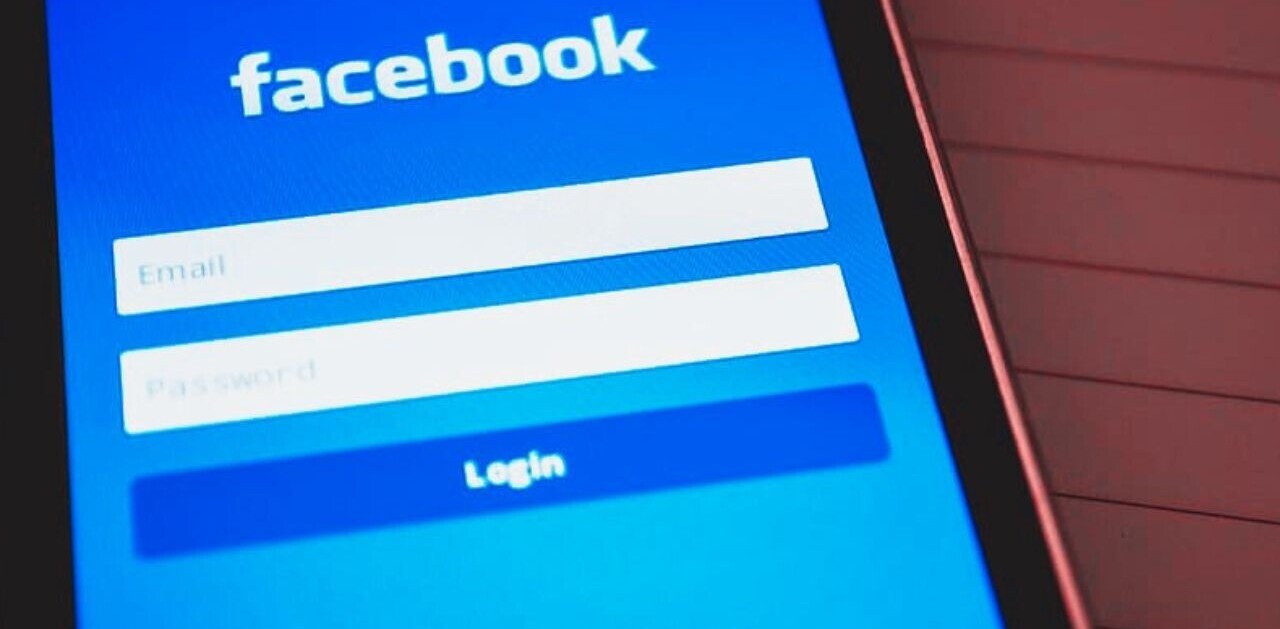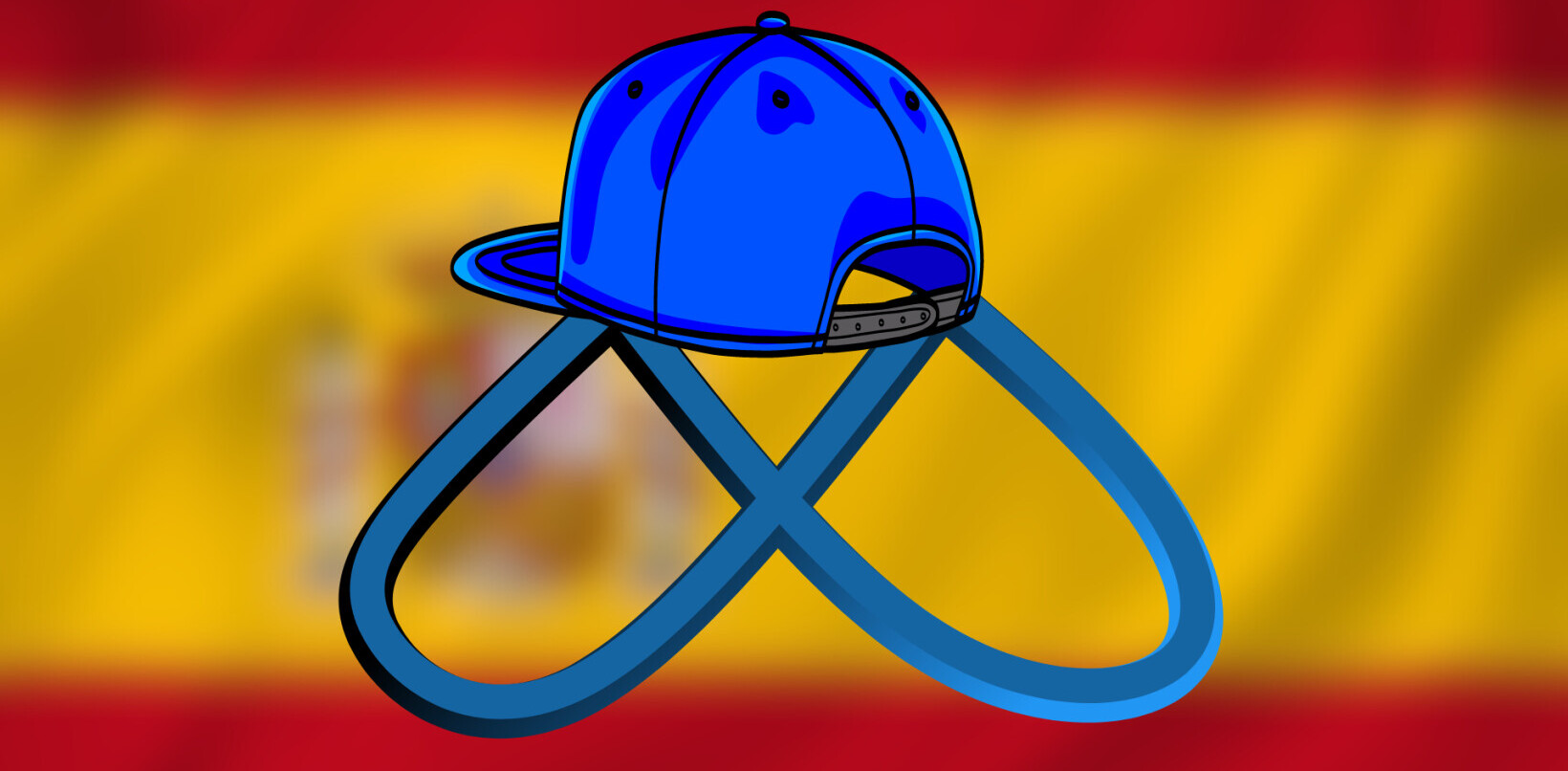Facebook’s trending topics feed can be useful if you’re trying to keep up with news that’s usually about a day old. Most of the time, the Top Trends section is combination of what the Kardashian’s have been up to this week and whatever the biggest news has been in sport.
While that’s fine and people are clearly interested in those topics, it’s not fine tuned enough to be as useful as it could be to everyone.
Fluffblocker is a Chrome extension that aims to fix that. It works by replacing Facebook’s trending feed with any RSS you choose. It doesn’t replace the sub-feeds, like Politics and Science and Technology, just the Top Trends feed.
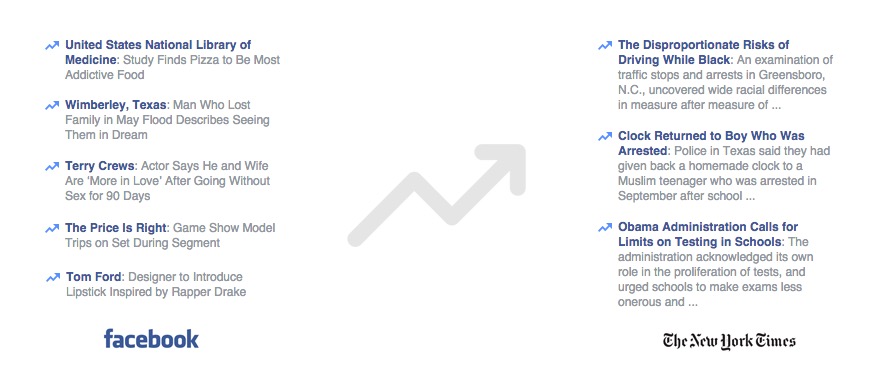
Once you add the extension to Chrome, go to Facebook and you’ll see it has swapped the trending stories for The New York Times articles by default.
You can choose from a preselected list of RSS feeds, which includes the Guardian, BBC, NPR, The Onion and The Washington Post, or you can select to use a custom RSS.
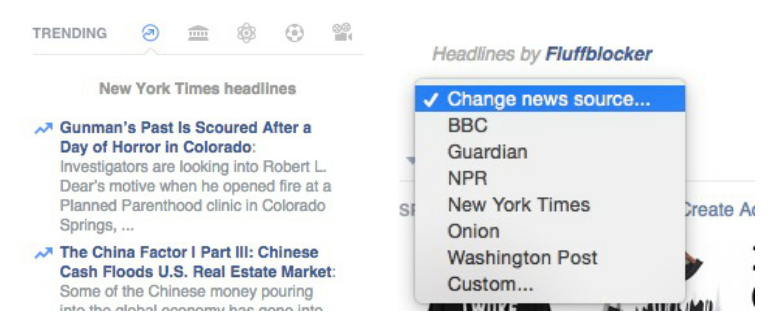
To use a custom RSS, you just need to paste the URL and it will automatically change. I tested this out with TNW’s RSS feed and it worked perfectly.
I also added the Irish Times RSS, so I can keep up with the headlines back home in Ireland, which is one handy use for it.
The custom feed will only work where you have the Chrome extension installed. You won’t be seeing it on your phone or tablet.
➤ Fluffblocker [via VentureBeat]
Get the TNW newsletter
Get the most important tech news in your inbox each week.