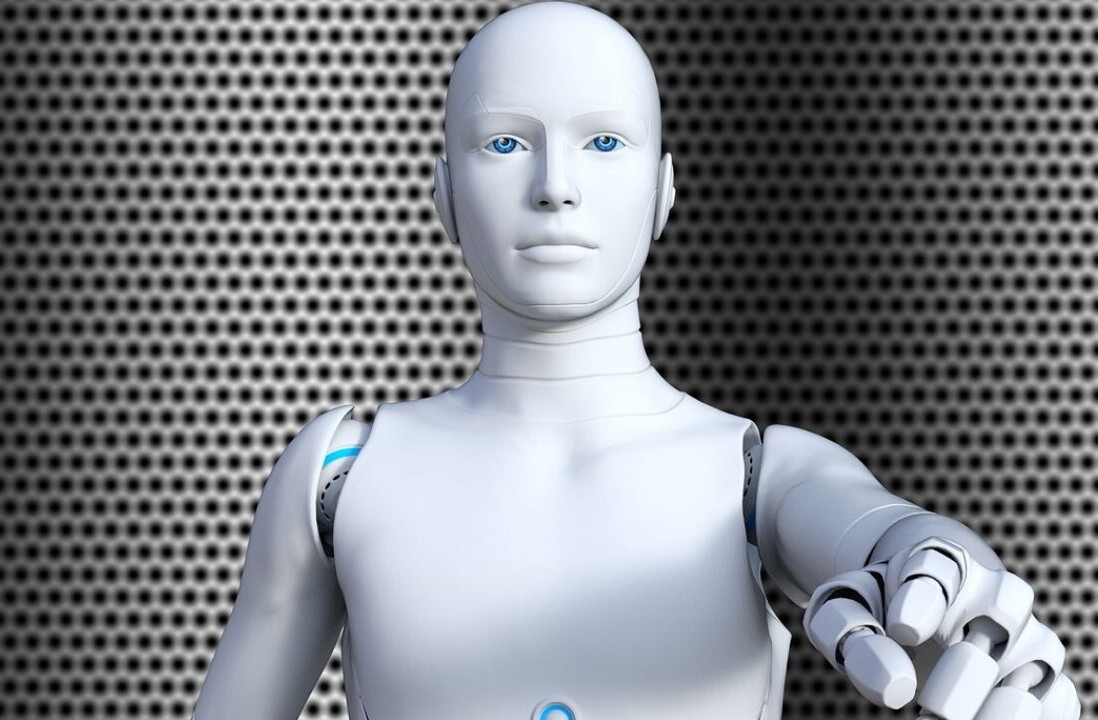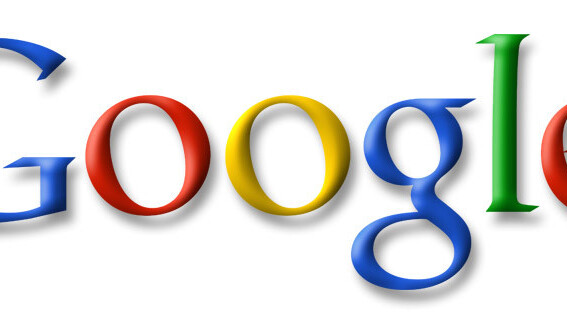
There are currently a few solutions available for cross-posting status updates to Google+, Twitter and Facebook including Start Google+ and Extended Share.
What hasn’t really been addressed is the ability to cross-post images. While the Chrome extension, Publish Sync does offer this feature, it comes at the price of spamming all your followers with a recommendation of the service, without your permission. If you really want to cross-post images to the three social networks, MobyPictures has an alternative solution, which anyone can use regardless of their browser of choice.
After connecting your Google+ account, all images you upload to MobyPicture will also be posted to Google+, and any other networks you have connected. Supported networks on MobyPicture include Facebook, Twitter, Flickr, Foursquare, Tumblr, Blogger and more.
It is worth mentioning that the Google+ connection is still in its experimental phase, and that in order to make that connection to Google+ you have to enter your email address and password directly into MobyPictures. The warning on the MobyPicture website reads:
Due to the sensitive nature of the credential information we need, we have created a separate datastore for this feature, which is encrypted using the 256bit Rijndael algorithm. In addition, this feature can only be activated using a secure SSL connection. (in other words, it is totally safe to use this, but if you don’t feel comfortable with typing in your Google creds, wait till Google launched their APIs…)
Once you’ve uploaded the image to MobyPicture, it will be posted on all of your services, and it will appear on your Google+ profile as follows:

Clicking on the image thumbnail opens it up on your MobyPicture profile.
With MobyPicture you can also crosspost video and audio updates directly to Google+, and all other supported networks.
Have you found an easy way to cross-post images to your various social networks? Let us know in the comments, and don’t forget to check out the Mother of All Google+ Resource Lists.
Get the TNW newsletter
Get the most important tech news in your inbox each week.