
Turntable.fm emerged out of nowhere to become one of the coolest sites on the Web in a matter of weeks. In fact, our European Editor Martin Bryant recently wrote about it being the most exciting social service of the year.
Bryant writes, “Turntable.fm is arguably the most interesting social startup to emerge in a long time. Inventing a new subgenre, ‘social listening’, the site revels in something humans have enjoyed for millennia: shared experiences around music.
If you haven’t tried it yet, here’s how it works: You can only sign up if a friend of yours on Facebook is already signed up. Once you’re in, the site lets you DJ, playing songs in an on-screen ‘nightclub’. Others come to listen to you in your ‘room’ and can join you on the decks if they choose. Multiple DJs (up to five) play a song each in turn and everyone else in the room gets to vote on the current DJ’s choice. If your choice gets voted up, you get a point. If it gets voted down by too many people it’s ditched for the next DJ’s choice.”
Before today there was never a way to save different playlists within the app so you were limited to manually choosing songs in your DJ Queue. The new, straightforward Turntable.fm playlist manager, made by developer Gil Barbara, lets you add new playlists to your Turntable.fm experience. Simply download the extension and refresh your Turntable.fm page to use it.
Create a playlist and drag songs from your queue. Then play from that specific playlist just as you would with your My DJ Queue playlist. Create as many playlists as you like and choose from the easy drop down menu to play.
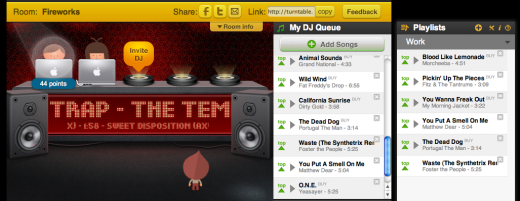
Until playlists are officially implemented, this is the best and only way to manage a large collection of songs on Turntable.fm. For now you can only add new playlists but the ability to edit playlists and get info about your playlist usage is coming soon.
Download it here in the Chrome web store.
Get the TNW newsletter
Get the most important tech news in your inbox each week.




