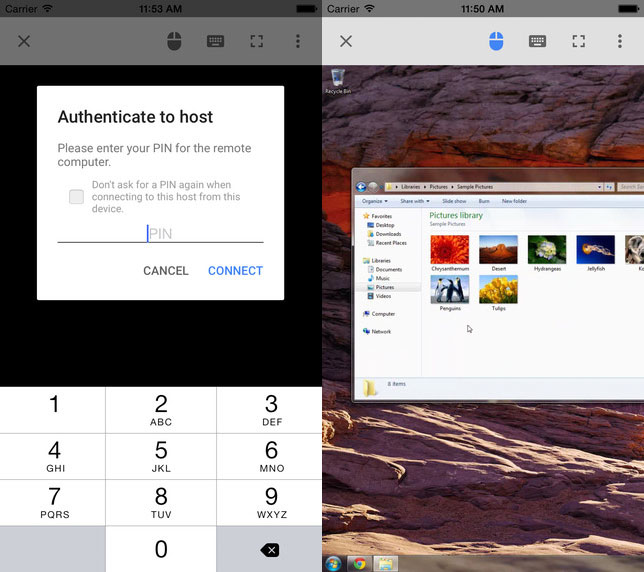Google today made available an iOS app for its Chrome Remote Desktop technology that allows you to access your computer from anywhere.
If you’ve got the Chrome Remote Desktop extension installed, you can install the free iOS app and control your computer from your iPhone or iPad with ease.
The app has been available for Android since late last year, but it’s nice to see Google making it available for iOS users too.
One of the best uses for this app is getting it installed on your parents’ PC so you can offer help anywhere in a few seconds!
➤ Chrome Remote Desktop [iOS]
Get the TNW newsletter
Get the most important tech news in your inbox each week.