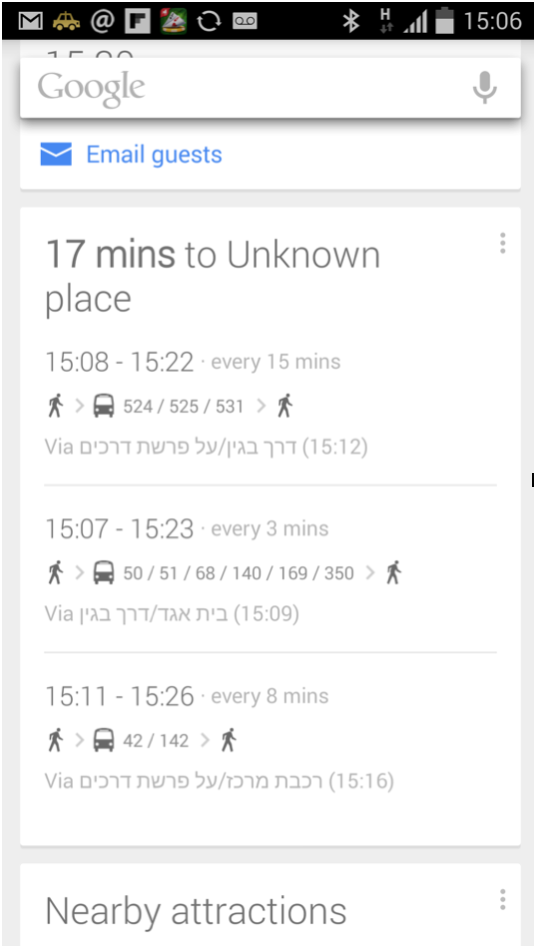Ami Ben David is the co-founder of EverythingMe. A seasoned veteran with experience as a founder, an executive and a VC, Ami is in charge of EverythingMe’s marketing and strategy.
Following my first piece contextual mobile product design, I want to talk about designing mobile products in an environment of uncertainty. After all, if context is about understanding and anticipating people, look at the people around you – can you always understand and anticipate them?
Probably not, but they still like you (I hope). This is the problem contextual products have, how to get it almost always right (but sometimes wrong), and still be super valuable and liked.
Just to recap, I described contextual products as follows:
- A contextual product understands the full story around a human experience, in order to bring users exactly what they want, with minimal interaction.
- Contextual products are about predicting the future. Software engineers work to teach them to look at certain user conditions, the local environment, and external circumstances, to predict what set of actions the user wants to perform.
In other words, we are practicing data-driven crystal ball gazing, combined with machine learning mind-reading. By design, not all our predictions will be accurate.
Getting it right
The good news is that if you collect the right signals, do your technology right, and fine-tune properly, you can be mostly accurate with your predictions. Statistics and machine learning are effective tools because people are creatures of habit. We tend to do the same things day in, and day out, and similar people tend to do similar things. Usually.
If we have a car, we tend to use the same navigation app, and if we take a taxi to work, we tend to need that taxi at about the same time at exactly the same spot. This is obviously a huge simplification because there are infinite variations of people, habits, unusual scenarios and external signals, but you get the idea.
When you have a lot of data, statistics work.
The bread and butter of contextual products is hitting those regular, repetitive, predictable tasks and handing them to users in the most transparent and convenient way possible. I call these “Flow Moments” because they keep you in the flow of whatever you were doing.
“Flow Moments” save you time, save you effort, make you feel understood, and they release your brain from having to process things your phone can do for you, so you can hopefully have other, happier and more productive thoughts.
For example, we worked very hard to create such a flow moment within the prediction bar in EverythingMe’s launcher. It predicts the next four apps you’re most likely to want each time you open your phone (based on time, location, habits and dozens of other signals).
As a user, the moment you pick up your phone, the app you actually want to use, just happens to be right there on your homescreen. Your phone saved you the need to navigate and find apps in a transparent manner – you never had to break the flow of whatever you were doing.
Done right, “Flow Moments” becomes so natural and transparent that you only notice them when they are taken from you. That’s why users of contextual platforms can be so loyal.
Another interesting example for a flow moment is “Related stories” on Facebook, you click on a news story, and when you come back, you have three more stories on the same subject just waiting in your feed.
I bet most of you haven’t even noticed when Facebook first added this feature; the related stories are part of the flow of reading your feed. You mostly ignore them, but once in a while they provide value because they are relevant to something you just found interesting.
Overcoming the first three days problem
Even assuming everything does work when you have enough signals, there is always the problem of the first few days of a new user. What do you do before you have enough data to make predictions? Or, how do you gain the user’s initial trust? Without trust, your contextual features will become completely transparent – i.e be ignored.
There are several ways to overcome the first few days problem:
Ask the user
A simple on-boarding experience, can take away a lot of the room for mistakes in your contextual technology.
In the movie “Her,” the on-boarding was short and unrelated (“How would you describe your relationship with your mother”…). In reality, on-boarding is an opportunity to ask users for relevant (minimal) input that will help narrow the field for your engines.
Learn from similar users
Take the initial information you do have, what little signals you can collect on day one, and use them to bucket the user into a group of users with similar signals. That will also help you narrow down the options when predicting in the first few days.
Note the difference between similar users and “social.” In some cases, the users’ social network friends may not be the best samples to base your stats on, and looking at similar but non-related people can yield better results. In other cases, social data can be super valuable – all on a case-by-case basis.
Give the user options
Notice an interesting feature of both my examples above (the EverythingMe prediction bar, and the Facebook related). Both do not offer users a single option, they offer three or four options.
The idea is that since it’s very hard to hit exactly that one specific item the user might want, the contextual engines choose to deliver several top options, one of which is more likely to hit the spot, and the user can easily ignore the others.
Introduce contextual features gradually
Not all contextual features have to be turned on immediately, some features can be turned on only when you have enough information to know you are getting it right.
Getting it so amazingly right, or so embarrassingly wrong
The “Flow Moments” are the core of your contextual offering, but there are two extreme contextual moments – the good, and the bad.
Sometimes context delivers such amazing insights that the user is delighted (those “Magic Moments”), while sometimes (when done badly) context results in horribly embarrassing predictions, which I call “WTF Moments.” You have to imagine your user looking at your app, with an unhappy face going “What the f*ck?!”
The challenge for us when creating contextual products, is to deliver 99.9 percent “Flow Moments” with a sprinkle of some “Magic Moments”, and with as little as possible “WTF Moments.”
A classic “Magic Moment” is when the phone practically saves your day, like telling you that you must leave your very important meeting right now in order to pick up your kid from school on time, because traffic on the way to school is particularly bad today. There is no way you would have made your kid smile today, if not for your loyal contextual friend.
As a product designer look for “Magic Moments,” design for them, they are what your users will talk about with friends, they are what will make your product special. In a well-designed product almost every “Flow Moment” starts its life (the first time a user encounters it) as a “Magic Moment,” and over time becomes part of the flow. They will become the new bar your users will demand, and your competitors will try to copy.
An opposite example, a classic “WTF Moment,” is about confusing personalities. Let’s say you’re a guy and you live with your girlfriend, you both use the same tablet at home, logged into Google with your name. She’s searching online for [fill the blank with something you shouldn’t know about], you walk in the street and suddenly your phone tells you that you can buy the [thing] at a discount in a store next to you. WTF?
“WTF Moments” come in three main flavors: Where the app embarrasses itself with super stupid predictions. When the app embarrasses the user (such as exposing the wrong data in front of the wrong people). And finally, when the app forces an action or goes ahead and does something the user did not want.
Interestingly, when looking for examples, Google Now stands out for both “Magic Moments” and for “WTF Moments.” Google Now is the service that will tell you, you have to leave now for your next appointment (Magic), but it’s also the same service that will come up with this completely useless gem, telling me I have to be in 17 minutes (I don’t), at an “Unknown place” (where???) taking three buses to get there. Seriously? WTF?
In summary
Let’s look at a simple contextual design example. Open your phone, create a new email message, and start typing. Your humble auto-complete can be an amazing contextually enhanced experience, or the worst bully.
If I open my brand new Samsung Galaxy S5, and try to type the word CFO, it will replace it with “Co.” Why? Who knows. I try to type my son’s name “Raz” and it changes it to “Ra” (what?).
Try to type anything out of the ordinary, and it will forcefully replace what you typed with a completely unrelated word. You sometimes want to scream with frustration… Your phone will learn preferences over time, offer options and learn from other people. It will just nearly get it right – but still every single email, it will at least once, drive me nuts.
This is where we have to be very sensitive when designing contextual platforms, because now is the time we start to build the trust between people and their devices – not as dumb machines, but as contextually aware devices able to understand us and our needs..
I believe contextual products will change our relationship with our devices. Five years from now, computers of all sizes, especially phones, will simply understand us and our environments. That’s as inevitable as pen and paper losing out to screens.
But in order to get to that point, we must build contextual products that are not only aware of the environment, but also aware of their own limitations and treat us (and our data) with respect.
What do you think? Share your thoughts in the comments below.
Get the TNW newsletter
Get the most important tech news in your inbox each week.