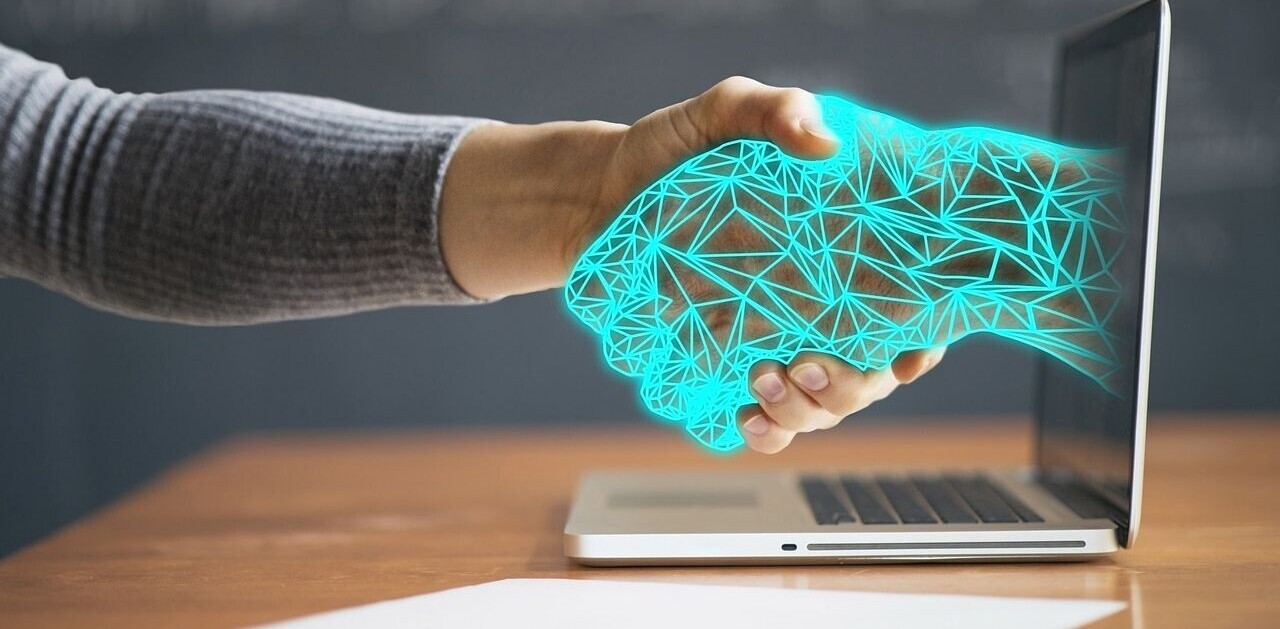One of the hottest concepts in mobile right now is the idea of “context.”
The thought process goes something like this: because the modern smartphone comes equipped with all kinds of sensors, is always on, and tends to be touched by its owner quite frequently, mobile app developers have an opportunity to learn from all these implicit and explicit cues. Taken together, elements like location, time, velocity, behavior, etc. can begin to paint a picture of the exact context of the moment.
As a software developer, if you can establish context, you can do all kinds of cool things around delivering entertaining or useful content or functionality that will be appreciated by the user at that particular moment of time.
In a nutshell, this is the promise of mobile. You can provide experiences that were simply not possible when the desktop was the primary computing device.
The poster child example of this sort of interaction is called geofencing, and uses a location trigger.
Simply put, a geofence is a digital boundary around a real world location that can trigger an action when a user crosses into that area. For example, a Foursquare user who checks in at a local restaurant might be alerted to a nearby offer. Because Foursquare has established A) that the user is out and about; and B) they are nearby; presumably, this offer has a better chance for a conversion than say a blind email blast.
But location is not the only contextual trigger available to developers – in fact, it may not even be the most powerful one.
Let’s take a look at the element of time.
Marketers will tell you that the day and time that an email communication or tweet is sent out can have profound implications on how many people click on that communication. This is across the board, and the marketer needs no special user specific insight to increase their chances of success.
But things start getting interesting if you can get access to someone’s calendar.
Location, Context and The Calendar
With a calendar integration, you can begin to provide user specific, relevant experiences based on scheduled events.
And unlike location, where it can be difficult to determine precisely where a user is (are they at church, or the strip club next door??), there is no such haziness with the clock. 3:15 is 3:15 is 3:15.
Let’s look at some examples.
Let’s say you have a 3PM appointment in Santa Clara, and you are currently in San Francisco. A traffic app might warn you at 2PM if there has been an accident on 101S and suggest an alternate route.
Or let’s say you are interviewing a job candidate named Lawrence Coburn at 10AM who was most recently at a company called DoubleDutch. Your recruiting app might prompt you to check out Lawrence’s LinkedIn page at 9:45.
Or finally, let’s say you have a sales pitch with a buyer named John Doe at Facebook at 4:30. Your mobile CRM might prompt you to read up on the account history at 4:15, and to log the engagement at 5:45.
Introducing Chronofencing
All of these examples are of something we call “chronofencing” – the delivery of contextually important information based on a time trigger. Chronfences differ from calendar alerts in that they don’t alert you to the event itself – crucially, they provide additional information, from beyond your calendar, that may be useful to you at that moment.
Chronfencing, properly executed, has the potential to fulfill the promise of delivering the right info to the right people at the right moment – in a way that geofencing never could.
Context driven design – or situational interfaces – is still in its infancy. As devices continue to ship with more and more sensors, and users become more comfortable with sharing private info (like calendar) in exchange for value, we expect to see more “fences” light up.
Get the TNW newsletter
Get the most important tech news in your inbox each week.