
The problem of how to effectively manage your business and personal contacts is a perennial one, with the root cause firmly entrenched in the growing number of communication channels we have at our disposal; ones that don’t integrate off their own steam all that readily.
This is where Contactzilla is looking to help, letting you import and consolidate all your contact details from Facebook, FreeAgent, Gmail, LinkedIn, MailChimp, Plaxo, Twitter and Yahoo. It will even let you import contacts stored in good ol’-fashioned .CSV file formats.
But let’s rewind briefly first – Contactzilla isn’t an entirely new creation.
Contactzilla: In the beginning…
The Web app was launched in its original guise by Bristol, England-based Simpleweb way back in early 2011, but the plug was pulled not long after due – in part – to ‘scalability’ issues, as well as a realization that in real life, team-members, employees and anyone, really, requires multiple address books – not just the one – for both personal and business-based contacts.
So, the guys went back to the drawing board and reintroduced version 2.0 as a beta product at the tail-end of 2012, following a private alpha period. In January 2013, the team also added support for CardDAV, a protocol designed to let users sync their mobile devices’ contacts with Contactzilla (more on that later).
Today, after an extended period of tweaking and fine-tuning, Contactzilla officially emerges from the shadows once more, so we thought we’d take a dive under the hood to see what’s going on.
Contactzilla 2.0
First up, Contactzilla has a number of pricing tiers.
Anyone can sign-up for the free product, which gives the user just one centralized address book. This means they can’t divide their contacts up into ‘Work’, ‘Family’, ‘Journalists’ and so on. And while it can be synced, it can’t be shared with anyone. To unlock the real value in Contactzilla, you’ll need to loosen your purse-strings.
The basic paid-tier gives you 3 shared address books with up to 50 users, costing $7/month. This rises to $16 and $34 a month for 10 and 25 shared address books respectively. There’s a fully unlimited tier too, which requires speaking to a salesperson.
We have 200 promo codes to give away, more information on that can be found at the bottom of this post. Anyway, moving on…
When you first launch Contactzilla, you’ll pretty much see a blank canvas that requires you to connect your accounts and fill ‘er up.
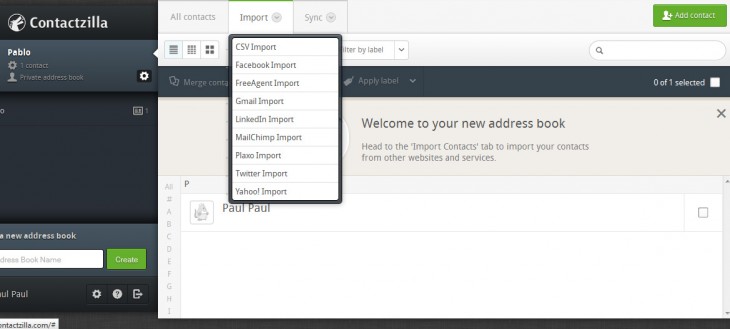
Naturally, you may have duplicate contacts from Twitter, LinkedIn, Facebook and so on, and Contactzilla makes this easy to remedy.
Should you have friends or contacts with similar names and/or positions, you can manually scroll through and check who’s who. You’ll see a ‘Potential Duplicate’ tag to help you narrow down possible clashes.
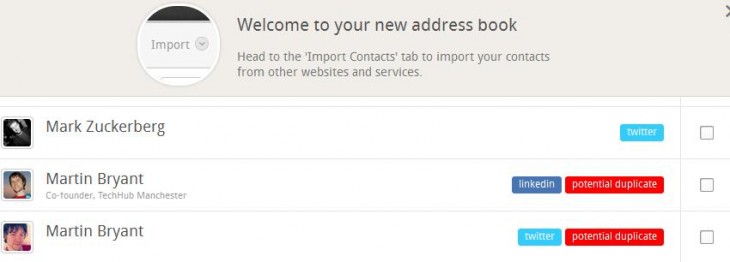
If you see two contacts that are definitely the same person, tick their respective boxes and click ‘Merge Contacts’, and then two magically becomes one.
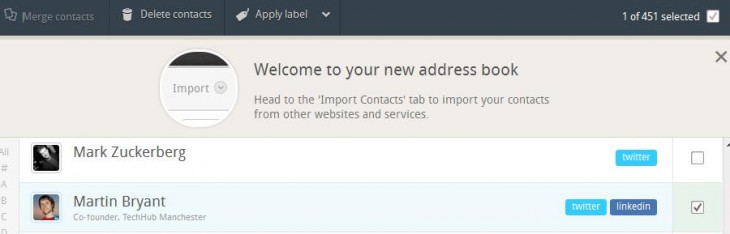
If there are many duplicates, or you have full faith in the system, you can click a single button to ‘de-dupe’ Contactzilla, which is definitely a great addition considering how many contacts you could potentially have.
Now to the fun stuff.
With all your contacts imported, your account should look a little something like this.
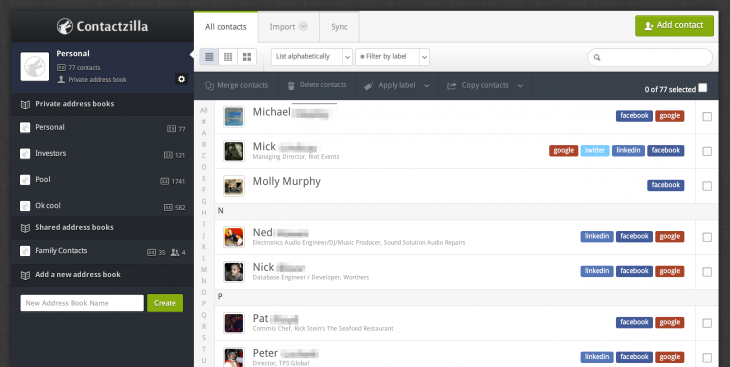
You can then create tailored labels for each one, which can be used to filter your contacts by very specific criteria in the future, such as ‘VIP’, ‘Friend’, ‘Client’ and so on.
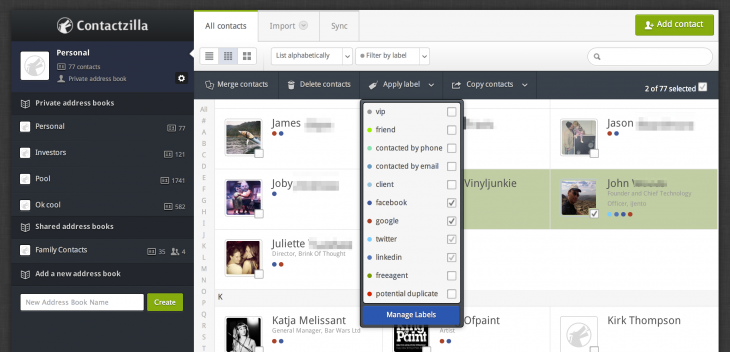
Unlike the original Contactzilla, users can now set-up multiple address books that can be individually shared across an organization as and when required. So, you want your old school buddies kept apart from all those potentially-lucrative big-wigs you met at that party? No problem.
This, of course, isn’t available on the free version, so already you’re being encouraged to subscribe.
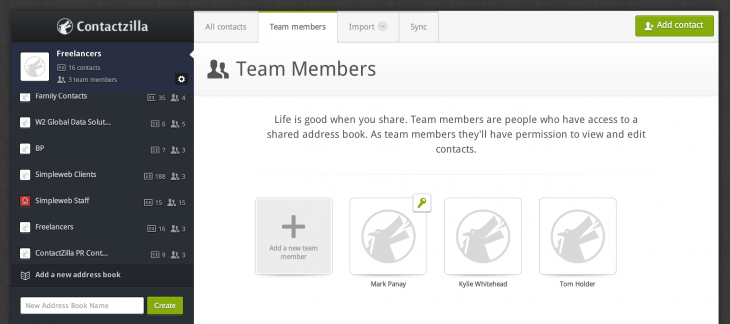
As noted already, using the CardDav protocol, you can sync up all your contacts directly with your iOS device, and for those on Android you’ll need to install the CardDAV-Sync Free Beta app to enable this. As such, there are no immediate plans for native mobile apps.

Contactzilla: Who’s it for?
In terms of who Contactzilla’s target audience is, well, it could be anyone really.
Work-at-home freelancers could feasibly get by on the free product alone, given they won’t have a need to share address books. But from a business-building perspective, it seems Contactzilla is vying for the enterprise market, with ‘teams’ very much part of its equation. Access can be granted and revoked to individuals with ease.
In its short tenure to date, Contactzilla has brought on board north of 2,000 users in the past six months, who have stored two million contacts between them. “To date, the feedback that we’ve been getting has been awesome,” says Contactzilla Marketing Director, Mark Panay.
“The ease of use and the ability to quickly set up team based address books, appears to have saved people a lot of time at work, by allowing teams and their devices to stay seamlessly in sync,” he continues. “Some feedback has been based around feature requests, and we can’t wait to show what’s coming next, this is just the beginning.”
Today’s launch comes just one day before Viadeo closes a similar contact management service called Soocial, less than 2 years after buying it. And last year, Gist closed its doors too, 18 months after being acquired by Research in Motion (now BlackBerry). Capsule is still plying its trade, though with to-do lists, calendars, and other ‘addons’, Capsule currently leans more towards the productivity/CRM side of things than a simple contact-management service.
That said, Contactzilla has been built as a platform, meaning it can be extended with applications too. We’re told that it will be opened up to third parties in future, who can charge a subscription for their apps.
Contactzilla is open to one and all now, and the team are giving the first 200 TNW readers to sign-up 3 months free on any plan. When you register, simply enter ‘NextWebZilla’ in the Voucher Code box.
Feature Image Credit – TOSHIFUMI KITAMURA/AFP/Getty Images
Get the TNW newsletter
Get the most important tech news in your inbox each week.





