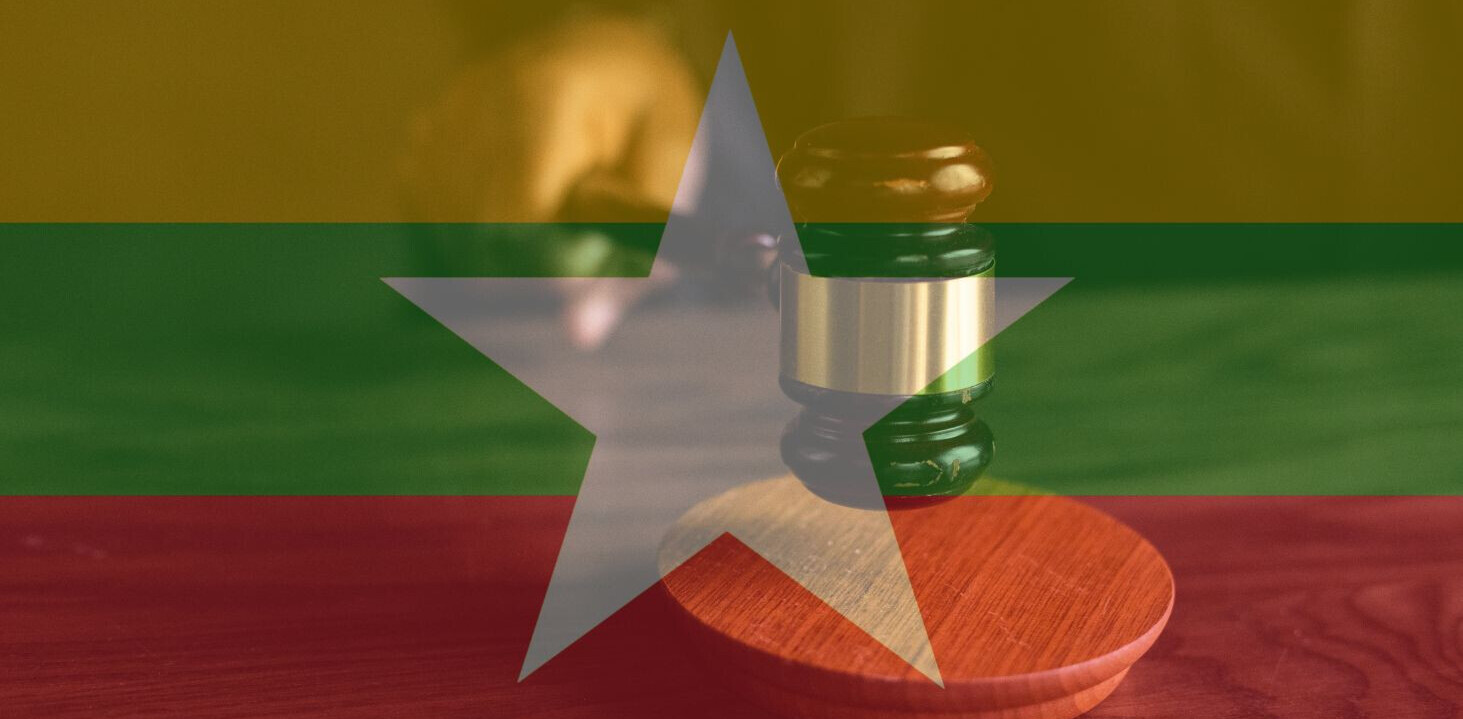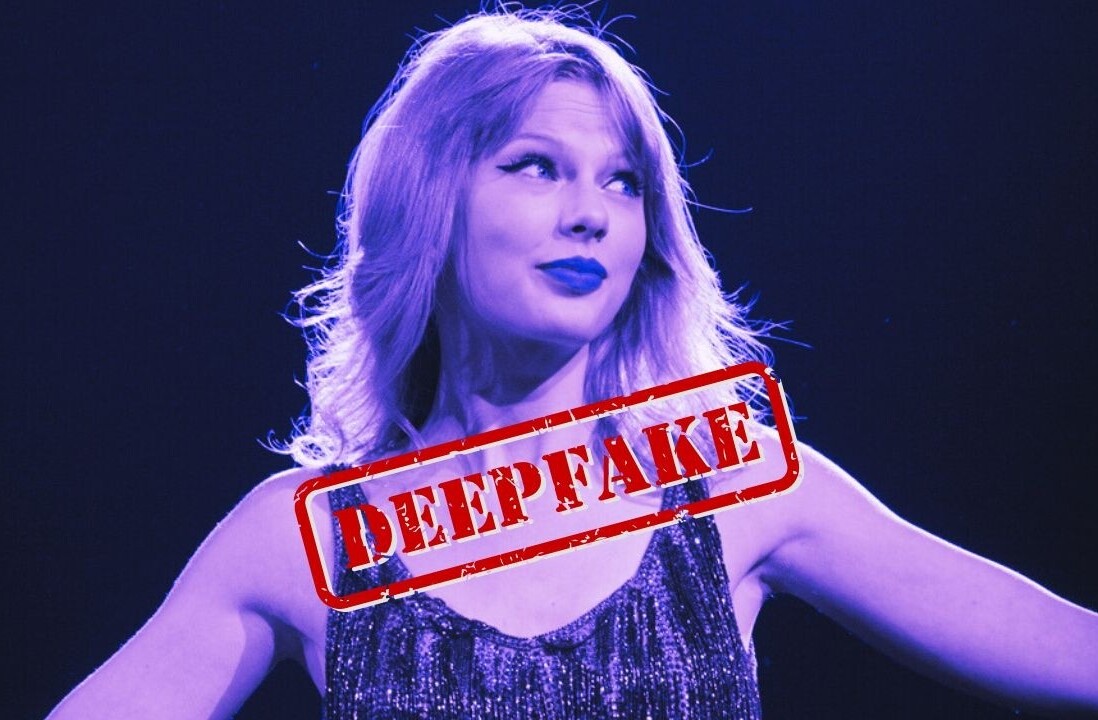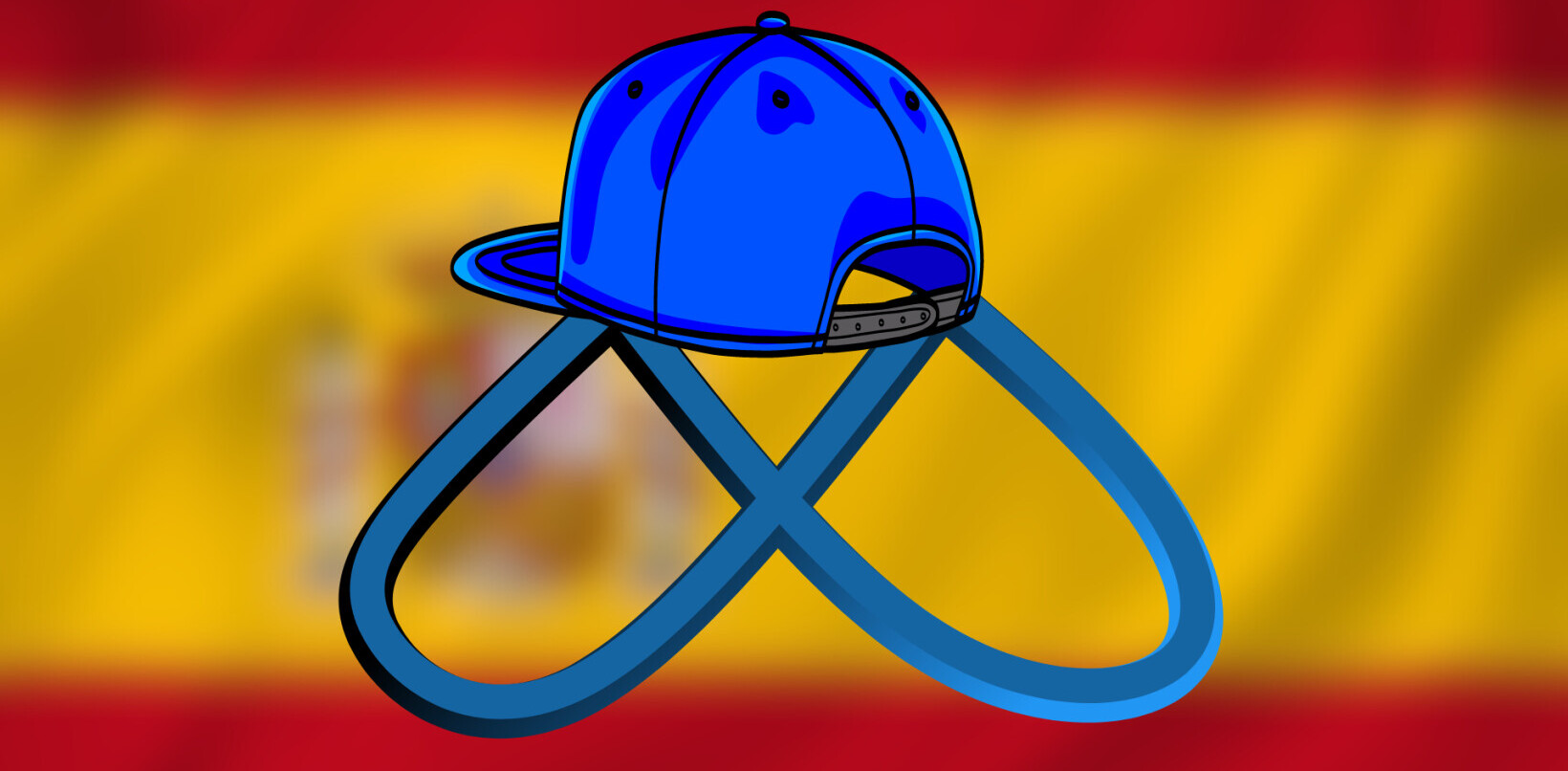Cobook, a contacts management app for the iPhone and OS X, is continuing to develop its Livecards feature with an iOS update that removes its dependency on Facebook account integration.
Cobook started life as a contacts book app for Mac users, but has since migrated to iOS as a replacement for the default Contacts app supplied by Apple. With plenty of information pulled in from Twitter, Facebook, LinkedIn and other social networks, it’s a pretty robust tool for building a digital address book.
Livecard is a new feature which acts like a digital business card. The user controls all of the information stored with their account and that is then shared automatically with other Cobook users who request access. The advantage is that whenever someone updates their Livecard, the changes are replicated in their contacts’ app automatically.
So in theory, you’ll never have to worry about updating your contacts’ information ever again.

The problem with Livecards – until now – has been that the entire experience is tied to Facebook. To share a profile the app used to force the user to invite other people over the social network, triggering a number of irritating app invitations that we’d rather all avoid.
Today’s update means that anyone can sign up for the Livecards feature without using their Facebook account. They’ll still need to be a Cobook user, which will continue to be a problem until the app generates a mass following, but it’s a welcome improvement nonetheless.
Livecards can also be added using only the users’ email address, which is perfect if they’re not on Facebook or would prefer to keep some of that information private.
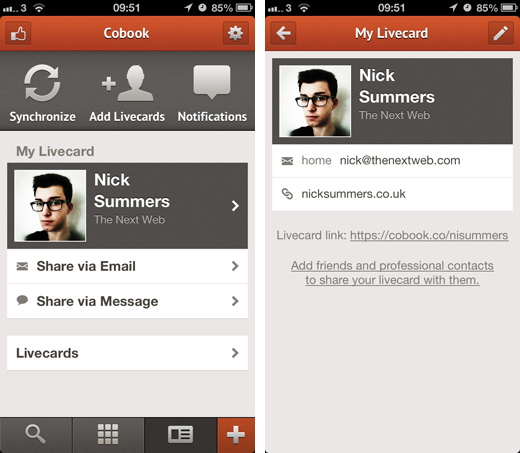
In a bid to compete with LinkedIn, Cobook has also added a public sharable URL for Livecards. It’s a little basic for now, but it does provide a handy way of sharing information to non-Cobook users on the Web. Users can also configure which information is visible on the Cobook website; by default, only the name and company is visible.
Cobook has also made a couple of other tweaks elsewhere on the app. Tapping on a phone number listed in someone’s contact card will now automatically start a call. It’s simple, stress-free and helps pitch the app as a viable alternative to the default dialer on the iPhone. For more actions, such as calling with Facetime or Skype, users can now also long tap the phone number for additional options.
➤ Cobook Contacts | iOS
Disclosure: This article contains an affiliate link. While we only ever write about products we think deserve to be on the pages of our site, The Next Web may earn a small commission if you click through and buy the product in question. For more information, please see our Terms of Service.
Get the TNW newsletter
Get the most important tech news in your inbox each week.