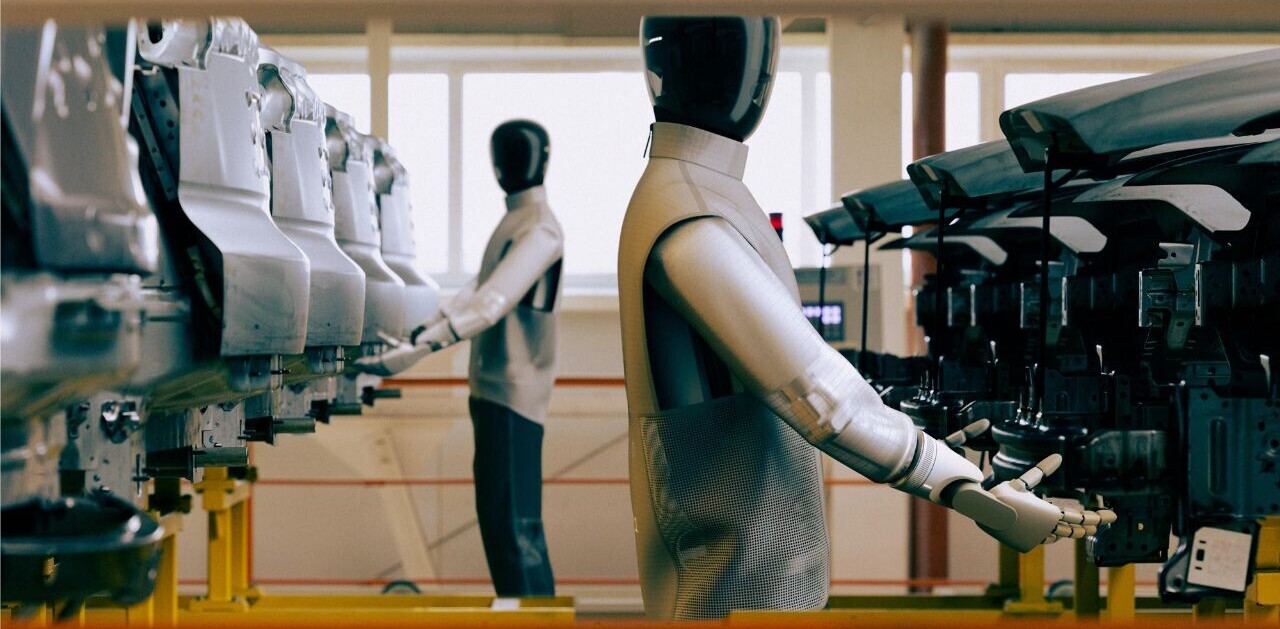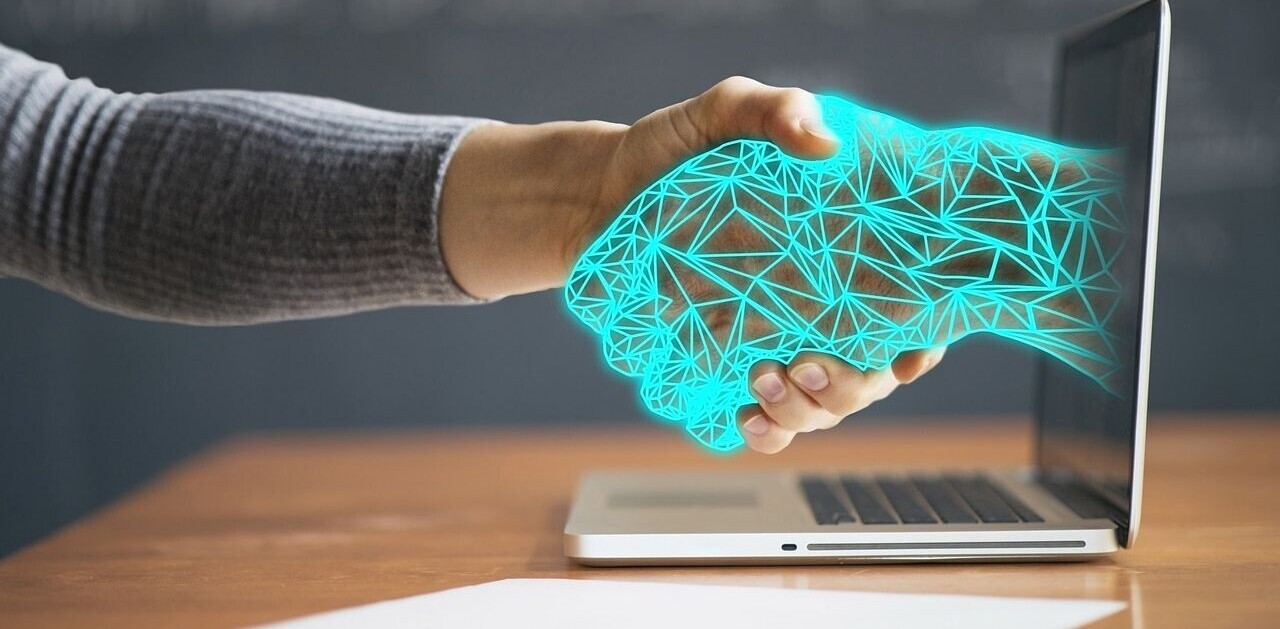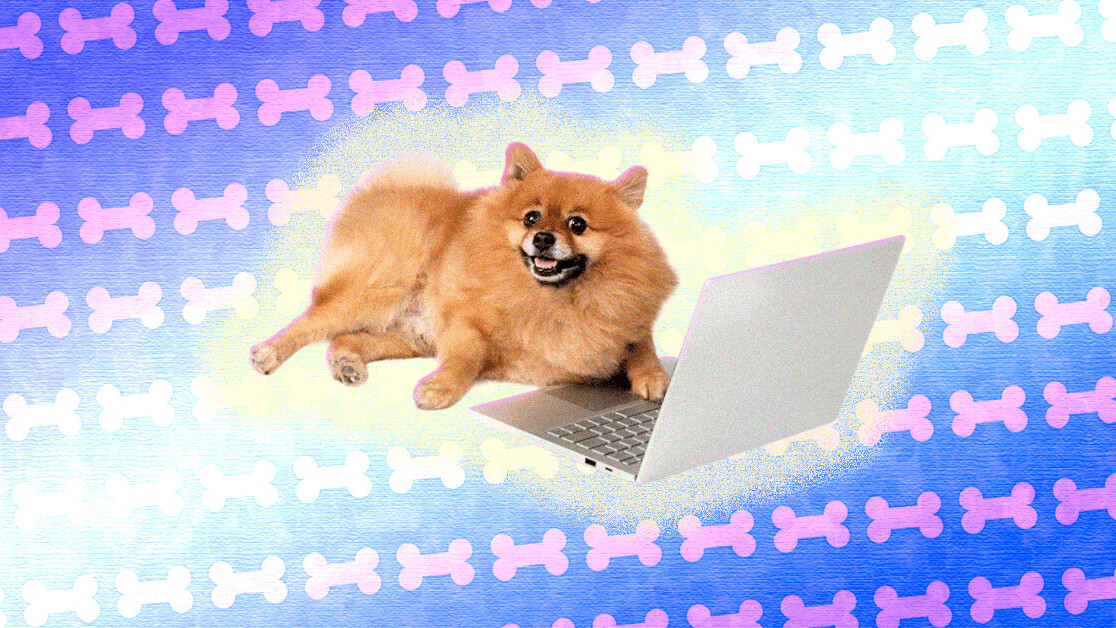
Not to be dramatic but… ineffectual meetings were a huge problem before coronavirus. Meetings during lockdown are getting even more out of hand: what was once a quick chat by the water cooler is now a scheduled 30-minute Zoom call. Our work calendars are filling up with unwieldy video chats, which are actually slowing us down.
On March 31st, 2020 Microsoft Teams recorded a record-breaking 2.7 billion meeting minutes in one single day. Zoom downloads increased by 1330% from February to March. On Slack the average number of messages sent per user per day is up 20%.
‘Zoom fatigue’ is now a trending search topic. This phenomenon is alive and well and it’s eating away at both our sanity and our ability to actually get shit done. According to studies, it takes roughly 23 minutes to refocus after being distracted at work, meaning that, when you only have 30-minute time slots open between virtual meetings, it’s not really enough time to get any meaningful work done.
At the same time, many are feeling the pressure to prove they’re actually working at home by constantly being connected and attending all meetings that come their way.
Basically, the need for virtual meetings has now magnified the defects of bad meeting practices and added new challenges, forcing us to a breaking point.
But could this actually be a golden opportunity to finally evolve and get rid of ineffective meetings?
No meetings and no pants: the dream vs. the reality
A relatively new trend called asynchronous communication is being eyed by teams struggling under a mountain of meetings and disruptions. The practice had already gained a cult following amongst remote teams like Buffer, Doist, Basecamp, and Zapier.
In an article for Quartz, CEO of Doist, Amir Salihefendić, explained: “(async) communication is when you send a message without expecting an immediate response. For example, you send an email; I open and respond to the email several hours later.”
Rather than being constantly connected, async teams prioritize ‘deep work’ over collaboration by turning notifications off and eliminating meetings as much as possible. Instead, tech tools are used to align and coordinate across team members.
The great thing about this way of working is that people have genuine autonomy over their schedules. They decide when it’s time to concentrate and when they need to check in on emails and messages. By focusing on output, rather than synced time frames, people can more easily manage complicated work-life balances.
Check-in meetings can be (almost) eliminated by switching all check-ins over to text-based status updates. This increases transparency and creates documented updates that can be referenced when needed.
For example, when one of Buffer’s team members moved to Taiwan, they suddenly had trouble finding a timezone-friendly hour for their weekly sync up. Instead, they decided to test out different options to replace their virtual meetings. Now they’re using a tool called Threads to self document their updates. The nice thing is, they say it’s also allowed them to level the communication field for people who are less likely to speak up in traditional meetings.
While Buffer seems to be relatively happy with the switch, they do admit that what’s missing is face time with the team.
Is it time to ditch meetings altogether?
llija Studen, founder of team collaboration platform ActiveCollab, doesn’t think so.
“There’s a strong push towards asynchronized communication. There are advantages to that type of work, for example, for teams that are spread across time zones. The problem is, if you take it to the extreme, there is no team. This can be people working on the same problem but a team has to have a sync time when they’re trying to solve it together.”
In fact, studies show that face-to-face communication has important neural features that other types of communication lack, including the important influences of body language and turn-taking. This means neural synchronization between two people is higher when speaking face-to-face, thereby improving understanding and communication flows in a way that can’t be replicated in email or voice calls.
“You cannot build trust with people without talking to them face-to-face. We as a species like to share and gossip so we know what to expect from one another. That’s hard to do if everyone has their own schedule. It’s not that you can’t get good output with that setup, but then don’t call them a team, call them high-performing individuals.”
A study by Blind found that 52.9% of employees from companies including Apple, Intel, and Facebook were feeling increasingly lonely while working from home. Although Zoom fatigue is getting us down, for some, it can be a much-needed link to the outside world. Studies show that video calls can reduce loneliness and social isolation.
“The whole async thing is great, we should take good bits, but it cannot replace sync. In order to have good, high-performing teams they have to spend time together, whether virtual or in a physical space,” Ilija said.
This meeting shouldn’t even be an email
While we may still need meetings, what we can do is start by cutting out any meeting that’s simply a waste of time and making those we do have as efficient, useful, and, dare I say, pleasant as possible.
Let’s start with what should be cut.
According to Ilija, we shouldn’t have meetings simply “to give a status report or because the CTO thinks they’re a great idea. We shouldn’t be there because the CEO had an epiphany at three am on Sunday night and wants everyone to discuss it the next morning. Every meeting has to be about solving a problem or having an important conversation in which everyone’s input is needed.”
Brainstorms? As long as they’re focused on finding a solution to a specific problem, ok. Retrospectives? Sure, if the purpose is clear: to gather feedback and discuss how sprints can be improved in the future.
Daily standups?…
I know a lot of companies have daily standups… but really? Who hasn’t been in a standup where more than half the people listed off the meetings they have that day? There are tools you can use to keep up-to-date on what everyone is working on virtually. If you still feel a stand up is necessary, limit it to one or two times a week.
When you do have virtual meetings …
1. End the sudden outbursts and awkward silences with a facilitator
Meetings can sometimes feel like a free-for-all. You start off on one topic then someone hijacks the discussion and takes it in a different direction. “People should be trained in basic meeting facilitation techniques,” Ilija said. Every meeting should have a facilitator who provides an agenda, makes sure everyone contributes, and prevents the meeting from going off-topic. They should also make sure action items are written down and followed up afterward.
Otter.ai is a tool that can help facilitators easily transcribe meeting recordings. If you want to step things up a notch, Hendrix is an AI meeting assistant that takes smart meeting notes, creates action items, and provides meeting stats.
2. Cut them down until you find the right fit
According to Parkinson’s Law, “work expands to fill the time available for its completion.”
Basically, if you schedule a certain amount of time for a meeting, you will use all the time you’ve scheduled, whether you need to or not. Don’t take automatic one hour time blocks for granted. Instead, estimate how much time each meeting will actually take you and schedule accordingly. Each time you have a meeting see if you can cut the time down more and more until you find the right fit.
At ActiveCollab, IIija told TNW, “We kept cutting down the time we took for meetings until we felt we were rushing. Then we knew we’d found the right balance.”
One method for staying on schedule is timeboxing. This technique is all about dedicating blocks of time in your schedule to a specific effort and then sticking to it. “For example, meetings should have a strict timebox and we should remind ourselves when we’re reaching the end of that timebox so we can assess whether we’ve reached the goal of the meeting,” he said.
But what happens if you’ve gotten to the end of your meeting and you’re still not done?
“If the timebox ends and the goal is not achieved, don’t automatically extend the meeting. Decide as a team what to do next: extend the meeting (by how long and for what reason?), schedule a new meeting, or decide to conclude via email,” Ilija explained.
Lean Coffee Table is a neat tool that allows people to suggest and vote on topics to discuss. At the end of each timed session everyone can vote on whether they want to continue the discussion or not. Tools like this can actually help democratize meetings by leveling the playing field between managers and employees and between extroverts and introverts in the team.
3. Keep your sanity and focus intact by embracing timeboxing
Remember the days when you could drop out of a meeting by pretending you were in a very long tunnel, or ‘just stepped into an elevator’? Sadly that’s not going to fly when you’re stuck at home.
It’s ok to say no to a meeting when you don’t need to be there. It’s ok to decline a call when you’re deeply focused on a task.
The best way to politely decline these last-minute requests for your attention is to start timeboxing. Instead of using your calendar just for scheduling meetings, also use it to block out ‘meeting-free time’ to get deep work done.
For example, Ilija explained, “it’s also useful when you work on creative tasks. When you’re working on a bug that you don’t fully understand, it’s recommended that you set a timebox – four hours for example. When that time passes it’s either completed or you’ll have a better understanding of the problem and can decide what to do next – invest another timebox, delegate to someone else, schedule time for more research, etc.”
If you like using the Pomodoro Technique, TickTick Premium helps you easily makeup to-do lists and block time in your calendar.
4. Forget all the rules and create your own
When you look up ‘how to run an efficient virtual meeting’ these days, you’ll find tons of conflicting advice from business leaders, psychologists, and other professionals.
Some say using video and banning the mute button will make people pay more attention and avoid getting distracted. (According to Doodle, 25% of people have seen teammates take selfies, watch videos, or fall asleep during meetings… oops.)
Yet others quite rightly point out that the awkwardness of having to constantly stare back at people (and ourselves) during a call is draining and exactly what leads to Zoom fatigue.
What we can agree on is that virtual meetings are by nature awkward and full of mishaps, from time lags to unmuted toilet flushes.
Every team is different so there are no rules that work 100% of the time.
The best thing you can do is to treat meetings just as you would any marketing campaign or engineering sprint. Experiment, analyze, and iterate until you find a meeting format that works best for your team. Using polling tools like SurveyMonkey, Typeform, and Google Forms can help.
The way we work and manage teams will change
Despite the rise of teleworking and freelancing, before the pandemic many workplaces were still on the fence about letting their employees leave their offices in favor of home comforts and sweatpants. Now that the majority have been forced to try out this new workstyle, it seems many aren’t in a hurry to come back to the office.
A study by IBM found that 54% of people would like to continue primarily working from home after the quarantine ends. Twitter has already announced its employees can work from home indefinitely, while Google, Facebook, and Microsoft have said they’ll continue working remotely at least until the end of 2020.
Historian Margaret O’Mara recently wrote an opinion piece in The New York Times titled ‘Twitter could end the office as we know it’, ironically pointing out Silicon Valley was the first to pour money into new office designs that would make workplaces better centers for collaboration. Now they might be the first to drop the idea of offices altogether.
We still don’t know how the pandemic will impact the world of work in the long term. (Although I personally support Jacinda Ardern’s suggestion for a four-day workweek.) What we can say is that remote working options will be more common and workplaces will need to adapt by taking a fresh look at what’s working and what’s not in this new environment.
Get the TNW newsletter
Get the most important tech news in your inbox each week.