
Are you both a Google Chrome and Windows Phone user? Comfortable handing over your Google login details to some Swiss startup you’ve never heard of?
Do you also have $2.49 burning in your pocket, just waiting to get spent?
I doubt there are many of you, but if you’ve managed to answer affirmatively to all three questions, and you’d like to synchronize your bookmarks in Chrome with your Windows Phone device, then do check out Chrync on the Windows Marketplace.
The app, which you can try for free, gives you an up-to-date list of your Chrome bookmarks, ready for the opening in Internet Explorer on your Windows Phone.
Furthermore, the app syncs your browser tabs and recently browsed pages, which is cool but should serve as a reminder that the maker of Chrync could potentially gain access to a lot of information about you based on your browsing behavior.
Buyer (and tester) beware and all that jazz.
Notably, Chrync communicates directly and securely with Google’s servers using the native Chrome sync protocol, which means there are no plugins to install.
The trial version is fully functional, but comes the odd prompt asking you to purchase a ‘license’ for the – frankly ridiculous – sum of $2.49.
The app was built by Damian Mehers, who works for Evernote. To be perfectly clear, this is one of Mehers’ personal side projects.
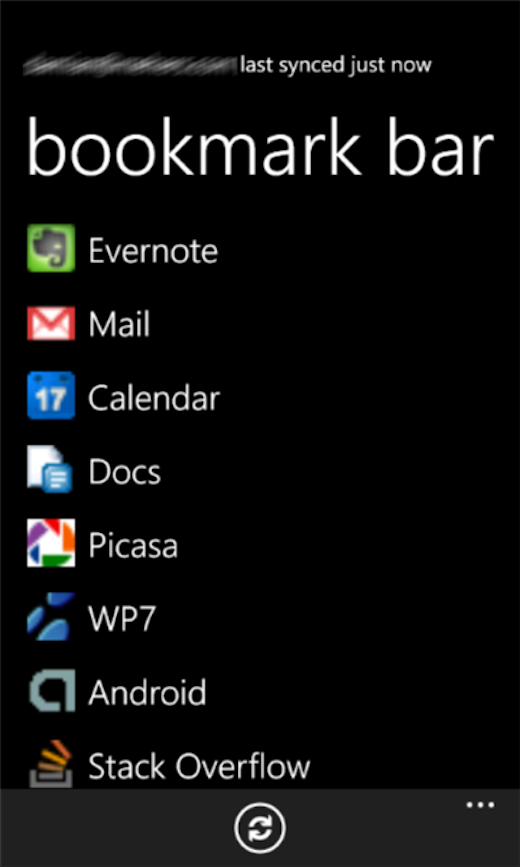
Get the TNW newsletter
Get the most important tech news in your inbox each week.





