
The internet is a rich, diverse and utterly distracting experience. If you work on a computer, which an increasing number of people do, you know it’s not hard for some shiny digital object to catch your attention and draw you away from what you’re doing.
We’ve shown you extensions that can help boost your productivity with to-do notes and other useful tools. These apps function more like restraining bolts. So if you are one of the several million people who regularly use Google Chrome, here are some extensions that can help you stay on target.
Strict Workflow
Those who use Pomodoro know it’s a time management technique that goes beyond a simple Chrome extension, but it can still offer rewards even if you know nothing about where it came from or the philosophy behind it. Essentially, you work for 25 minutes, then take a 5-minute break, and repeat as necessary until your work is finished.
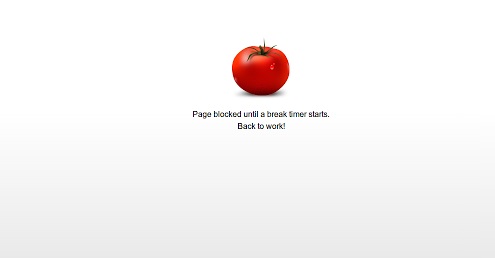
The Strict Workflow extension, while not explicitly named “Pomodoro,” enforces the same method. When you use it, a select list of websites is blocked until the 25-minute timer runs out, and you can’t unblock any of them without disabling the extension completely. The extension comes with several pre-loaded websites that could distract you, including Facebook and YouTube.
StayFocused
This extension works in a similar manner to Strict Workflow, without the blunt force approach. With it, you can customize which websites you can see and when.
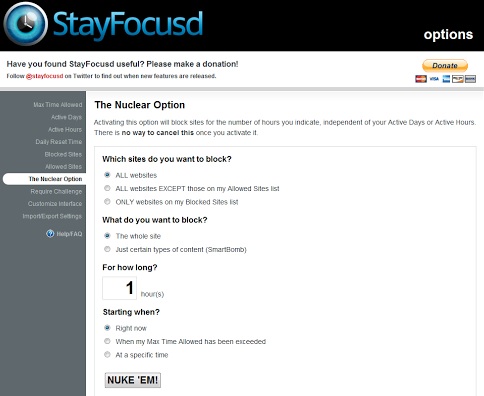
It’s a more flexible experience than many other site blockers out there, as it allows you to select an amount of time you allow yourself to be on certain sites. Once you’ve used up that time, the site is blocked and you won’t be able to access it.
Toggl
Besides just keeping you from looking at websites, there are several apps designed to help you keep track of any time you do spend looking at certain sites. Toggl is one of the most popular, as it adds a timer to your Chrome browser, effectively giving you a stopwatch for your work projects.
Of all the time-tracking apps out there, Toggl is less work-oriented than some, but also more complex than others. The free version comes with basic time-tracking and none of the product or team management features. Still, it lets you keep track of time spent on specific tasks, which will be helpful for making sure you don’t work for longer than you have to.
timeStats
If you’re not interested in actively setting timers on your browsing — if you’re like me, a ticking timer can be just as distracting as any funny cat video — then you can download timeStats and get information on your time management without having to look at a clock.
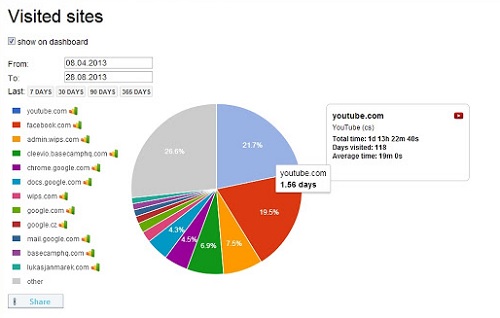
This can be especially helpful for freelancers who set their own schedules, as it’ll show you where you weak spots are. If you discover you spend a little too much time browsing Facebook during your working hours, for example, you can then download one of the above site-blocking extensions and help save yourself from the temptation.
Block Site
You might have noticed that all of these extensions are dedicated to blocking particular sites. The internet’s strength and weakness is how easy it is to get where you want to go — or where you shouldn’t go. Block Site helps fight the compulsion to pull a Wiki Walk and leave your alloted sites, by letting you block sites for whole chunks of your day in advance.
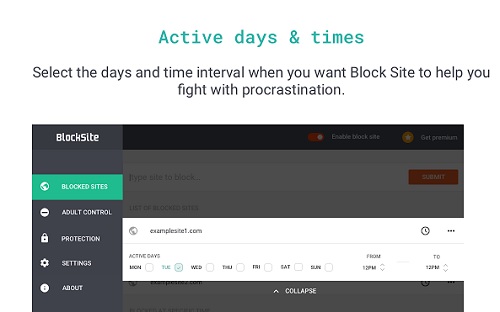
Block Site also comes with word blockers and a filter on adult content, making it an option for parents of young students. While I don’t necessarily think all students would need something like this to get their homework done, I don’t think it could hurt to make sure they can’t visit Reddit before 6 pm.
What other Chrome extensions do you use when you want to remain focused at work? Drop a line and let us know.
Get the TNW newsletter
Get the most important tech news in your inbox each week.




