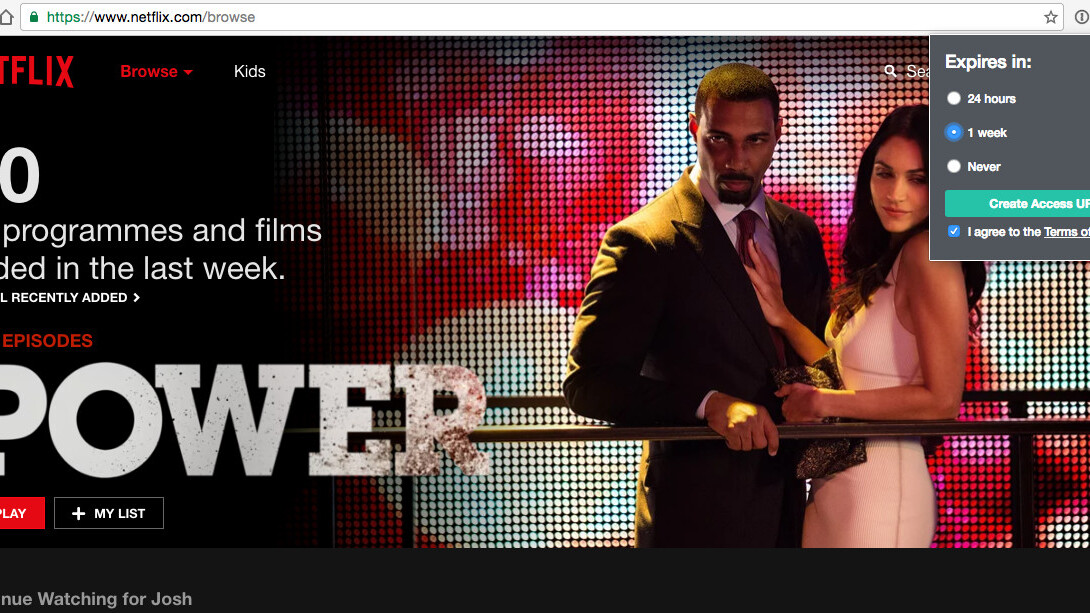
When season four of Orange is the New Black arrived on Netflix back in June, I was bombarded with messages from friends asking if they could use my account to stream all 13 new episodes of the show. I reluctantly had to refuse. They weren’t shocked, though. They expected that to be my response.
The truth is, I struggle to keep passwords in my head, which means I’m forced to use the same one for all of my online accounts. For this reason, I’ve always been a little bit skeptical about giving out my Netflix credentials.
Earlier today, however, I stumbled upon AccessURL, a new Chrome extension that allows users to share a variety of their accounts, including Amazon Instant Video and Spotify, without ever having to disclose their username or password. The plugin works by generating a unique link that, once clicked, signs third parties into a host’s account for a pre-determined amount of time.
It goes without saying that whenever you let other people use your account, there’s always the risk that they could mistreat it. Fortunately, when using this method, additional users never have access to your password, so they can’t make any major changes. Although, if you do start to notice things that out of the ordinary, you can immediately revoke their privileges using AccessURL’s online hub.
Needless to say, my friends will be over the moon to hear that they can watch season two of Stranger Things and season five of Orange is the New Black using my account when they finally launch on Netflix.
If you like the sound of AccessURL and want to give it a try, click here to install the Chrome extension.
Get the TNW newsletter
Get the most important tech news in your inbox each week.





