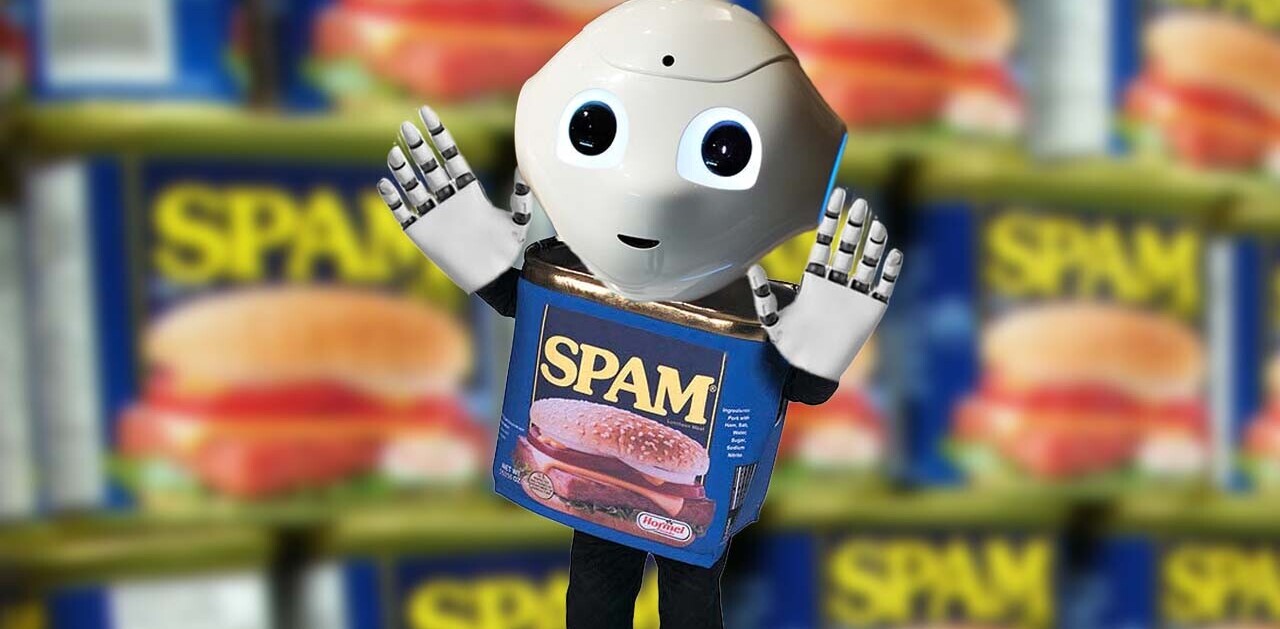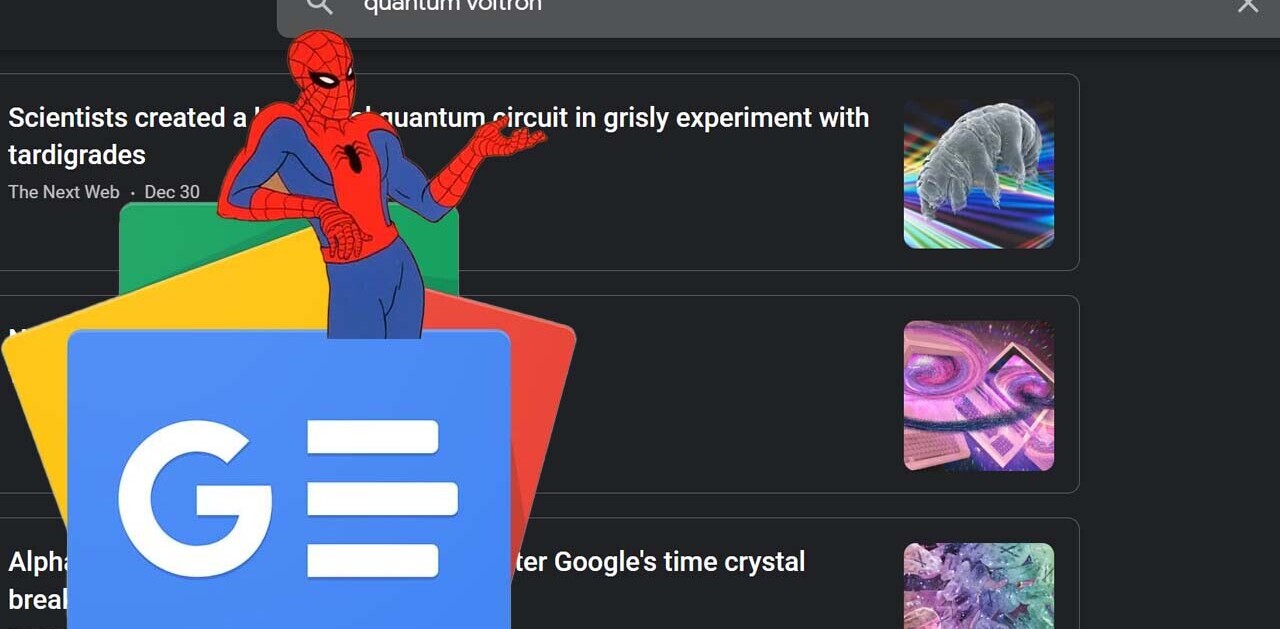The newer builds of Chrome 13 have added a nice feature for anyone working form a laptop or netbook with a small screen: Chrome’s Canary build now allows you to show and hide the URL bar with the click of a tab.
The space savings may not seem like that much but, as Whitson Gordon at Lifehacker points out, when you’re working with a limited amount of screen real estate just tucking that URL bar away can make a significant difference in your working space. The new feature isn’t enabled by default, instead you have to visit about:flags and toggle the ‘Compact Navigation’ option on. Once you’ve restarted Chrome you can toggle the URL bar off by right clicking on the tab bar and choosing ‘Hide Toolbar’. Then you can reveal the bar with the Ctrl+L keyboard shortcut or with a click of the tab of any page that you’re on.


The downside of the new feature is that while the URL is hidden you can’t see where clicks are redirecting you. As Ars Technica mentions, this can hard for you to notice if you’re directed to a login page without an SSL certificate in action or if there’s some sneaky URL spoofing going on. Despite that this new tweak does look extremely useful for those using Chrome on a chicklet-sized screen. Lets hope this is one feature that makes it into the final release.
Get the TNW newsletter
Get the most important tech news in your inbox each week.