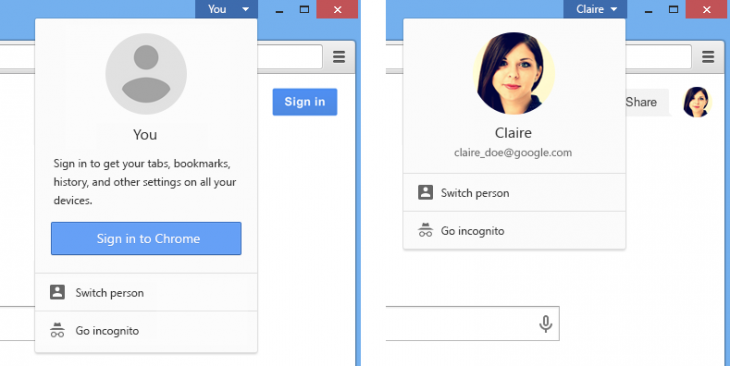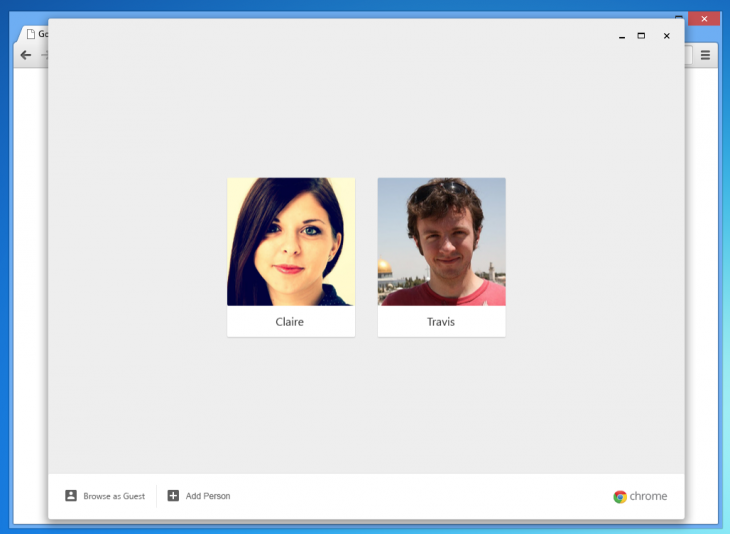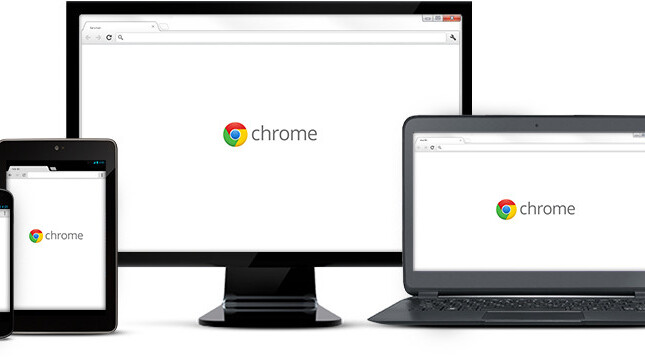
Just two days after releasing the stable version of Chrome 37, Google has announced the release of Chrome 38 beta for Windows, Mac, and Linux. New features include a new user switching interface for profiles, a Guest mode, and 64-bit by default for OS X users.
First up, the latest Chrome beta lets you switch profiles directly from the window’s title bar. If you’re not signed in, you’ll see a “You” in the upper-right corner of your Chrome window, and then clicking it will give you a “Sign in to Chrome.”
If you’re already signed into Chrome or choose to sign in, you’ll then be able to pick up where you left off with all of your tabs, bookmarks, and history automatically kept in sync. If you share a computer with someone else, you can add multiple profiles and then choose “Switch person” when needed to keep your stuff separate.
Speaking of other profiles, there’s a new “Guest mode” (click on the new profile dropdown => Switch person > Browse as Guest) meant for letting others use Chrome on your computer without them accessing your content and settings. Furthermore, once they have closed their tabs, their browsing information is deleted from your computer as well.
We covered both of these features extensively when they arrived in the Canary and Dev channels earlier this month. While Chrome has supported multiple user accounts for years now, the options to add and manage them have been buried in the browser’s settings.
Here is our thinking behind the new options:
Google is essentially pulling the user management system from Chrome OS back into Chrome. The company’s thinking is likely two-layered. First, it wants users to stay in the browser for as long as possible, and thus it wants the switching process to be part of Chrome as opposed to Windows, Mac, or Linux. Second, if it can teach users to have accounts in Chrome (as well as use incognito and guest modes), the learning curve will have been flattened for when they encounter Chrome OS.
Finally, while Windows users now have an opt-in a stable version of Chrome 64-bit, Google has decided to go a more direct route with OS X by making the 64-bit version default, although still in beta. All Mac Chrome users on the beta channel have now been updated to the 64-bit version of Chrome 38.
While Google doesn’t explicitly say so, it seems that first-generation Intel Macs will not be able to move past Chrome 37. Once Chrome 38 goes stable, it will be going 64-bit for OS X users.
Google says there are speed and security improvements worth pursuing:
64-bit Chrome has become faster as a result of having access to a superior instruction set, more registers, and a more efficient function calling convention. Improved opportunities for ASLR enhance this version’s security. Another major benefit of this change comes from the fact that most programs on a modern Mac are already 64-bit apps.
In cases where Chrome was the last remaining 32-bit app, there were launch-time and memory-footprint penalties as 32-bit copies of all of the system libraries needed to be loaded to support Chrome. Now that Chrome’s a 64-bit app too, we expect you’ll find that it launches more quickly and that overall system memory use decreases.
As such, Chrome for Mac will no longer support 32-bit NPAPI plugins, although their 64-bit counterparts are supported. Google is working on dropping 32-bit NPAPI plugin support from Chrome altogether, so this should come as no surprise.
Here’s the Chrome 38 beta feature list as provided by Google (full changelog is available on Git):
- New experimental user switching design which makes changing profiles and into incognito mode simpler.
- A new experimental Guest mode.
- Experimental UI for Chrome supervised users.
- Lots of under the hood changes for stability and performance.
Chrome 38 is set to launch in September, or possibly early October. We’ll let you know when it’s available for everyone.
Get the TNW newsletter
Get the most important tech news in your inbox each week.