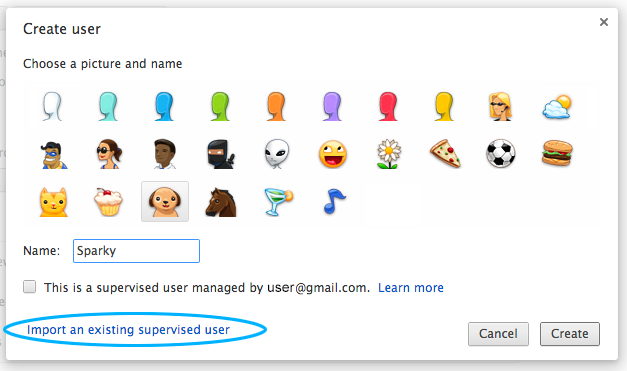Google today released Chrome version 34 for Windows, Mac, and Linux. The new version includes support for responsive images, an unprefixed version of the Web Audio API, and importing supervised users. You can update to the latest release now using the browser’s built-in silent updater, or download it directly from google.com/chrome.
First off, Google is introducing the “srcset” attribute to let Web developers provide multiple resources in varying resolutions for a single image, in the hopes of speeding up page load times, reducing wasted bandwidth, and ending improperly formatted content. In short, support for responsive images means the browser picks the resource that matches the device’s capabilities, whether it’s a desktop, laptop, tablet, phone, or a TV.
Next, the new browser release comes with an unprefixed version of the Web Audio API, to bring Chrome’s implementation of Web Audio in alignment with the W3C draft specification. Google is asking developers to switch to the unprefixed versions as the prefixed versions have been deprecated and will be removed completely in a future release.
Here’s the Chrome 34 changelog provided by Google:
- Responsive Images and Unprefixed Web Audio.
- Import supervised users onto new computers.
- A number of new apps/extension APIs.
- A different look for Win8 Metro mode.
- Lots of under the hood changes for stability and performance.
The second point is worth expanding on: you can now import supervised users, which were first added as a beta feature Chrome 32. Imported supervised users come with all their permissions, which will automatically sync across devices.
To import a supervised user, click the Chrome menu on the browser toolbar, select Settings, click “Add new user” in the Users section, click “Import an existing supervised user,” select the user in question, and click “Import supervised user.” As we noted for the beta, Google should probably cut down a few of those steps.
As in previous releases, Google also included the usual bug fixes, stability improvements, and so on in Chrome version 34.0.1847.116. For more details, you can check out the full SVN revision log.
Last but certainly not least, Chrome 34 also addresses 31 security issues, of which Google chose to highlight the following:
- [$5000][354123] High CVE-2014-1716: UXSS in V8. Credit to Anonymous.
- [$5000][353004] High CVE-2014-1717: OOB access in V8. Credit to Anonymous.
- [$3000][348332] High CVE-2014-1718: Integer overflow in compositor. Credit to Aaron Staple.
- [$3000][343661] High CVE-2014-1719: Use-after-free in web workers. Credit to Collin Payne.
- [$2000][356095] High CVE-2014-1720: Use-after-free in DOM. Credit to cloudfuzzer.
- [$2000][350434] High CVE-2014-1721: Memory corruption in V8. Credit to Christian Holler.
- [$2000][330626] High CVE-2014-1722: Use-after-free in rendering. Credit to miaubiz.
- [$1500][337746] High CVE-2014-1723: Url confusion with RTL characters. Credit to George McBay.
- [$1000][327295] High CVE-2014-1724: Use-after-free in speech. Credit to Atte Kettunen of OUSPG.
- [$3000][357332] Medium CVE-2014-1725: OOB read with window property. Credit to Anonymous
- [$1000][346135] Medium CVE-2014-1726: Local cross-origin bypass. Credit to Jann Horn.
- [$1000][342735] Medium CVE-2014-1727: Use-after-free in forms. Credit to Khalil Zhani.
Google thus spent at least $29,500 in bug bounties this release. These fixes alone should push Chrome users to upgrade as soon as possible.
Get the TNW newsletter
Get the most important tech news in your inbox each week.