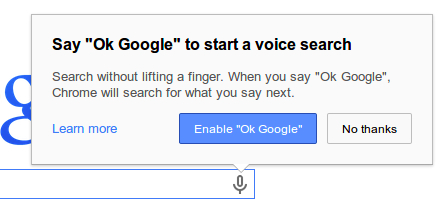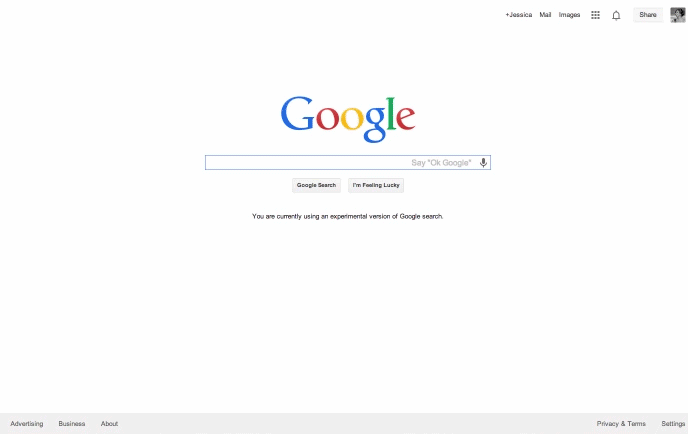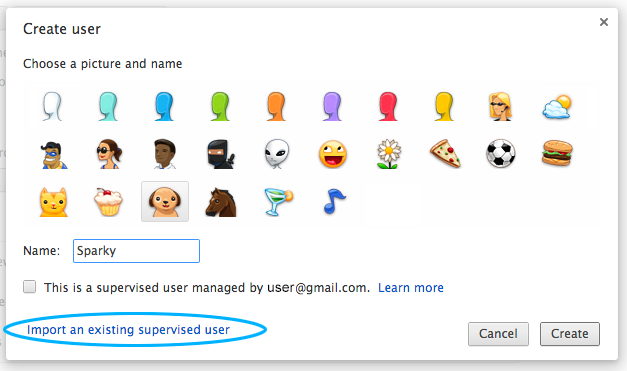A week after the stable version of Chrome 33 was released, Google has announced the release of Chrome 34 beta for Windows, Mac, and Linux. New features include the addition of responsive images, an unprefixed version of the Web Audio API, and hands-free Google Voice Search.
The last of the three is arguably the most exciting: just open a new tab or visit Google.com in Chrome, say “Ok Google,” and then start speaking your search. The feature is being rolled out gradually to US English users on all three desktop platforms “over the next few days.” Google notes that support for additional languages and Chrome OS is “coming soon.”
To enable the feature, you’ll have to visit Google.com, click on the microphone icon, and hit “Enable Ok Google” as you can see in the screenshot above. Once you flip the switch, Google offers three examples of what you can do: perform searches (Ok Google, how many ounces are in a cup?), set a timer (Ok Google, set a timer for 30 minutes), and create a reminder for Google Now (Ok Google, remind me to pick up dessert at 6pm tonight).
Here’s how hands-free voice search looks like in action:
We knew hands-free voice search was coming to Chrome since it first appeared in Chromium last month. The feature, which first arrived as a beta Chrome extension in November, is now built into the browser, and should be available in the stable version very soon.
With Chrome 34 beta, Google is also introducing “srcset” to let Web developers provide multiple resources in varying resolutions for a single image, in the hopes of speeding up page load times, reducing wasted bandwidth, and ending improperly formatted content. Responsive images means the browser picks the resource that matches the device’s capabilities, whether it’s a desktop, laptop, tablet, phone, or a TV.
Lastly, the new beta browser comes with an unprefixed version of the Web Audio API, to bring Chrome’s implementation of Web Audio in alignment with the W3C draft specification. Google is asking developers to switch to the unprefixed versions “soon,” as the prefixed versions have been deprecated and will be removed in a future release.
The full changelog for this release is as follows:
- Responsive Images and Unprefixed Web Audio.
- Hands-free Google Voice Search in Chrome.
- Import supervised users onto new computers.
- A number of new apps/extension APIs.
- Lots of under the hood changes for stability and performance.
The third point is worth expanding on: you can now import supervised users, which were first added as a beta feature Chrome 32. Imported supervised users come with all their permissions, which will automatically sync across devices.
To import a supervised user, click the Chrome menu on the browser toolbar, select Settings, click “Add new user” in the Users section, click “Import an existing supervised user,” select the user in question, and click “Import supervised user.” Google could probably cut down a few of those steps.
Web developers will want to take note of the following platform changes as well:
- The font-variant-ligatures CSS property allows developers to control ligatures in text.
- A variety of infrequently used web platform features have been removed. For a complete list, see the list of Blink “intents”.
- Chrome will now offer to remember and fill password fields in the presence of autocomplete=off. This change does not affect non-password fields.
Chrome 34 is set to launch in late March or early April. We’ll let you know when it’s available for everyone.
Top Image Credit: T. Al Nakib
Get the TNW newsletter
Get the most important tech news in your inbox each week.