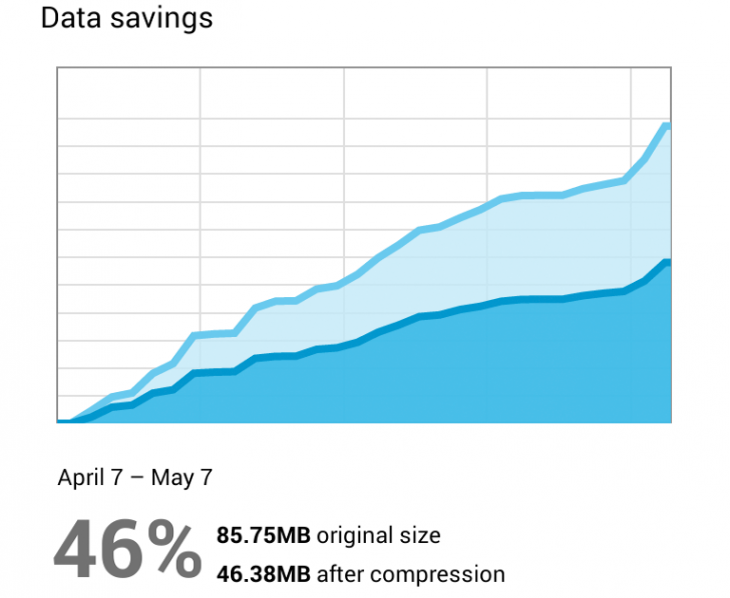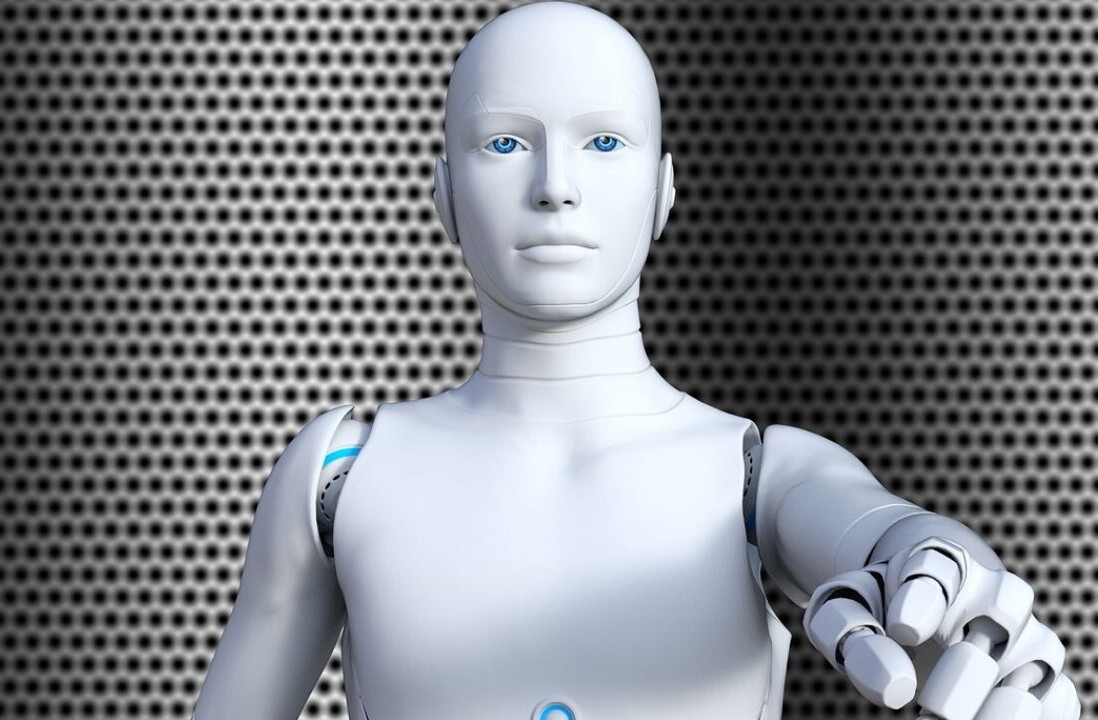A week after Chrome 28 on the desktop and Chrome 28 for Android, Google today announced the release of Chrome 28 for iOS, adding the option to open links in other Google apps among other new features. You can download the latest version now directly from Apple’s App Store.
The biggest change to this release in Chrome for iOS is the integration with other Google apps for Apple’s mobile platform. After you sign in to Chrome, you can sign in to other Google apps with a single tap.
More importantly, you can now have Chrome open links in other Google apps. The supported list currently includes Google Maps, YouTube, Google+, and Google Drive but the company says more apps are “coming soon.”
This means if you stumble upon a Google Maps link while browsing in Chrome, you can either open up the Web version of the service, or launch the corresponding iOS app. Here’s how this looks:
Next up, Google has added text-to-speech support for all variations of English, Spanish, German, Italian, French, Japanese, and Korean. Also, the toolbar controls are now always available when using voice search.
Additionally, this update brings fullscreen browsing to the iPad and the ability to access your browsing history from the menu. The company wouldn’t say why it took so long for such obvious improvements.
The full Chrome 28.0.1500.12 for iOS changelog is as follows:
- Interoperability with other Google Apps. Option to open links for YouTube, Maps, G+ and Drive in the app instead of the browser.
- Enhancements to voice search. Text-to-speech for all variations of English, Spanish, German, Italian, French, Japanese, and Korean. Toolbar controls are always available when using voice search.
- Fullscreen on iPad.
- Data cost savings: Reduce data usage and speed up page load times. View data savings in Bandwidth Management settings. This feature is being rolled out and will be available to all users over time.
- Access to browser history.
- Stability / security improvements and bug fixes.
You’ll notice one bullet point in that list that we haven’t mentioned yet: data cost savings. Just like on Chrome 28 for Android, Google plans to turn this on “over the coming days.”
If you haven’t heard of it yet, this experimental data compression service is meant to help you save bandwidth, load pages faster, and browse more securely on your phone and tablet by optimizing the pages you visit.
Google first introduced the feature in Chrome 26 beta. As of Chrome 27 beta, it was turned on by default and let you see your data savings by going to “Bandwidth Management” in Settings and enabling “Reduce Data Usage.” In Chrome 28 beta, the feature included a spiffy graph for your estimated bandwidth savings:
We’ll let you know when Google flips the switch for both Android and iOS. Now that both mobile versions of Chrome have the feature in their latest stable releases, we expect it will be arrive in the next few days.
Top Image Credit: Half Cut
Disclosure: This article contains an affiliate link. While we only ever write about products we think deserve to be on the pages of our site, The Next Web may earn a small commission if you click through and buy the product in question. For more information, please see our Terms of Service.
Get the TNW newsletter
Get the most important tech news in your inbox each week.