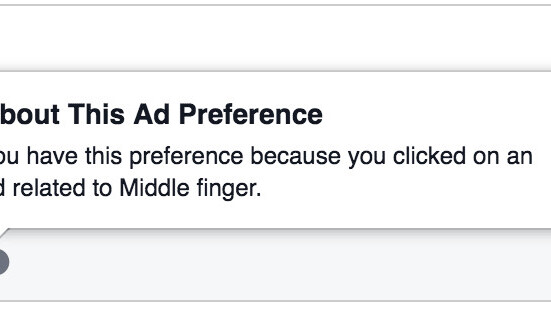
Love it or hate it, Facebook ads are here to stay and they’re part of how you’re able to use the social network and its accompanying apps for free. Since we have to live with them, at least we can try to enjoy them.
There’s a two-level fun to this process: First, you’ll want to log into Facebook and go to your Ad Preferences setting. You should see a list of things Facebook think you’re interested in based on your internet habits.
Before you edit anything, stop here and check out all the weird things Facebook thinks you dig. There should be a lot of interesting topics, from food to business to news to fitness. Under each category, you’ll see specific items, such as People > Beyonce and Taylor Swift.

You might find some oddball ones, like mine here with “Sleep” and “Middle Finger” under Fitness, or “Human Hair Color” under Beauty (as opposed to… what?). Facebook’s not technically wrong – but if you disagree, you’re free to delete them from your preferences.

Done looking? Here are the next steps. You can choose to clear all your preferences and start anew, adding in specific interests for Facebook to funnel the “appropriate” advertisements. You can browse for things like “cheese puffs” and “unicorns” and present yourself as the stereotypical ‘Dungeons and Dragons’ player to the Zuck.

Of course, these choices will still result in some ads from Facebook, so if that’s the route you’re going for, be prepared to live with the consequences of only cheese puff sale ads in your feed.
Happy preferencing! And if Facebook added any weird interests for you, feel free to share in the comments.
Get the TNW newsletter
Get the most important tech news in your inbox each week.





