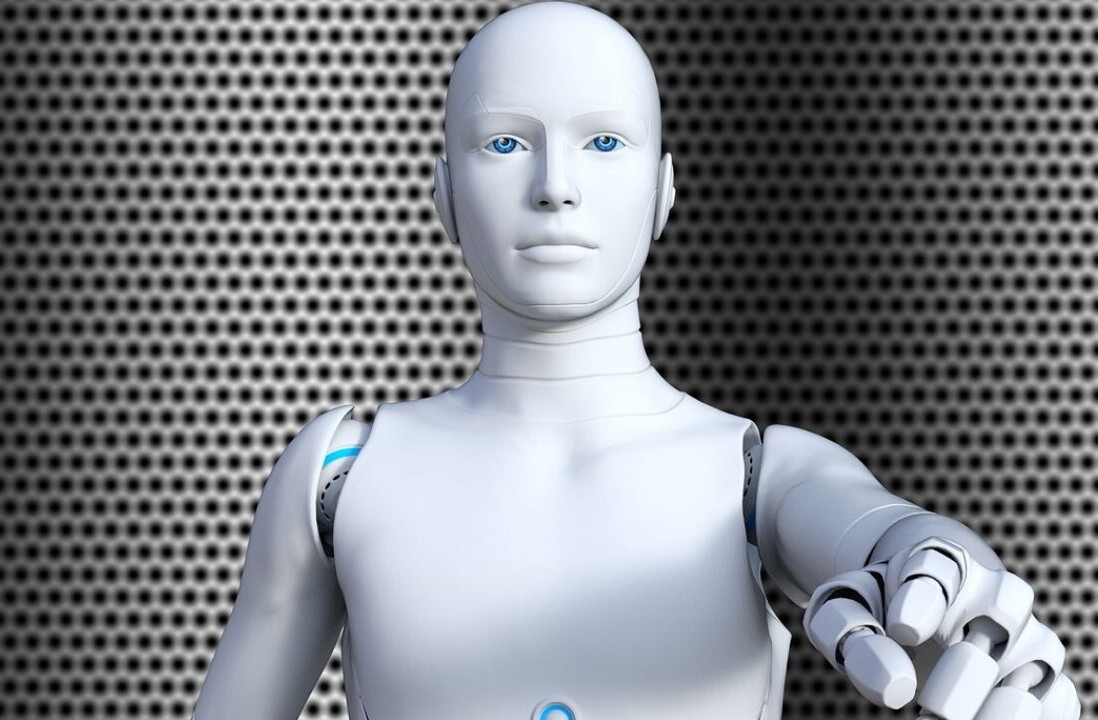One of the most useful aspects of Google Drive is its sharing capability; being able to collaborate on documents through the Web is undoubtedly neat when working with a team. But if you use Google’s apps frequently, it’s easy to forget who has access to what files over extended periods of time. For all you remember, that creepy guy you used to work with three years ago might still have access to sensitive information.
WhoHasAccess is a Web app that looks to help you keep track of who can see your files. Instead of having to individually sort through dozens of old documents, the app simply shows you a list of the people who have permissions to your account and what files they can view, as well as which items you’re sharing publicly.
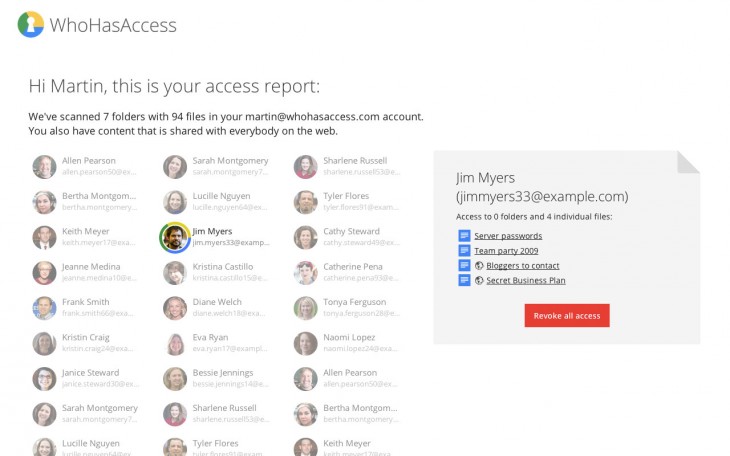
You can then choose to revoke all access to any persons you’re no longer interested in sharing with. Once you’re finished, the app will delete the data used for its access report, and the creators say WhoHasAccess never actually sees the content of your files. It’s definitely worth giving a shot if you’ve lost track of your Drive permissions or simply want some added peace of mind.
Get the TNW newsletter
Get the most important tech news in your inbox each week.