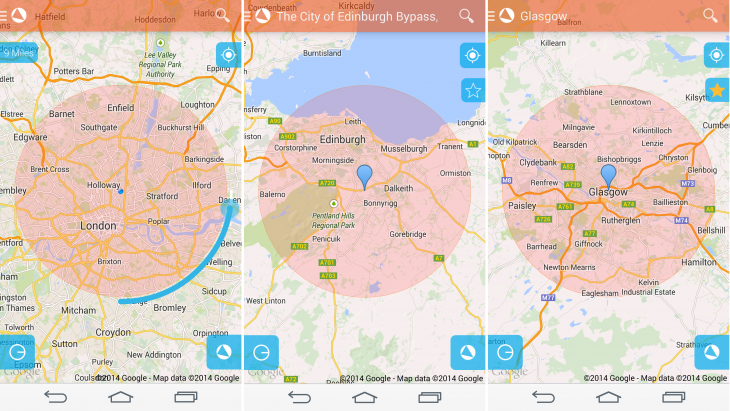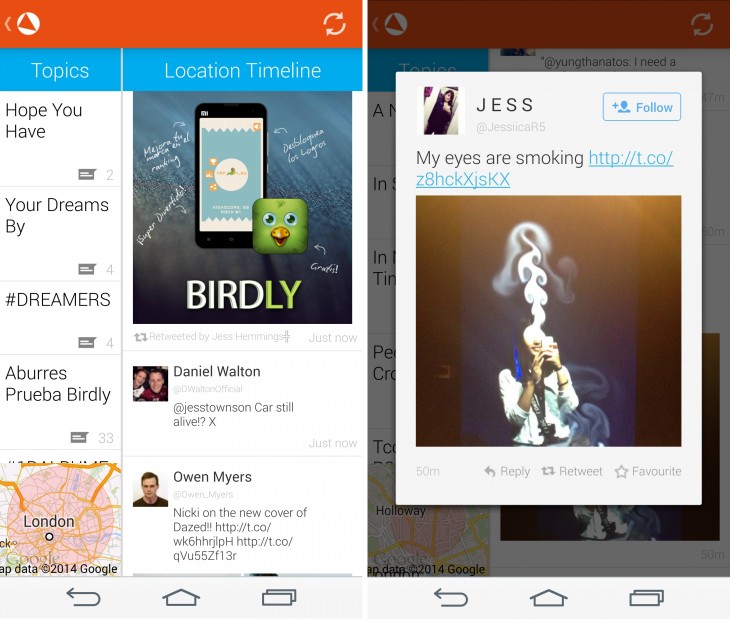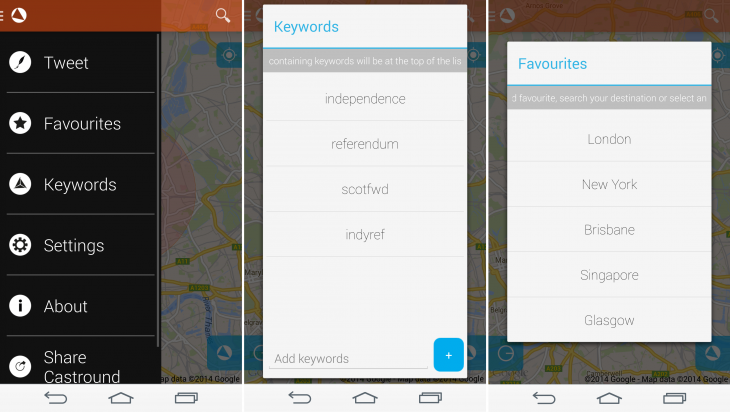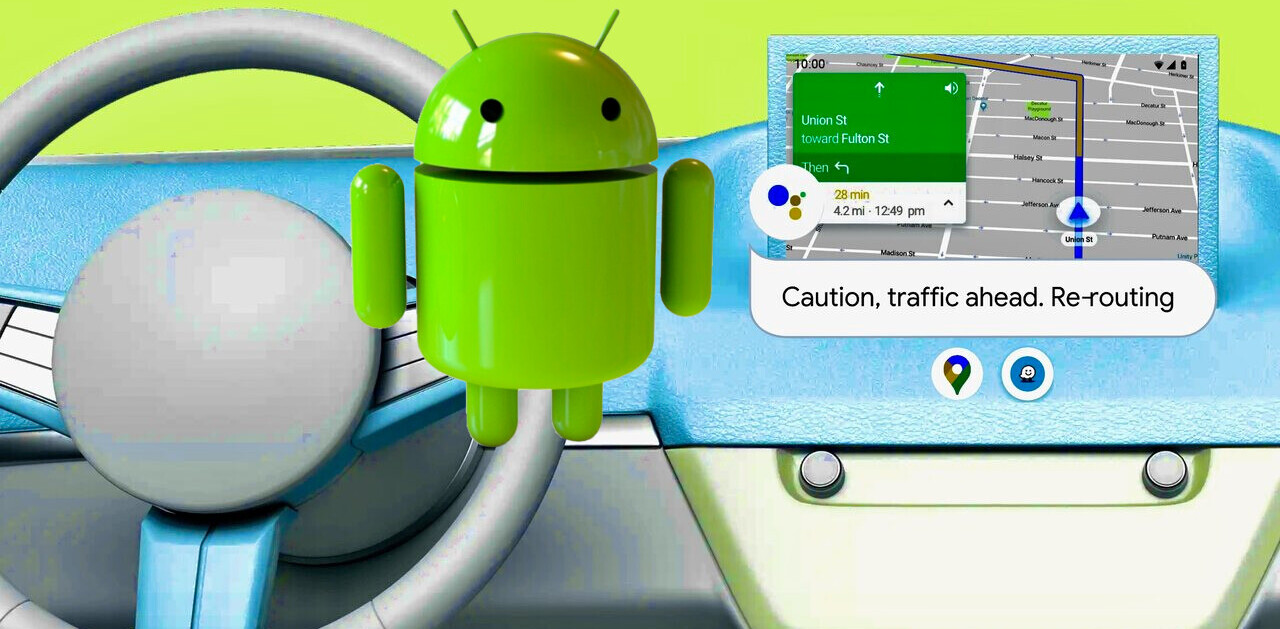If you’re a heavy Twitter user, you may well have noticed a shortcoming in the platform – it’s really hard to search for tweets according to where they originated. And that’s exactly the problem that Castround for Android has been designed to fix.
Why might you want to do this? Well, perhaps you just want to see what people are tweeting about at a specific spot in town, or perhaps you just landed in a new city on vacation, or maybe you just want to see what people in Scotland are tweeting about this week ahead of the independence referendum.
Castround’s focus is simple – just install the app and grant it permission to access your Twitter account and you can start checking out what people around you are tweeting about.
The first page to greet you is the map screen. Tapping the icon in the bottom left corner allows you to control the radius of your search area (up to 10 miles) and tapping the Castround icon in the bottom right corner of the screen takes you to a split-screen view of a list of tweets and topics in your selected area.
Down the left side is a list of topics – either those being tweeted about or your own search filters – and the right side shows the tweets themselves. Tapping an individual tweet allows you to reply, favorite or retweet it, as well as providing the option to follow the user directly from within the app.
It’s handy that the topic timeline shows an indicator of how many tweets are in each section, but you’ll probably want to remove the tweet limiter in the settings menu, else each search will only return 100 results or so.
Swiping in from the left side of the main map screen gives you access to a list of favorite locations – you can add new ones easily by tapping the star icon on the map screen and giving it a name – and access to settings and keyword filters. You can also compose your own new tweets here, which, by default include your location unless you select not to.
Overall, Castround is an easy way to check out what people in a specific area are talking about, if you ever feel the need, but it’s by no means perfect.
For example, the tweet limiter means that you never receive more than 400 results, which should be a good thing – but in reality, what often seemed to happen was that a lot of the stream was filled up with retweets of a tweet that originated in a particular place.
The UI tries to cram a lot in too, as such, it’d probably suit a landscape arrangement on a tablet more than casual perusal on your phone. These are only minor gripes though, and it is free, so it’s hard to quibble too much.
➤ Castround [Android]
Get the TNW newsletter
Get the most important tech news in your inbox each week.