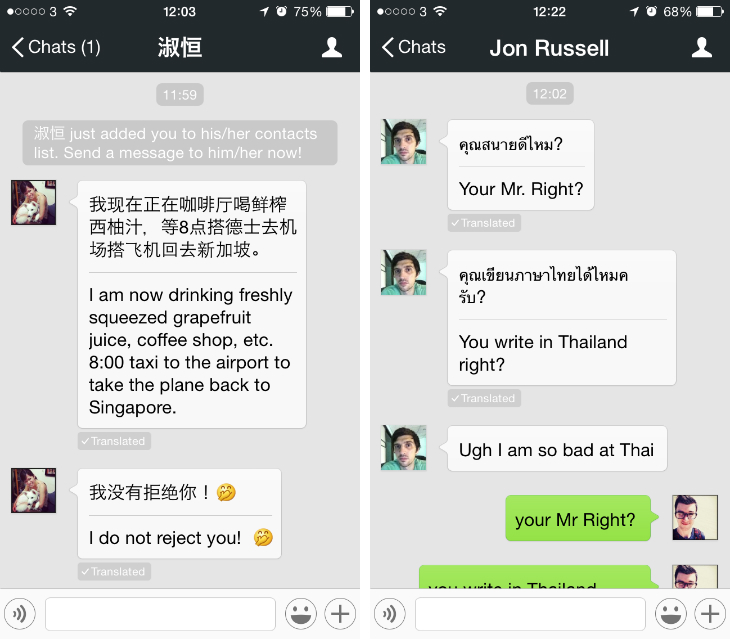Update the WeChat for iOS app today and you’ll notice the cross-platform messaging service has a handy new translation feature.
To activate the tool, simply long-press on a message and tap the arrow icon on the right-hand side. The next row should include an option called ‘Translate’ which, as the name implies, will convert the text into your native language.
We tried the feature in a few different languages, including Chinese, Japanese and Thai. The results were by no means perfect – it’s just like putting a sentence or two through Google Translate – but it’s a welcome feature that could prove useful nonetheless.
➤ WeChat | iOS
Featured image credit: Bryanlyt
Get the TNW newsletter
Get the most important tech news in your inbox each week.