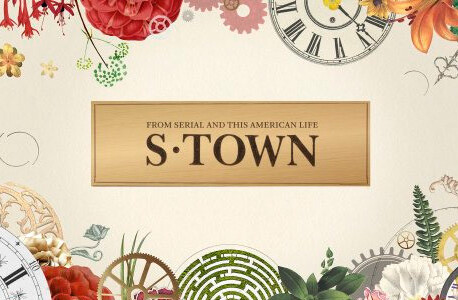After replacing the Clip Art of yore with Bing Images, Microsoft is now integrating its search platform even more into Office Online: you can now search for terms on Bing right within your documents.
Called Insights, the new feature will research the selected term and serve you information from places like Wikipedia or pictures from Bing Images.
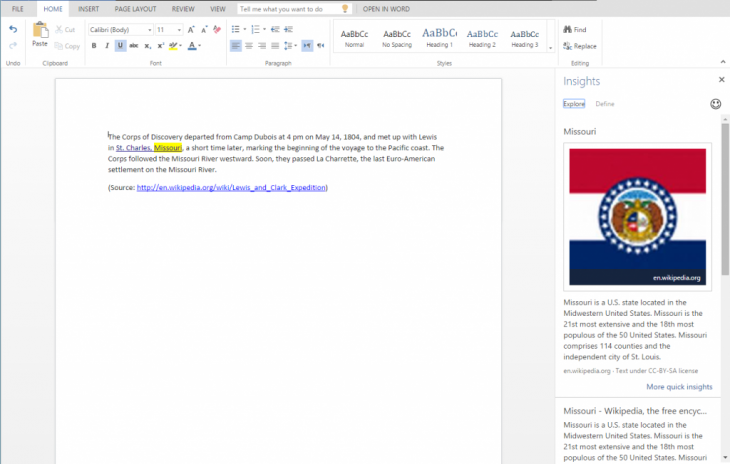
To access Insights, you simple need to right click on a word or selection, and then choose Insights from the contextual menu; a navigation panel will appear on the right side of your browser.
PDF support has also been improved: Office Online will now convert PDFs into editable word documents for you (while keeping a copy of the original). Additionally, Office will work some magic so you can copy text embedded in images.
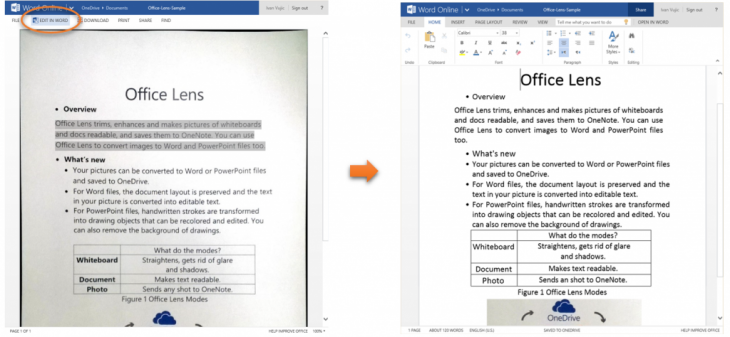
There are a few more features in the update, including visual guidelines for pages, the ability to insert symbols and improvements to its ‘Tell Me’ support tool. Check out the Office Team’s blog post for more.
➤ What’s new in Office Online—featuring Insights for Office [Office Blogs]
Get the TNW newsletter
Get the most important tech news in your inbox each week.