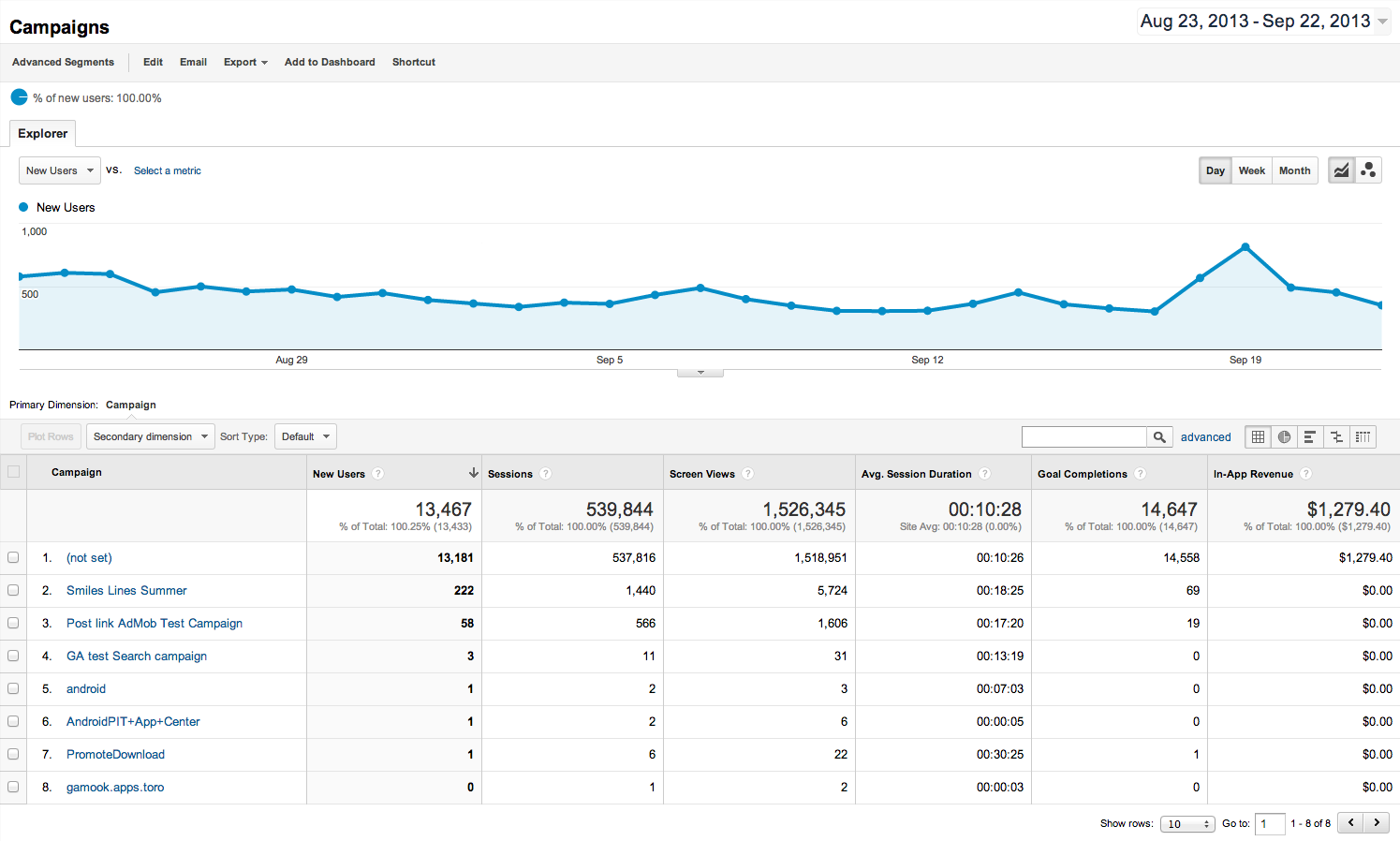Google today announced deeper integration between AdWords and Google Analytics for Mobile Apps. In short, you can now link your AdWords and Google Analytics accounts and enable auto-tagging.
By doing so, you can start receiving a new set of automatic detailed reports on things like day parts, destination URLs, and keyword positions. Google hopes this information will help advertisers make faster and better decisions about marketing their apps by showing how their search and display campaigns are performing and see what type of users are being driven to Google Play.
These new reports cover both display and search campaigns, letting you:
- Check the Campaigns report to better understand users being driven into your app, and see how they use your app.
- Find out from the Day Parts report when users are interacting with your campaigns.
- Use Search reports to find out which keywords and search queries are acquiring the most new users.
“Ad campaigns should help you find the best customers,” Google Analytics for Apps Product Manager Rahul Oak explains. “These new reports go a long way towards identifying them. Whether you track in-app revenue or specific goal conversions, you’ll be able to tie user quality to the campaign that brought them to your app.”
Whether the reports work or not for everyone remains to be seen. That being said, it can’t hurt to try them out: if you use AdWords and Google Analytics, enable auto-tagging and Google says it will handle the rest. The new reports can be found “over the next few days” under the Acquisition menu for Google Analytics App Views.
➤ Link/unlink Analytics & AdWords accounts and The benefits of auto-tagging
See also – Google Analytics gets Speed Suggestions report to help you boost your website’s performance and Android developers can now link Google Analytics with Google Play to see user acquisition and engagement for apps
Top Image Credit: Kimihiro Hoshino/Getty Images
Get the TNW newsletter
Get the most important tech news in your inbox each week.