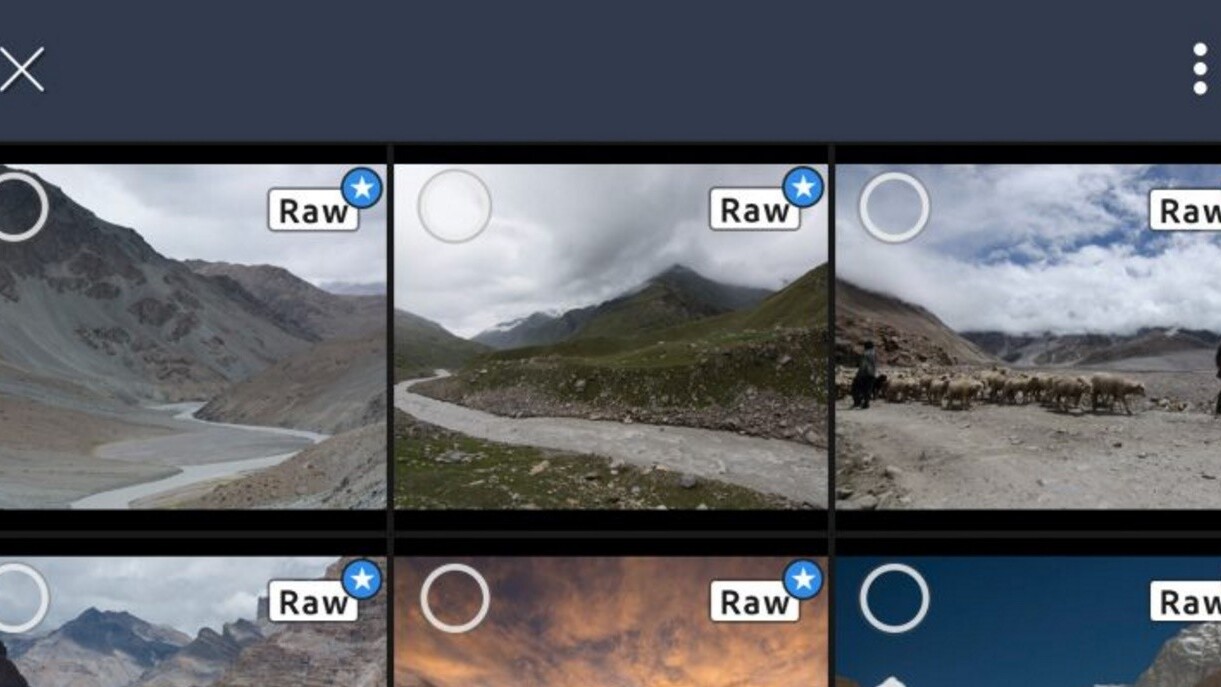
Adobe Lightroom is getting a major update on Android today thanks to the addition of legit RAW editing, following an iOS implementation in July.
Previously Lightroom on Android could capture and edit DNG files – a generic format used by few cameras – now it can work with all the of formats supported by the desktop version\, including .orf, .raw, .rw2, .cr2, .nef and more.
If you’re not familiar, RAW images contain a much wider set of data than traditional JPEGs, allowing you to change details like white balance and tint with minimal or no degradation, as well as adjust colors, exposure, highlights, and shadows with much less degradation than a JPEG. I go through a longer explanation of the benefits of RAW in this post.

Wider RAW support also means you can directly transfer photos from your camera to edit on your mobile device.
In order to get the file transfers to work, you’ll need you’ll need a USB OTG (On-The-Go) cable or adapter for that though. Once connected, you can set your phone to PTP transfer mode to access the images on your camera, and you’ll be able to access an importer mode from the Lightroom app.
For more information on how to use RAW files on Android, check Adobe’s blog post below.
Get the TNW newsletter
Get the most important tech news in your inbox each week.





