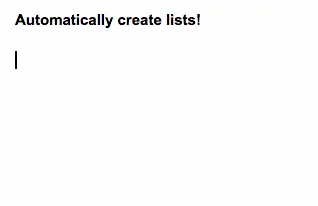Google announced today that users of Docs, Slides and Drawings now have an easy way to create bullet point or numbered lists simply by using keyboard shortcuts.
While you could create lists previously, it required going into the toolbar or menu settings, now, all you have to do is type an asterisk or hypen and it will automatically start building your list. Google said the feature is switched on by default but you can find the option to switch it off in Preferences.
Another small tweak introduced today now lets you hit backspace to undo any auto-corrected entries. Granted, these small changes aren’t likely to make anyone leap for joy, but Google needs to do all it can to get its Docs tools up to scratch if it wants to offer a serious alternative to Microsoft’s tool set.
➤ Google Drive [Google+]
Image credit: Georges Gobet/AFP/Getty Images
Get the TNW newsletter
Get the most important tech news in your inbox each week.