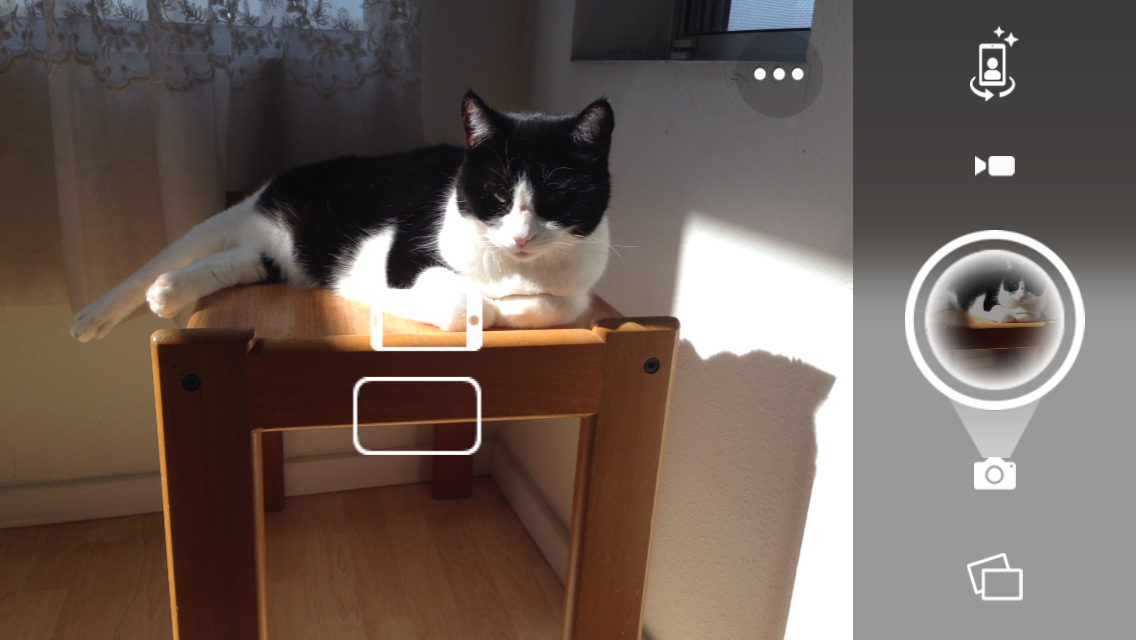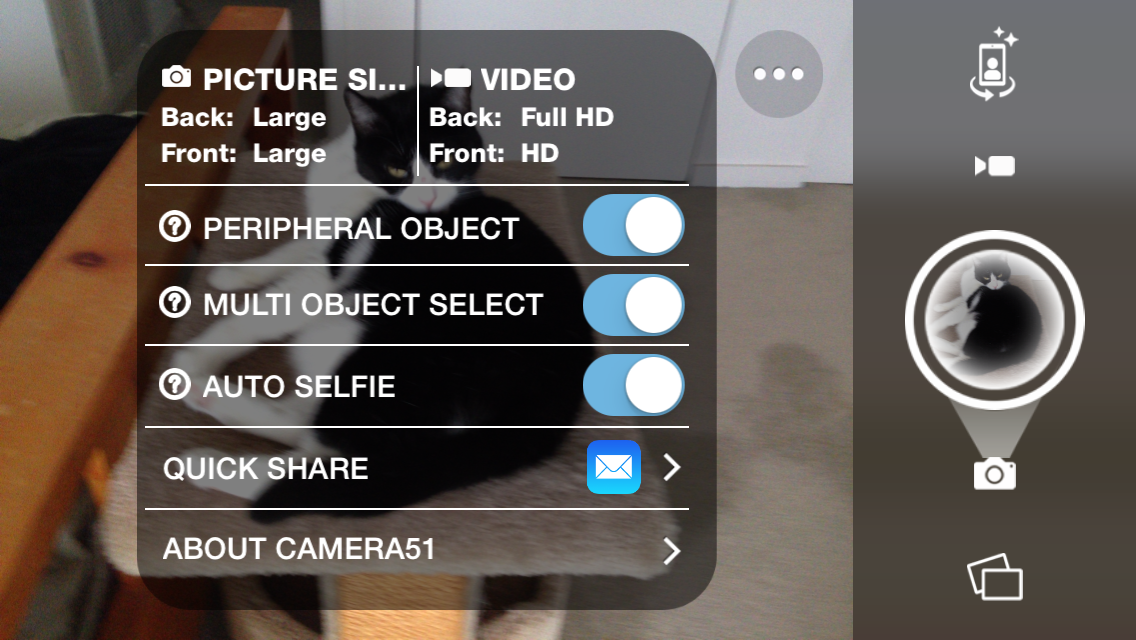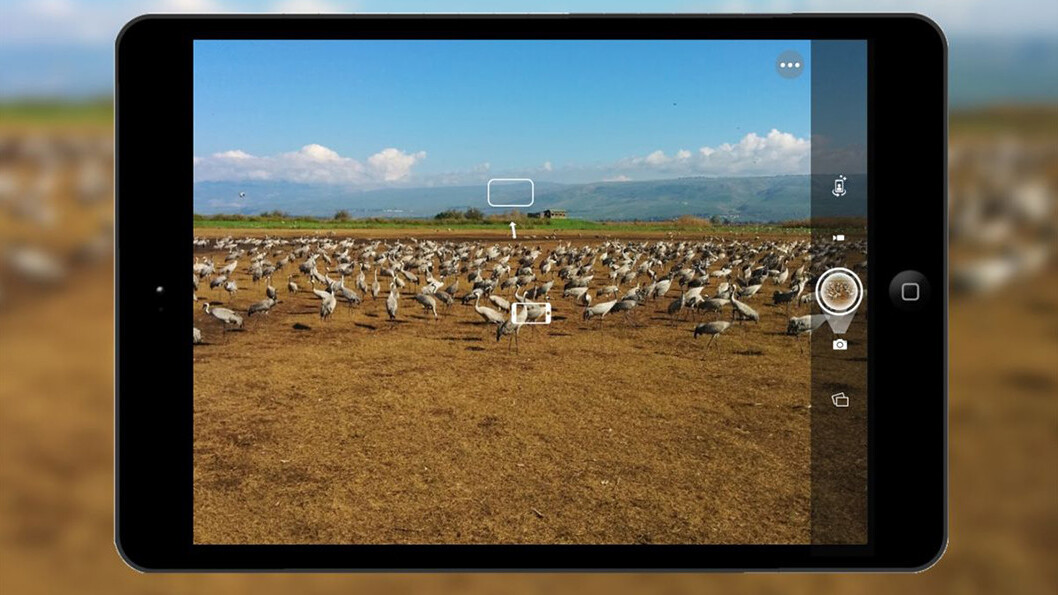
Camera51, the guided shooting app that debuted on Android last fall, has now made its way, as promised, to iOS.
The app helps photographic novices to capture the best possible pictures of any given scene. The object is not only to capture the photo you want but do it without having to resort to editing tools before you share it.
Camera51’s intelligent algorithms direct you to aim the camera up, down, left, right, move back or zoom in for a polished look. You just slide the smartphone icon into the ‘aim box’ by moving your camera and follow the arrow.
The app relies on an algorithm the company developed that works in real time to identify and analyze objects, faces, shapes, lines and scenes to provide users with explicit directions for camera position, focus, and exposure.
A manual object selection feature lets you tap an element on the screen to determine framing guidance, focus and exposure. Multi-object selection lets you choose up to three different items of interests for photo.
The app’s peripheral object alert notifies you of prominent objects that may interfere with your frame.
The app uses classic composition techniques such as the Rule of Thirds, which divides the photo into three equal sections to attract the eye to different elements in a photo.
A very nice auto-selfie function helps you snap the best self-portrait automatically, whether you’re alone or in a group, without forcing you to stretch your fingers to reach the button, by giving you the right field of view.
Camera51 for iOS supports iOS 8 or higher, the iPhone 5 or higher and iPad 3 or higher.
Read next: Lomo’Instant is the toy instant camera to please advanced photographers
Get the TNW newsletter
Get the most important tech news in your inbox each week.