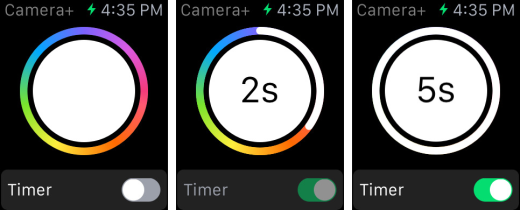Camera+ for iOS received an update today, making it much easier to take a selfie — even with an Apple Watch.
For those with an Apple Watch strapped to their wrist, Camera+ now has a remote shutter button. You can even use the timer feature so you have time to perfect your cheesiest smile.
While you can tap the screen to snap a picture, it doesn’t offer a live view of what you’re actually actually shooting the way the watch’s stock camera app does.
If you’re still taking photos the old fashioned way, Camera+ now has a dedicated selfie button in the Today widget. When pressed, the selfie button launches the iPhone’s front-facing camera.
➤ Camera+ [App Store]
Get the TNW newsletter
Get the most important tech news in your inbox each week.