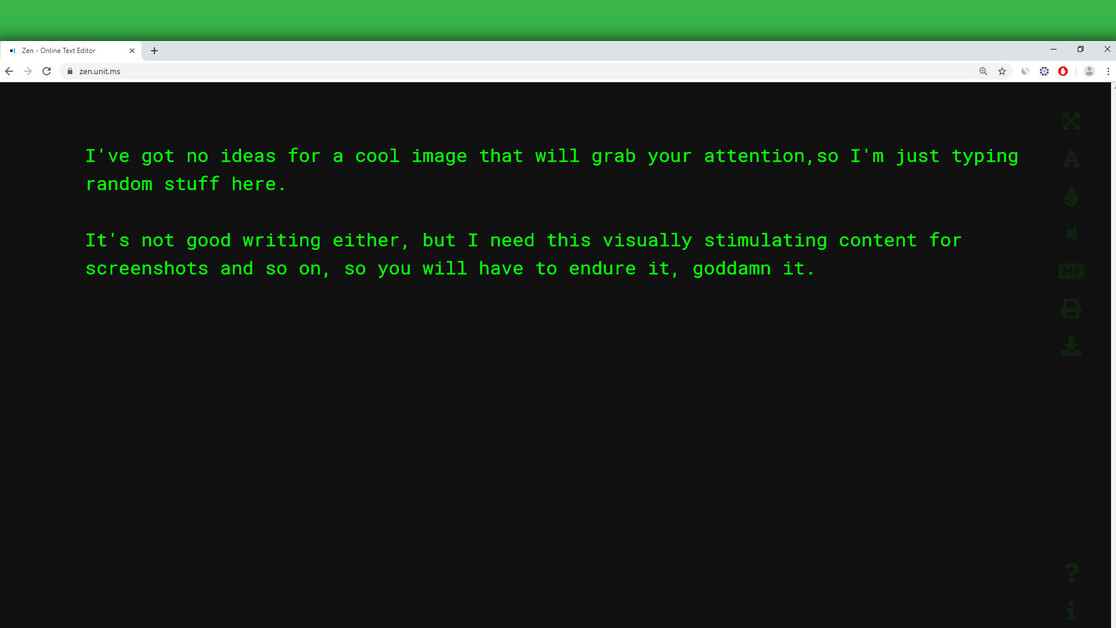
I’m terrible at taking notes. I’m so bad I often open a draft email in Gmail to jot down ideas (that I’m likely to forget or never come back to), reminders, and anything else I deem note-able. But I’ve finally stumbled upon an app that might get me out of this bad habit. Enter Zen, a minimalist browser-based text editor.
The best thing about it that Zen means business. First off, it only stores your data locally — nothing ever gets uploaded to a remote server. There’s also hardly any clutter or fancy features to distract you from the task at hand, while still sporting an aesthetically pleasing design.
The features that it does have, though, make perfect sense — like the teardrop button to change the color scheme so it better suits your eyes. It’s got a couple of light and dark themes, so you should be fine. Oh, and you can your notes to a .txt file when you’re done typing.
The only slightly gimmicky function is the toggle to enable typerwriter sounds (which I would personally never use) but I’m not mad about it — I kinda dig it actually.
You can also switch between three different fonts, in case you don’t find the default one stimulating enough for your writing. Currently, the editor supports Serif, Sans Serif, and Monospace. Its minimalist approach means there’s no indicator showing the font you’re using, but you can resort to the Inspect feature in your browser to find out.
Since Zen is practically a website, this means you can access it from any browser, without the need for installing extensions.
“We’ve created Zen for ourselves a couple of years ago to easily write and edit texts [without] leaving a browser,” one of the Zen makers, Nazir Dashtiev writes. “Zen is not something completely unique, it’s inspired by apps like a5.gg, Zenpen and Writer. We’ve combined features we like and also added some new ones we were missing.”
Now, it’s worth noting that Zen’s best assets are also some of its shortcomings.
For one, keeping data locally in your browser means you won’t be able to readily access it from other devices. For that, you might want to try Evernote or Dropbox’s Paper, which my colleague Abhimanyu Ghoshal has previously written about.
Check out Zen by clicking here.
Get the TNW newsletter
Get the most important tech news in your inbox each week.




