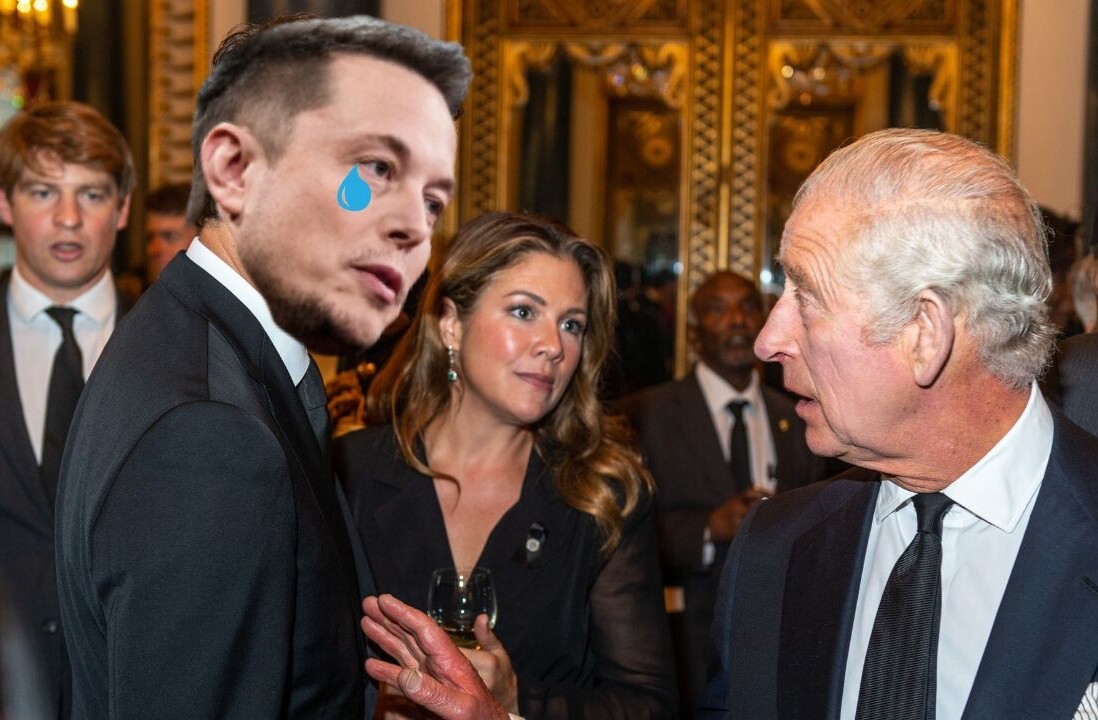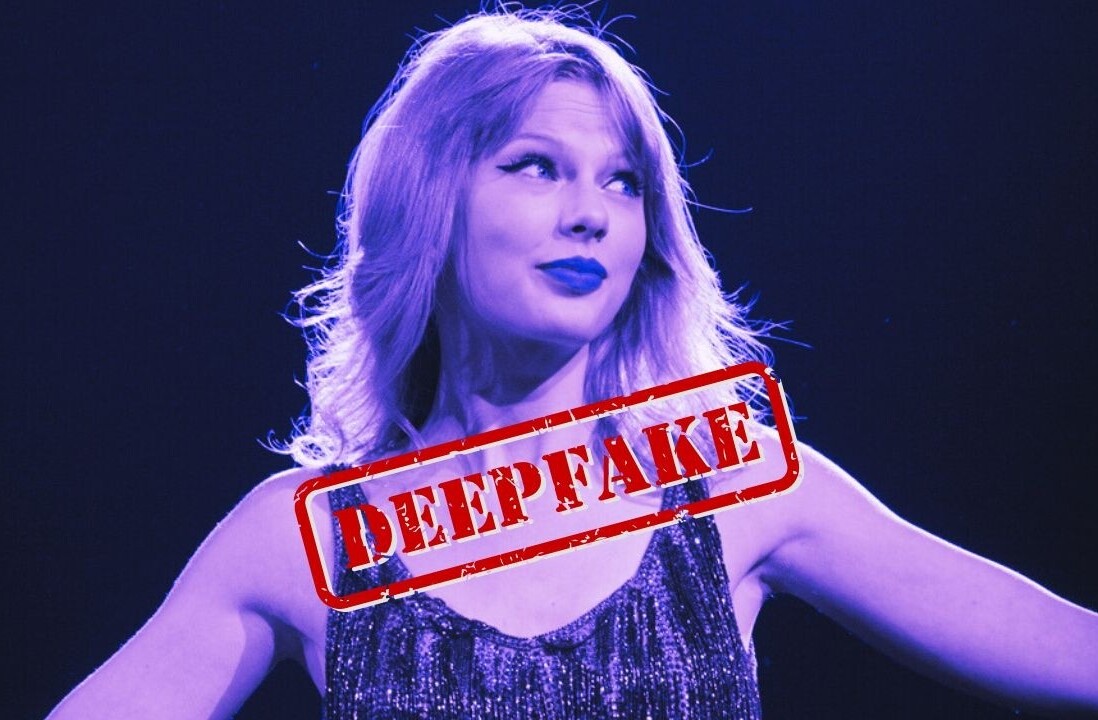IT departments and a few dictators are going to get mighty angry at Flexamail. Flexamail is a website that lets you surf the web through your email and it can’t be stopped by firewalls or site blocks, like the ones we saw in Egypt. The chances of email being blocked at your workplace are extremely slim, so you’ll always have a way to check your Facebook, update your Twitter or browse TNW.
After you register and activate your account I advise you to watch the short video tutorials on the relevant sections (Twitter, Facebook and Browse) to understand how to use this service. Essentially what it does is it allows you to access the internet through your Flexamail account by sending commands via special email addresses and subject lines.
If you want access to your Facebook wall, simply email facebook@flexamail.com. It will then send you in seconds, your most recent 10 Facebook wall entries. For best results, you should allow your email client to “show images”. If you want to update your Facebook wall, email facebookwall@flexamail.com and put your comments in the body of your email.
Twitter works very similarly. To get your most recent tweets, send an email to Twitter@flexamail.com. Seconds later you should receive your tweets in a single email. You can put a number up to 200 in the subject, which will control how many tweets are returned ( the default is 20 ). Similarly, if you want to tweet, its as simply as emailing tweet@flexamail.com with the tweet text in the Subject of your email.
Most importantly if you want to access TNW then, Send an email to pdf@flexamail.com with the subject: www.thenextweb.com. Flexamail will convert the website in the subject link into a pdf file and email it to you as an attachment. If you don’t want to browse the web in PDF format then you can access different sites by entering the desired website URL in the subject line, and then emailing it to ‘www@flexamail.com’.
Here is how TNW looks:

As a web addict, I love the choice of being able to browse the web anytime I want but, it will be interesting to see how work places adapt. Couldn’t they just do random checks of employees sent emails? Also with many people owning smart phones, is it really necessary? Additionally won’t angry dictators block email, Hosni Mubarak turned off the whole internet in Egypt.
Just be careful if you’re planning to use this service, if the policy of you work place is not to access certain sites, doing so indirectly could have the same repercussions.
Get the TNW newsletter
Get the most important tech news in your inbox each week.