
BroadFeed is an elegant social magazine that pulls in articles and images that your friends are sharing on Twitter.
You might be tired of hearing the term “social magazine” and it’s honestly a term that has been played out since the launch of Flipboard, the first iPad app to enter the space. That being said, the layout, design and features within BroadFeed demanded a fresh look.
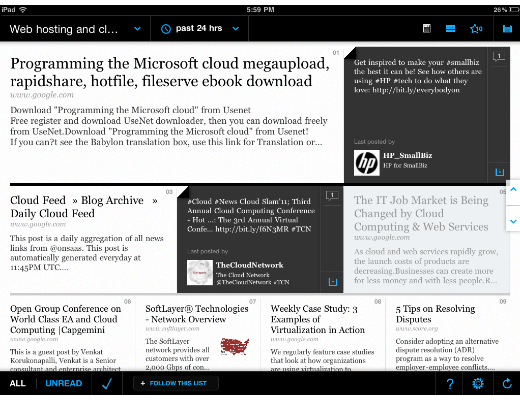
BroadFeed works by pulling in popular articles being shared within your Twitterverse but, you can also use the directory to follow other people’s networks if you don’t use Twitter. Similar to FlipBoard and online services like Paper.li, this app uses a magazine-style layout to deliver you the content.
Aside from reading magazines created by people within your network, Twitter lists can also be turned into its own digital publication. Discovering new lists is possible too within BroadFeed’s directory. The directory provides Twitter lists that are sorted by various categories including startups, technology, media and entertainment.
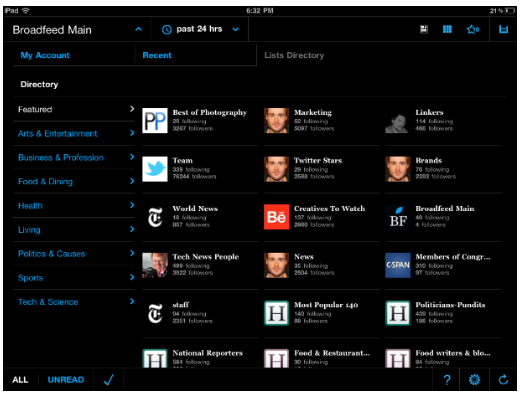
Why it’s cool:
The stories most liked or shared by Twitter users will earn a more predominant spot within the magazine and its user interface is pretty sleek. There’s also quite a bit of tweaking to be done in the settings including the option to set a time frame for the content, ranging from 6 hours to two weeks.
Within a magazine, by sliding your finger along any article a sexy box appears over the post that includes a tweet and the user that shared the post. In the same box you can save the post for later within the app and when you’re finished with an article, like an RSS reader, you can mark the stories as “read”.
When viewing an article in full screen mode, BroadFeed allows the articles to be viewed on the site (within BroadFeed’s built-in browser) or in clean mode which mimics the look of a standard ebook. From full screen mode, users are able to see who shared the post and can share the article themselves via email, Facebook and Twitter.
Another neat feature called “zeitgeist view” brings users a time machine for the top 10 trending articles of the week organized by day. And in addition to the multiple ways you have to view magazines, users can also browse through popular Twitter pics.

Misses:
BroadFeed isn’t very social when it comes to interacting with people because unlike FlipBoard, it doesn’t enable users to “reply” or “follow” other Twitter users within the app. We also experienced a bit of lag. Using the app on Wi-Fi resulted in lengthy wait times while attempting to switch back and forth in full article mode (original and clean). It wasn’t the case 100% across the board but it happened enough that it’s worth noting.
The Bottom Line:
The layout of one-page magazines are clever and make it easy to browse through lots of articles without having to flip through pages. It’s a worthwhile app but it might have a hard time competing with free apps like FlipBoard that pull in multiple networks like Flickr and Facebook. All in all, creating magazines from the directory of Twitter lists is a fun way to discover new things and Organic inc., the developers of the app have done a fantastic job with the design. BroadFeed is available for the iPad for $0.99.
Get the TNW newsletter
Get the most important tech news in your inbox each week.




