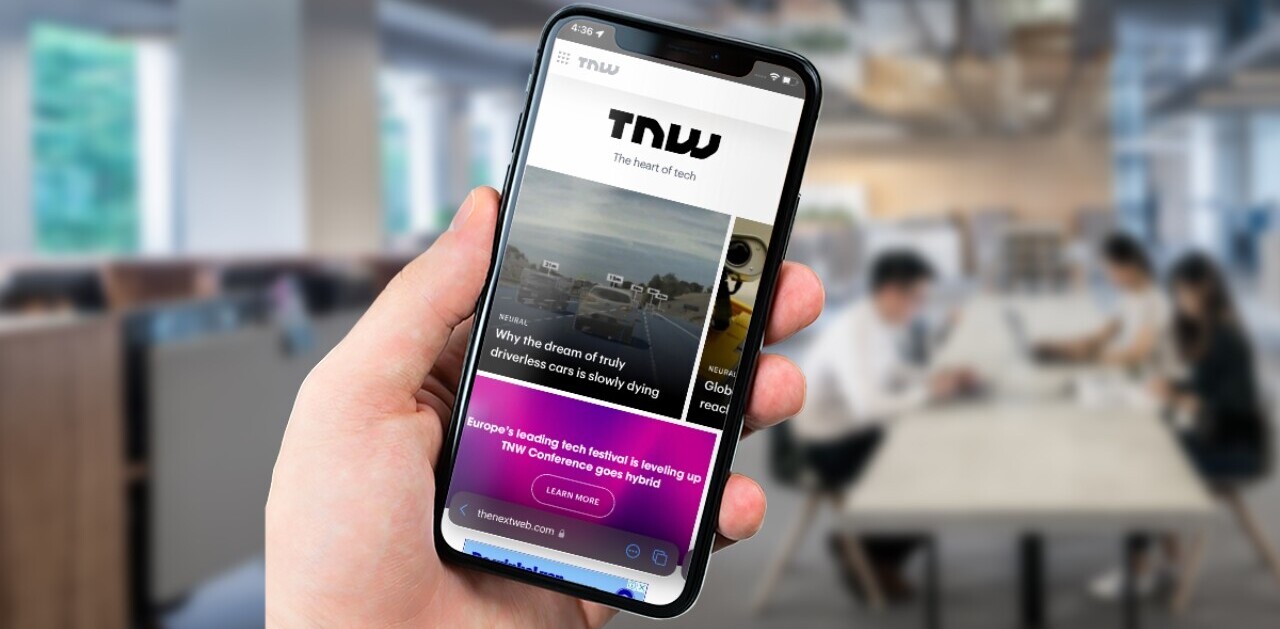BrightNest is a new iOS app that wants to make looking after your home a more interesting, enjoyable and generally less stressful experience. It’s been designed to complement BrightNest’s existing website, by offering useful tips and detailed guides for maintaining, organizing, cleaning and decorating your current pad.
In this regard it succeeds, but as an “all-in-one” home management app, there’s a few key features that are missing.
How it works
BrightNest will ask for some details about your home, such as whether you have a boiler installed or a garden out back, before bringing up a feed with suggestions for various tasks, chores or activities around the house.
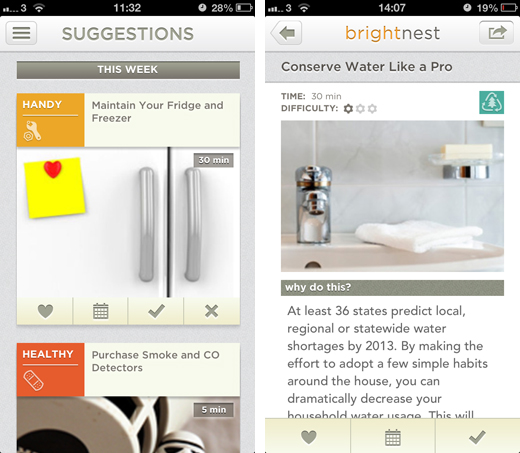
This can include anything, from being able to “conserve water like a pro,” to cleaning out the fridge and bringing some order to your closet. Each idea is filed under the categories listed during the app setup (creative, handy, clean, green, etc.) although what’s peculiar is that you can’t seem to opt-out of any of these later on.
Tapping on a task will shows its difficulty, how long it should take and a synopsis of how it will benefit your home. Underneath is a how-to guide, which is displayed in a plain but very straightforward list. Some photographs or videos wouldn’t have gone amiss here, however.
Once you’ve finished a task, tapping the tick icon will send it over to your “completed” folder. There’s also a heart symbol, which will add it to your “favorites” folder for future reference (let’s be honest, the fridge needs to be cleaned more than once in your lifetime), as well as a calendar icon which can be used to defer it to the following week or month.
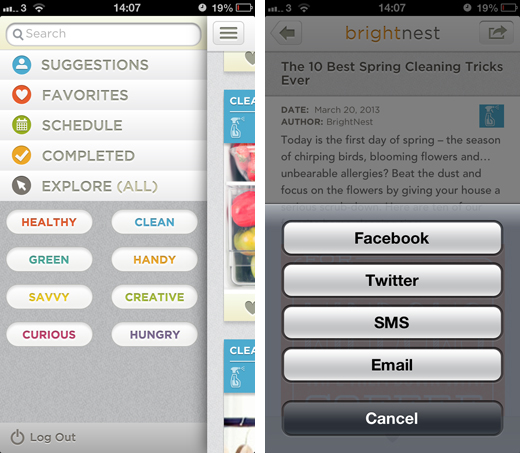
By and large, BrightNest’s suggestions are helpful and accessible. None of the how-to guides felt too complicated, and even when I did have some experience with a certain chore, it wasn’t patronizing.
From the home screen, tapping the menu icon in the top left-hand corner will bring up a side bar, displaying all of your relevant folders and a filter system so that the main feed only shows a specific category.
There’s also an explore option, which will show absolutely everything that BrightNest has to offer – even if it’s applicable to your own home.
The bottom line
BrightNest is a slick, reliable app for discovering new ways to keep your home clean, tidy and interesting.
What it doesn’t do, however, is offer a reliable way of scheduling all of your regular chores. So if you want to set a reminder to vacuum the floor this weekend, or have a nudge on a weekly basis to finish the ironing, BrightNest isn’t for you. Instead, a traditional productivity app such as Any.DO will suffice.
That aside, the app is a great way to learn about being a homeowner and also appreciate how your abode can be revitalized with very little effort. Oh, and it’s free, which alone makes it worth a look.
➤ Home Maintenance by BrightNest | iOS
Disclosure: This article contains an affiliate link. While we only ever write about products we think deserve to be on the pages of our site, The Next Web may earn a small commission if you click through and buy the product in question. For more information, please see our Terms of Service.
Image Credit: Shimelle/Flickr
Get the TNW newsletter
Get the most important tech news in your inbox each week.