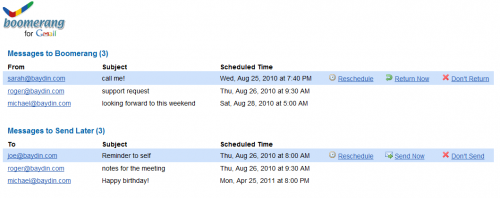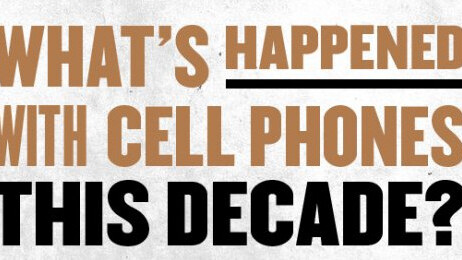
 A couple of weeks ago, a little plugin for Gmail tickled our fancy so we thought we’d pass it along. Boomerang, we said, would let you “send email later or receive it when you want”. Little did we know how many of you wanted this function.
A couple of weeks ago, a little plugin for Gmail tickled our fancy so we thought we’d pass it along. Boomerang, we said, would let you “send email later or receive it when you want”. Little did we know how many of you wanted this function.
Baydin, the company behind Boomerang, saw an absolutely overwhelming response to the Boomerang rollout. Servers were crippled, gates were crashed and a product launch went down in TNW history.
In the two weeks since then, Baydin has been hard at work to implement some features that you’ve asked for since the original launch. Today, with Boomerang 0.5, those features are yours for the taking:
- Scheduled message management
- Customizable behavior
- UI Improvements
- Random Return Times
The biggest thing is probably the scheduled message management. Here’s what Baydin has to say:
Dozens of you asked us, “How can I see all the messages I have scheduled to return or send later?” We’ve added a new page that lets you see when your messages are set to return and be sent, reschedule or edit them, and cancel the scheduled action.
- See all the messages you have scheduled for return and for sending
- Reschedule when a message should be sent/returned
- Cancel sending/returning a message
- Edit a message you have scheduled to be sent
- Send/return a message immediately
- Set your preferences
Beyond the management screens, Boomerang looks better and acts better than ever before. A full run-down of all of the improvements can be found on the Baydin blog.
Here’s the part you’ve been wanting to know about. Last time, we had 250 Boomerang invite codes and that simply wasn’t enough. This time, we’re told that the following code will open up the Boomerang world to unlimited users, so here you go:
TNW
Hop in, get downloading and let us know what you think. The team from Baydin is amazing, so please do give them feedback as well.
Get the TNW newsletter
Get the most important tech news in your inbox each week.