
A few weeks ago when I was at SXSW, I met up with Baydin Software CEO Alex Moore. We talked about upcoming features to the company’s amazing Boomerang software, but then Alex showed me something that left my jaw hanging. Baydin took the “magic” of Boomerang for Gmail and applied it to Google Calendar, creating a plugin that turns the act of using your calendar into what it should have always been.
Boomerang Calendar has three main functions, as of today:
- Email scanning for suggested times
- Templates for suggesting meetings
- Group meeting planner
For email scanning, it’s just like what it sounds – Boomerang Calendar will scan your incoming email to pull out times that are suggested for meetings. Hovering over the link that it creates will show you if you have any direct conflict, or clicking on the link takes you to a popup of your calendar for that week, as you can see in the screenshot below:
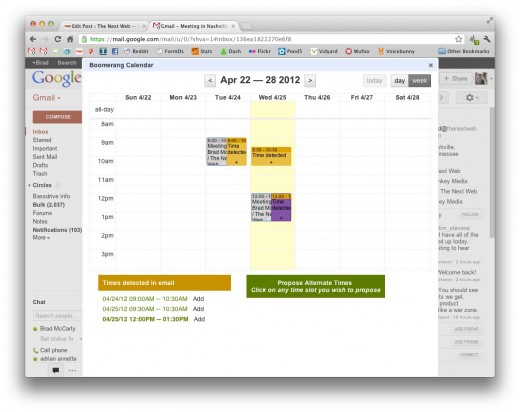
But my bigger problem comes when I need to suggest meeting times. The constant flipping back and forth between tabs means that I screw up times on a pretty regular occasion, and Boomerang Calendar offers me a solution for that, too. By simply selecting “Suggest Times to Meet” when I compose a new email, I am given a click & drag interface that lets me easily select times that will work, directly within my calendar. Here’s a quick video overview:
Now let’s take things a step further. Planning group meetings is an absolute nightmare, but Boomerang Calendar makes it incredibly easy. First you just click the button to “Plan a Group Event”, then you’re taken to a page where you can name your event, add your invitations and suggest a few times:
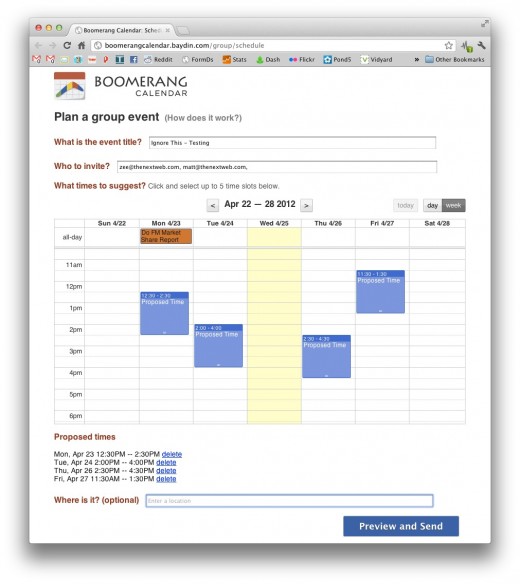
Once you’re done with your selection, you can preview and send your invitation and you’ll have a screen where you can monitor the selected availability of those you’ve invited.
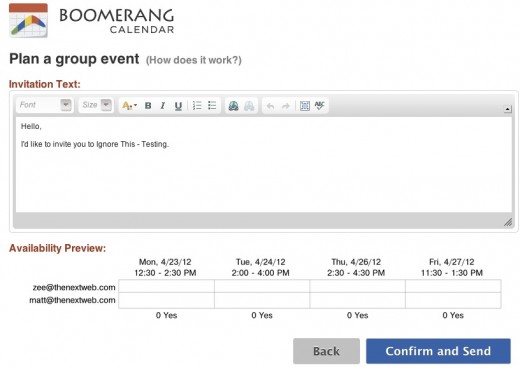
To sum it up, Boomerang Calendar has developed into the functions that Google Calendar should have had but never did. From what I’m being told though the team is far from done. Moore tells me that Baydin is working on what will eventually be a full suite of products surrounding productivity, with the tools that you’re already using.
So there you have it. Want in? It’s a private beta, but we’ve got that figured out for you. Just go here and use the code “thenextweb” to get one of the 500 invites.
Get the TNW newsletter
Get the most important tech news in your inbox each week.





