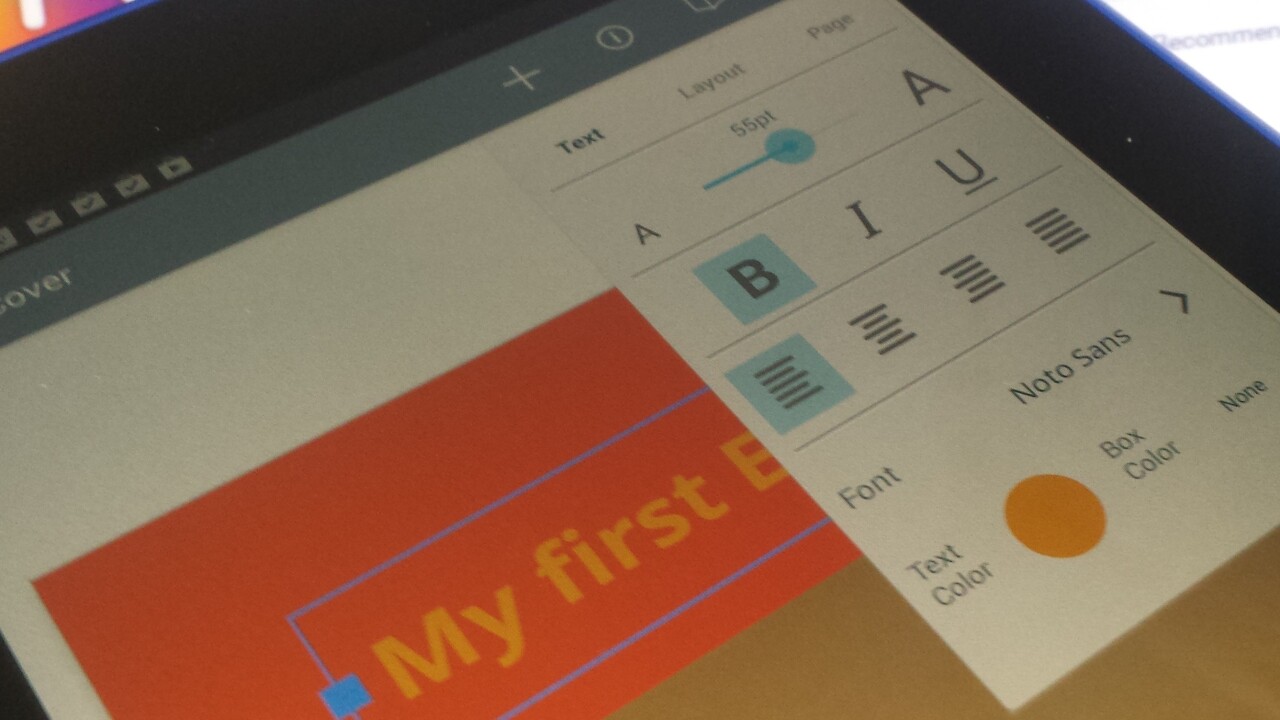
After almost three since launching for iPad, Red Jumper Studio has brought its personal ebook-creating app to Android tablets.
The aptly-titled Book Creator app probably isn’t what you’d use to self-publish your first piece of fiction, but it will work well for personal use, say, creating stories for your kids, building family photo albums or, indeed, prototyping something that you’re going to create in a more sophisticated piece of software.
It’s very simple to get to grips with. Tap the + button to add content to the page, including text, images or audio, and move the item around the page with your finger, resizing and tweaking the elements accordingly.
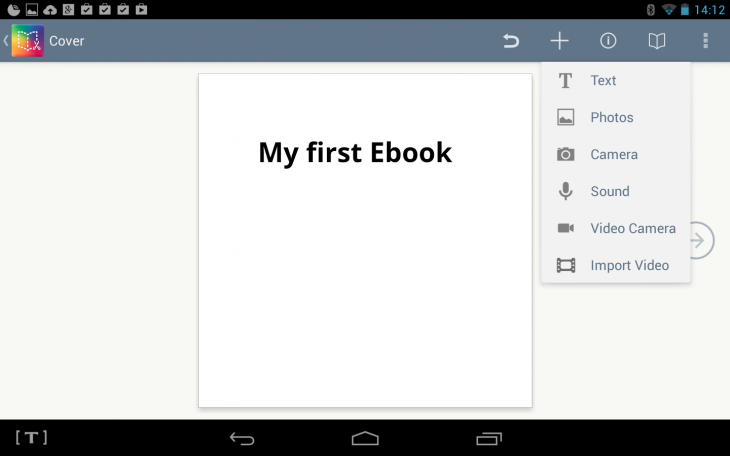
The i button is the Inspector, giving context-specific options for adjusting an item, including font size/color (if you’ve selected a piece of text), or moving an image to the background/foreground.
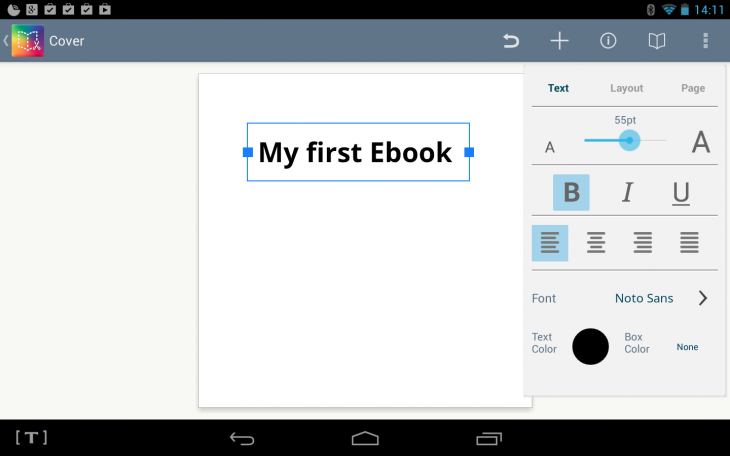
While you can import images from your gallery, you can also use Google Chrome to save images directly from the Web by long-pressing a photo.
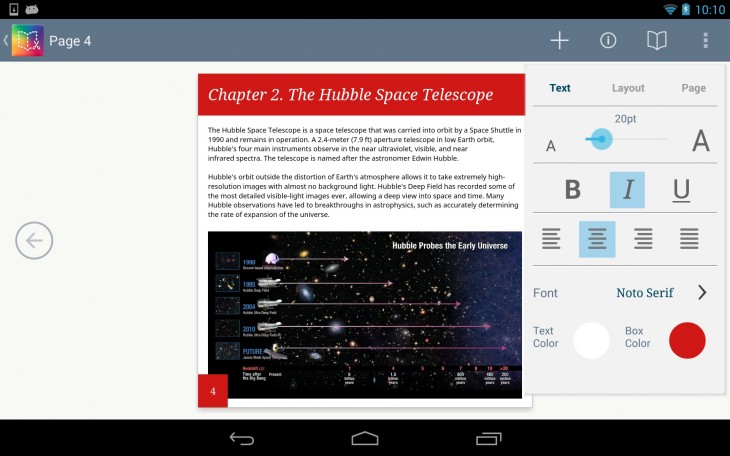
You can share your handiwork to Google Drive, which then lets you collaborate with others, or it can be added directly to your personal Google Play Books library. If you’re going down a more commercial, widespread route, there’s an option to export it as an ePub 3 file for submission to Google Play, or Apple’s iBooks store.
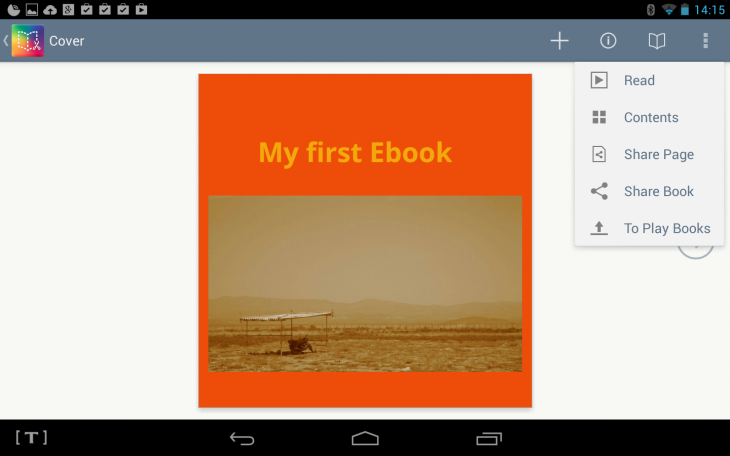
Book Creator is optimized for tablets of 7″ and above, and you’ll also need Android 4.1 or higher installed. It’s available to download now for $2.00, or your local currency equivalent.
Get the TNW newsletter
Get the most important tech news in your inbox each week.





