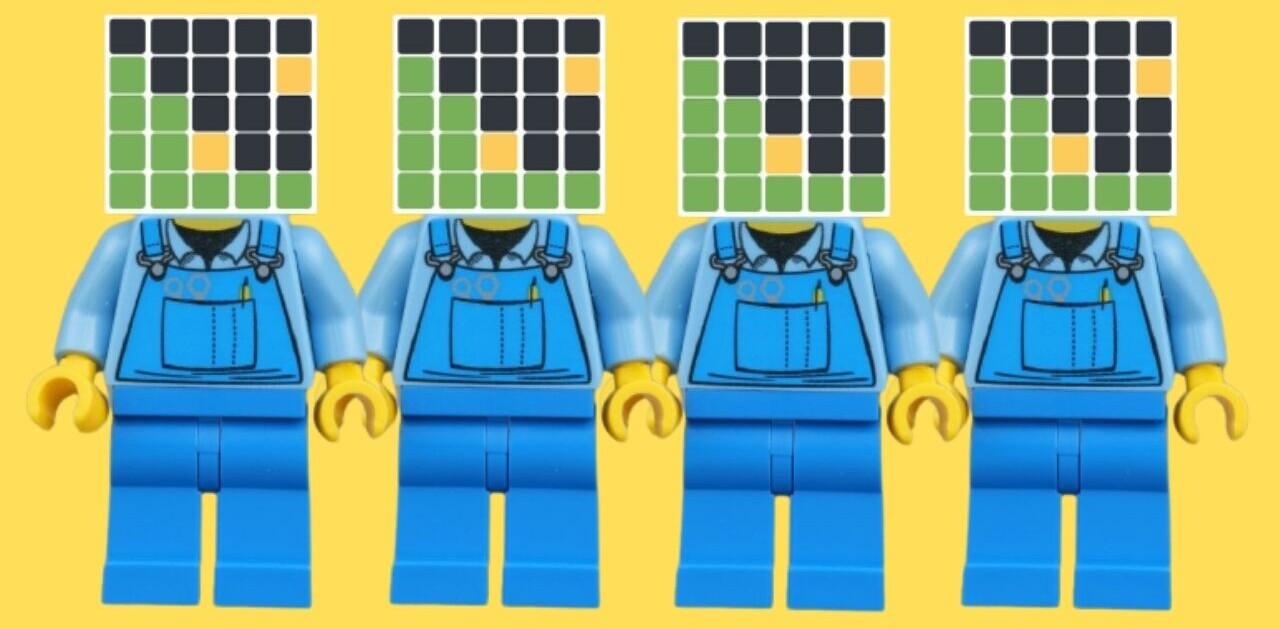Back in April we told you about a hugely powerful copy/edit/share application for webpages named BO.LT. The idea is that you can BO.LT any page, customize the elements of it and then share it with others to get their feedback and thoughts. While that goal hasn’t changed, the team has added a new feature today that will help you to track what others are doing with your BO.LT pages. 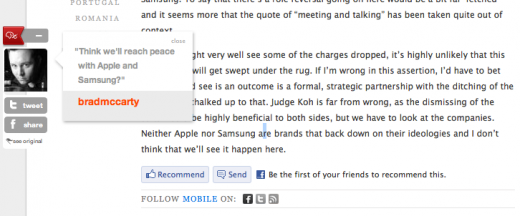
Currently, when pages are shared through Twitter, Facebook and other social channels, the original comments are often lost through retweeting, reposts and character constraints. But BO.LT stickers give social commentators more flexibility and ensures that social curators get credit and recognition for the pages they share…
Tweet and Facebook share buttons keep things social, while a minimize button (just to the right of the red BO.LT logo) will shrink the sticker out of your way if you are so inclined. BO.LT says that the stickers will allow you to more easily track your social influence. As a side-effect, I suppose that they’re correct, but it’s more the stats (available on your BO.LT) homepage that are interesting to me. 
While we’re still finding great uses for BO.LT, we’d love to know how you’re using it. So BO.LT up a URL and link it to us in the comments. Just make sure that you click settings in the upper right first, then select “Classic” in the Sticker Type. You’re not yet in BO.LT’s beta? We can fix that for you. Just sign up with the code “THENEXTWEB”.
Get the TNW newsletter
Get the most important tech news in your inbox each week.