
With more than 16 million tracks, Bloom.fm is a beautifully crafted iOS app that manages to combine Internet radio, on-demand streaming and local music playback into a single coherent experience.
The sheer depth of functionality in this app isn’t apparent straight away though. When you launch Bloom.fm and sign-up for an account – which will encourage you to use your Facebook connection but also supports standard e-mail addresses – you’re greeted with a radio interface that feels very stripped back. A bit lacking, even. It looks like there are just four music genres to choose from (there are, in fact, more than 150 different stations) represented by a handful of white flowers and a few cute bees that fly delicately between them.
Dismissing Bloom.fm there and then though would be a huge mistake.
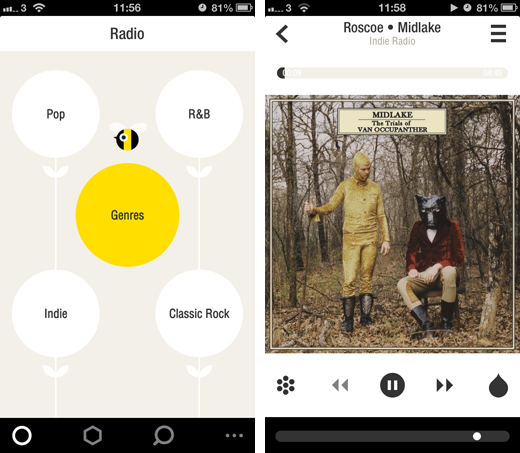
The app just looks stunning overall, represented entirely by 2D shapes and just three primary colors; yellow, black and white. Tapping on one of the genres will ignite a custom radio station, which seeks out and plays appropriate tracks based on Bloom.fm’s internal algorithm. If you’ve ever used the radio feature in an app such as Last.fm, you’ll have a good idea of how everything works. While you can skip ahead to a new track, admire the album artwork and move elsewhere in the app, there’s no way to jump back or rewind the track you’re currently listening to. Just like a traditional radio station, once you’ve started listening there’s no going back.
The audio player itself is incredibly functional though, giving plenty of breathing space to all of the various controls, and ensuring that all of the features really stand out thanks to that clear, contrasting black and white color scheme. For those interested in music recommendations, touching the flower icon in the audio player will also list six similar artists, which you can tap again to see discographies or yet more related bands.
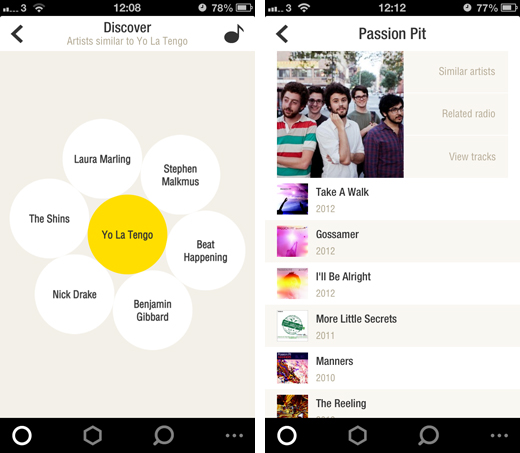
Along the bottom of the app, tapping the hexagon shape (everything is bumble bee themed, so presumably it’s meant to represent a bee hive or honeycomb) whisks you away to your music library. Tapping on the tracks, albums or artists keys will show you every piece of music that is available on your device right now; that can be either the current track playing on Bloom.fm’s radio station, any tracks you have saved to your device (for iOS devices, that means everything on iTunes), or any tracks you may have “borrowed” from the app itself.
That last method is a rather unique and innovative model that Bloom.fm hopes will help them to rake in some cash. While users can continue to access the app for free, there are also three-tiered subscription models to choose from:
- Bloom 20 (£1.49 per month, or £1 from the website)
- Bloom 200 (£6.99 per month, or £5 from the website)
- Full Bloom (£13.99 per month, or £10 from the website)
The lowest level means that users can borrow and store up to 20 tracks on their mobile device. So when you’re listening to a great track on the Bloom.fm radio, you can choose to “borrow” it for your own local library. It can then be played offline at any time, but also exchanged for something new rather like a public library. Full Bloom, however, not only allows users to borrow, exchange and store as many tracks as they like offline, but also enjoy full on-demand streaming too.
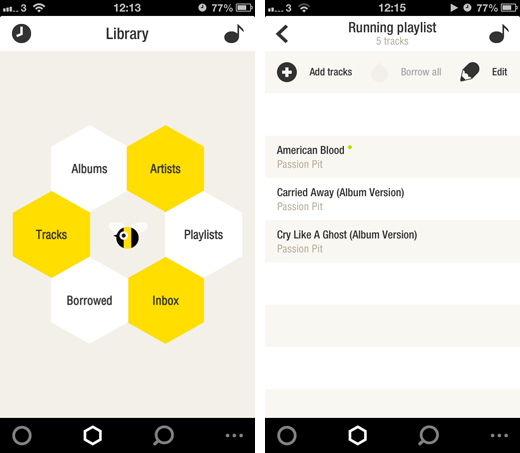
It’s an interesting idea, although the tiers are priced a little higher than its streaming rivals such as Spotify and Rdio, which may make it difficult to convert or attract new users to its paid options.
It’s possible to try one month of Full Bloom for free though, and the sheer flexibility it gives you over how and where you play your music is very impressive. Playlists can be created using either tracks that you own, borrowed tracks or even unborrowed tracks via streaming, ensuring that you’ve always got something to listen to. A series of coloured dots next to each song instantly lets you know how you’ve obtained it too, which is useful if you start to lose track of which albums you’ve actually paid for.
Even if you’re just looking for a new way to play your existing music library, Bloom.fm is a very robust choice. But if you’re looking for new music to listen to, or a different way of purchasing music altogether, this might just be worth your time. Oh, and the Bloom.fm website also says that an Android version is “on its way,” so keep your eyes peeled.
➤ Bloom.fm | iOS
Disclosure: This article contains an affiliate link. While we only ever write about products we think deserve to be on the pages of our site, The Next Web may earn a small commission if you click through and buy the product in question. For more information, please see our Terms of Service.
Image Credit: JEAN-PIERRE CLATOT/AFP/GettyImages
Get the TNW newsletter
Get the most important tech news in your inbox each week.




