
Almost one month after Blockbuster finally brought its on-demand service to iOS devices (US-only), the old-school movie-rental company has introduced a significant update to its ‘other’ iOS app. Again, this is only available in the US.
Version 2.0 of the aptly-titled Blockbuster app is aimed squarely at the DVD/Blu-ray fraternity, letting Blockbuster by Mail users browse for movies, TV shows and computer games and manage their queue, watch trailers and check for availability. Blockbuster by Mail lets users rent physical discs online and exchange them in-store (or by mail, of course) for other titles once they’re done.
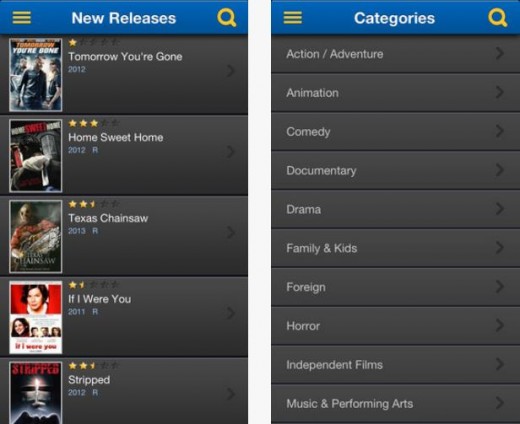
In addition to searching and ‘queuing’ titles, you can also scan and store your membership card which means you don’t have to carry your physical card with you and find your local Blockbuster outlet.
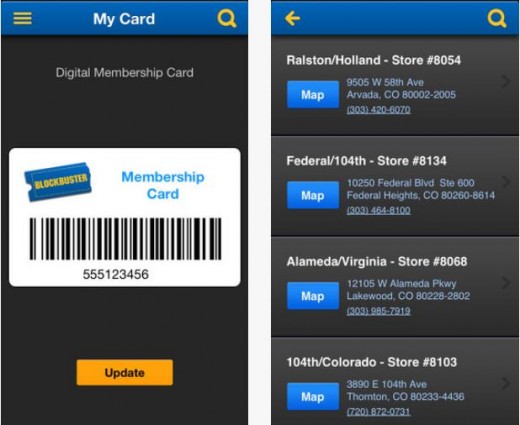
The updated iOS app joins the Android version which was released back in January. An indication, perhaps, for the (lack of) appeal of physical format rentals, Blockbuster boasts the Android app has “already been downloaded over 50,000 times,” which doesn’t seem particularly impressive for a brand that was once synonymous with movie rentals.
Indeed, Blockbuster has followed a similar path to Kodak in recent years, failing to adapt to the shift in consumer behavior away from the old world order. It was left engulfed in a cloud of dust with Netflix & Co. streaming past it, and the bankrupt outfit was finally acquired by the Dish Network in 2011.
“Blockbuster By Mail members no longer have to be at a computer screen to add, re-prioritize or organize movies in their queue,” says Mitch Weinraub, Blockbuster vice president of product. “Our on-the-go customers can use the iOS app anywhere to easily peruse our 100,000-plus title catalog and decide which new release to watch next.”
The updated app is available to download now.
Disclosure: This article contains an affiliate link. While we only ever write about products we think deserve to be on the pages of our site, The Next Web may earn a small commission if you click through and buy the product in question. For more information, please see our Terms of Service
Get the TNW newsletter
Get the most important tech news in your inbox each week.




