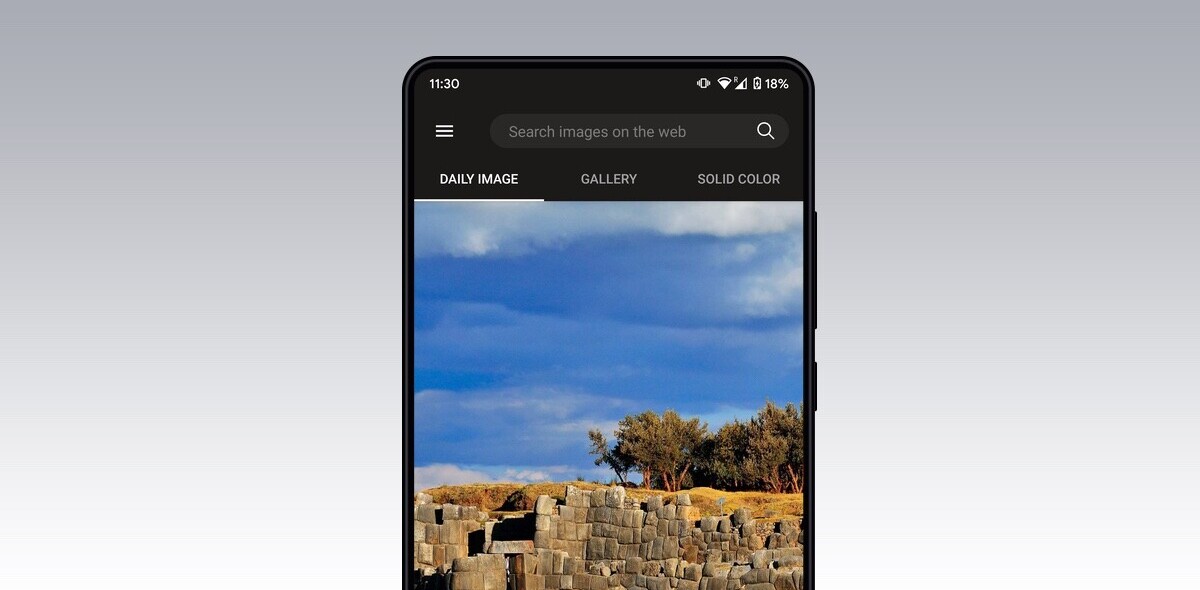Earlier today Microsoft introduced the latest version of Internet Explorer 9. HTML5 and standard compliance were touted as two of IE9’s latest features, which you can download in beta form here.
In addition, on their Bing Community blog, the company, while speaking to the entire IE9 product, outlined some very interesting features regarding Bing and how IE9 will make the search experience “more beautiful.”
Using HTML5 as its backdrop, Microsoft believes that developers will now be able to accomplish things faster, use the entire power of their PC, and bring to consumers “ richer, more immersive and more beautiful online experiences.”
To that end, what Microsoft feels IE9 has afforded the team behind Bing is a new toolbox that will allow them to “re-envision search,” using HTML5, CSS3, a new Javascript engine, and integration with Windows.
Touted as a “Discovery Engine,” IE9 and Bing, in concert, will offer the following features, which are not yet available to all:
- Stunning visual beauty.
- Animations that make search come alive, making Bing’s signature home page image an even more engaging experience.
- Smooth and beautiful transitions. Transitions are seamless from query to search results and then back again, and gone are the jarring page flips of the past.
- Previews of images, videos and text are bigger, bolder and easier to trigger
- In addition to being able to pin Bing directly to your Windows 7 task bar, we’ve pre-programmed an IE9 “Jump List” for the most important search tasks, from shopping and travel to maps, news and entertainment. Key features of Bing are just a single click away.
- A smooth scrolling feature provides better utilization of screen real estate, keeping horizontal, right- and left-hand navigation and the search entry box all in place while you scroll through results
- Finally, transitions in “Quick Tabs,” our horizontal navigation feature and “Visual Search,” our search and refinement feature which allows you to search using images instead of typing key words, are both presented in a more powerful and application-like experience.
According to the blog post, all of the features previewed by Microsoft today will be made available on a preview site later in the month.
For now, here’s a teaser video to wet your palate.
What do you think of IE9 if you’ve downloaded the beta version? What about Bing? Are you excited about the forthcoming changes and if so, what most excites you?
Get the TNW newsletter
Get the most important tech news in your inbox each week.