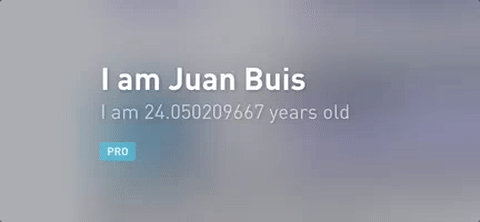
After my friend and ex-colleague, Owen Williams, showed me this little-known life tracking app, I became instantly addicted to logging everything I do.
Gyroscope is the love-child of a website and an iPhone app, letting you track different aspects of your life, then presenting the data collected in beautiful reports. Having used it for a couple of weeks, it’s quickly turned into a great look of what I’ve been doing and where I’ve been going.
The visualizations it produces are a fun way to take a step back and look at your life, putting different sources together to create a unified dashboard. It also creates food for thought about changing up how much you (or don’t) exercize.
Here’s an example of the reports it can create, showing how I moved around Amsterdam last week:

The data it gets comes from different sources, and you’ll need to configure at least a few integrations before it starts getting interesting.
The most important one is Apple’s Health app, which it uses to import the steps your iPhone tracks with its built-in pedometer. If you’re wearing an Apple Watch or FitBit, it integrates your heartbeat throughout the day in its reports.
Other supported integrations include the following:
Moves — for tracking your location
RescueTime — for logging what you’re doing on your computer, and if it’s productive behavior
Strava and Runkeeper — for workouts like runs or bike rides
Instagram, Twitter and Foursquare — for adding info to your ‘digital’ dashboard
Only Moves and RescueTime are deemed ‘essential’ by the app, mostly because workouts will also be recognized if they’re logged through an app that syncs to Apple’s Health app.
When the integrations are set up, it’s time to live your life! After that, go back and look at the reports it produces — this is my heart rate reports from last week:

And one showing my steps per day, including a recommendation that I should walk more (I bike more than I walk in Amsterdam, but that doesn’t count):

All the data you feed the app ultimately ends up on your profile on the Gyroscope website, which is only shared with friends by default but can be made public. You’re presented with an all-encompassing profile of yourself showing different parts of your life. It’s broken up in three main categories: Sport, Explorer and Digital.

My Explorer page, shown above, reports where I’ve been in the last few months, the types of places I’ve been to and pictures I’ve shared there. The other pages are based on my sports and digital activity. It’s cool to look at, and a pretty comprehensive overview of my life.
There are also other ways to look at your data, by selecting a different profile view.
Everything above is free, and already pretty cool. But if you decide to pay for the $7/mo Pro subscription you get access to crazy features like Sleep AI. This automatically figures out when you’re sleeping based on the information it pulls from your integrations — so without having to buy a standalone sleep tracker.
For me, Gyroscope has given me unprecedented insight in how I live my life, without having to change anything about it. The magic of it is how it just figures out everything based on data you already provide to other apps. There are way more features like battling your friends for being the most active, so you’ll have to check it out for yourself.
Get the TNW newsletter
Get the most important tech news in your inbox each week.





