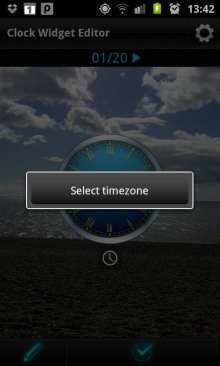Some apps set out to change the world, others are hell-bent on bringing beauty to your pocket gadgets. Beautiful Clock Widgets falls into the latter category.
This little Android app does exactly what it says on the label, featuring a collection of clock widgets with the choice of additional data, such as the local weather and battery information.
How it works
Once you install the app, you’ll need to go to launcher and scroll through your widget options, where you’ll be presented with a range of styles:
Some are cool, others are funky…and a handful are downright quirky. It’s worth noting here that some are only available through the Pro Version, which costs $1.26, or your local currency equivalent.
The app features 45 clocks, including digital style, analog, typography, animal, and even hybrids. Customization is built in too – you can change background and text colors, as well as the finer details such as the clock’s hands.
It also supports the new Jelly Bean 4.2 feature, lock screen widget, which opens up some of your phone’s functionality even when the screen’s locked:
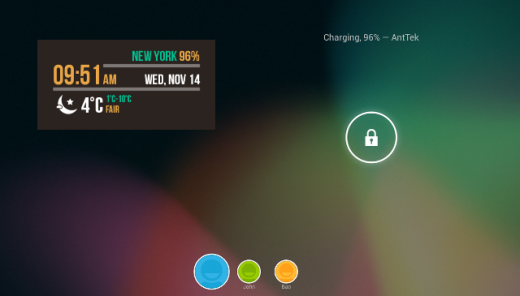
➤ Beautiful Clock Widgets – Free | Pro ($1.26)
Feature Image Credit- Thinkstock
Get the TNW newsletter
Get the most important tech news in your inbox each week.