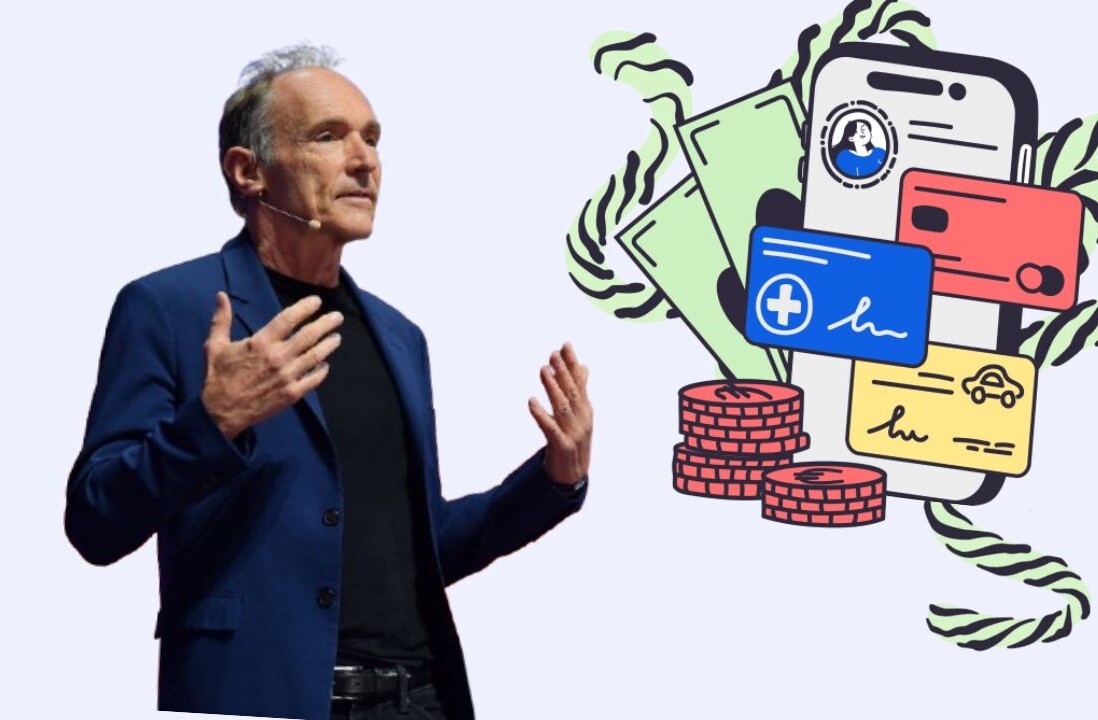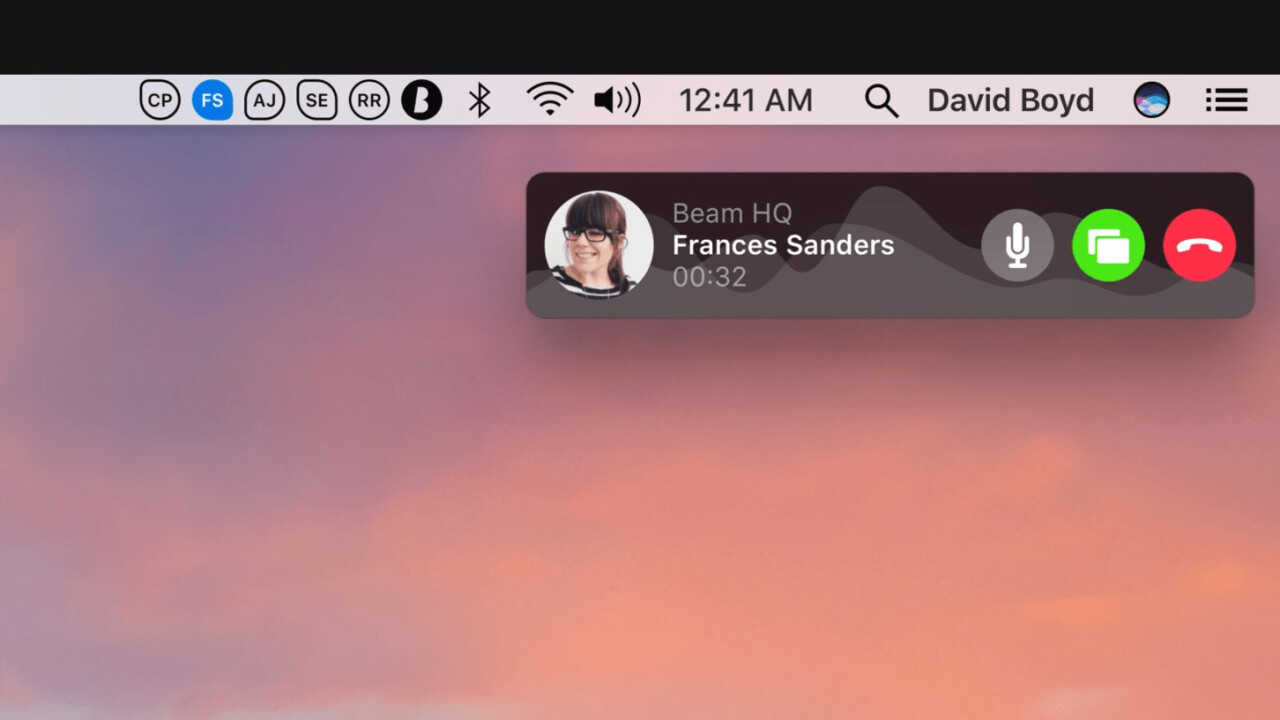
Even though I spend most of my time tapping away on a keyboard, sometimes it’s just easier to talk.
Like a lot of tech companies, we use Slack at TNW for practically all inter-office communication. And when the popular service added voice calling, it quickly became my favorite way to keep in touch with my coworkers working across other timezones.
The creators of Beam didn’t think that was enough — as a remote team, they were struggling with slow communication and decided to create something better. Instead of having to call someone and have the other side pick up, it’s built around the idea of a persistent virtual room where team members can talk.

In practice, it works pretty well. By clicking on someone’s name through the menu bar interface, a connection is established and you can start talking. If you want to share your screen, that possible too — another button lets the other side take a look at your desktop, again without asking for permission.
The app is built on top of Slack, and has to be linked to a team to work correctly. After other users install Beam, their icon will appear on the menu bar, and are available to talk. If you’re in need of some peace and quiet, it’s easy to temporarily block other by switching your status to ‘Busy’.
If you’re part of a distributed team, it’s definitely worth checking out — it fixes small annoyances like people not answering a call, and could potentially give remote employees the feeling they’re sharing the same office.
Get the TNW newsletter
Get the most important tech news in your inbox each week.