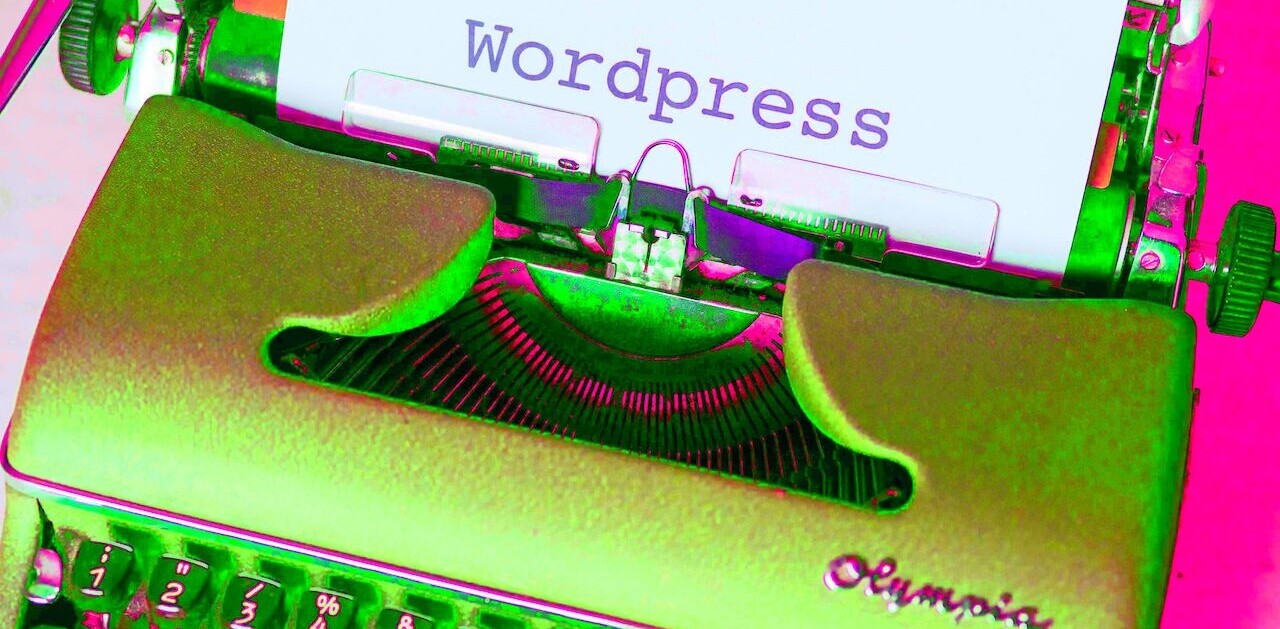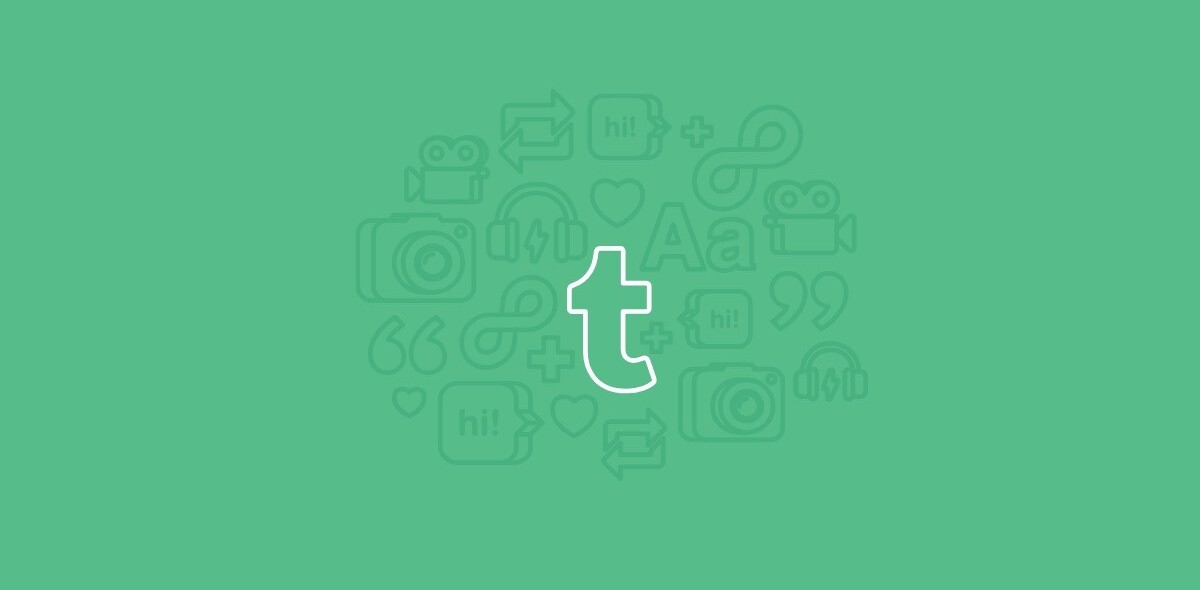Backtype, is a YCombinator startup that has shined from get-go, focusing almost exclusively on tracking comments across the web.
Backtype, is a YCombinator startup that has shined from get-go, focusing almost exclusively on tracking comments across the web.
A month ago, Backtype announced Backtype Connect a method of tracking comments across the web about a specific URL. Today, they announce an extension to the feature, a WordPress plugin that brings discussion about your posts from across the WWW directly into your comments section.
Over the last few days, we have been fortunate enough to test the plugin out ourselves and can say with all honestly – it rocks. Once installed, you’ll immediately notice comments from services such as Twitter, Digg, Friendfeed and many many more appearing alongside regular comments on your blog.
Disqus with help from UberVu also recently released a similar integration for their commenting system and although impressive, this particular plugin takes the biscuit and makes me want to give WordPress (and their comments) another try.

Comment Sources
Backtype will import conversations from the following sources:
- Other Blogs – whenever someone comments on a post that links to one of yours
- Twitter – whenever someone tweets one of your posts
- FriendFeed – whenever someone comments on an entry for one of your posts
- Digg – whenever someone comments on a submission for one of your posts
- Reddit – whenever someone comments on a submission for one of your posts
- Hacker News – whenever someone comments on a submission for one of your posts
Integration
As you would expect from the team, the integration is wonderful.
The plugin allows you to specify which sources the comments come from, include a summary of how many comments from each source, you can specify whether you would prefer comments to be mixed with standard comments or separated. The plugin also works perfectly with both threaded and non-threaded comments, and if you have avatars enabled, the plugin will include them too.
Installation
The great news is that the plugin is now available for you to try out yourselves today. Simply click here for full instructions or just click here to download and bring your comments home!
Get the TNW newsletter
Get the most important tech news in your inbox each week.