
There’s a certain appeal of handy tools that serve only one job, and when it comes to email, simplicity saves time.
Despite Slack billing itself as a tool to put an end to email (spoiler: pretty sure nothing is going to manage that), Alert.email is a handy Slack integration that can bring you automated alerts about specific emails (or senders, or entire domains, etc.) directly into a private Slack chat channel.
Setting up is ridiculously easy, and requires little more than clicking your way through about four or five pages of permissions to properly link your email account to the Alert.email bot that the tool adds to your Slack setup.
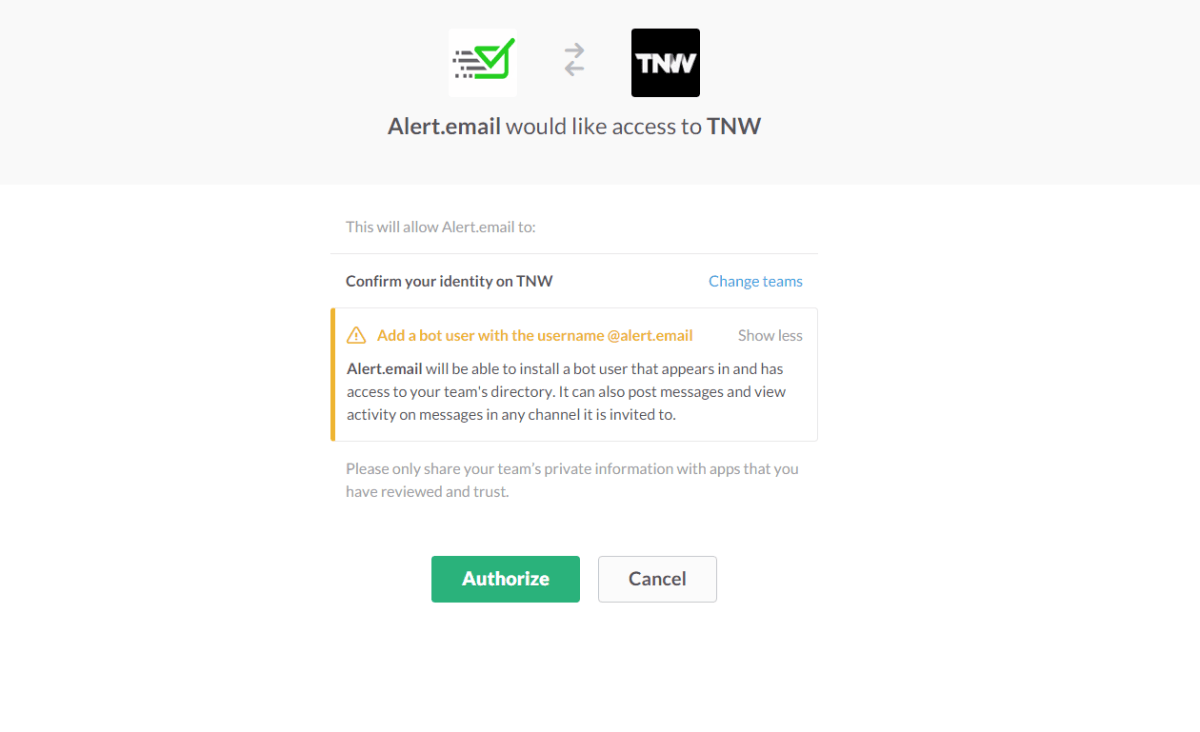
Once you’re fully set up, all you need to do is add a few specific senders or keywords that you want to serve as your filter.
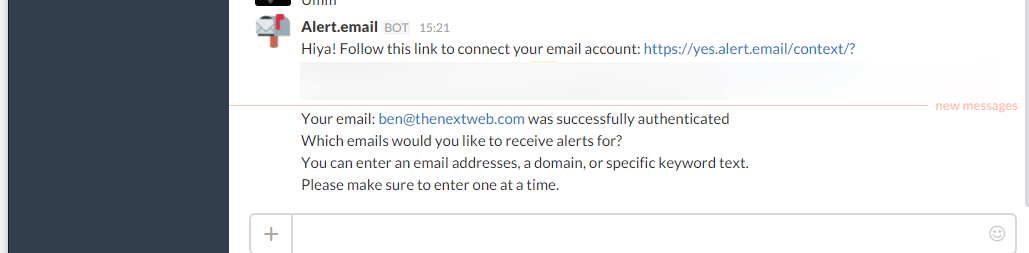
So, for example, I’d want to be alerted immediately to any email from a member of the team I manage, or email from the boss.
In some way, my use of alerts sort of means Slack has achieved some of its goal of killing email – it still exists, I just look at it less often. I don’t necessarily want to be alerted to pitches via email, but as most of our team communication is done in Slack already, I know if I receive an email from the immediate team, it’s almost certainly one I need to pay attention to.
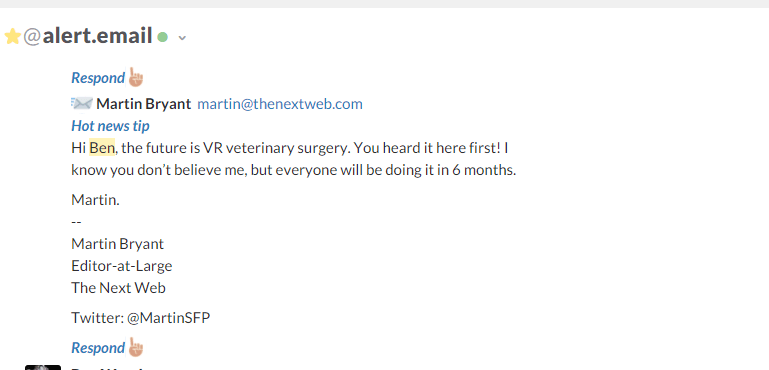
You might use it to be updated about that last-minute email from a client or potential lead. You’d probably know that better than me though.
Then whenever you receive an email that matches those alerts, it’s forwarded to you in the Alert.email channel.
It’s not perfect – adding one alert at a time isn’t ideal, for example, and as the emails are forwarded, rather than embedded, you can’t collapse/expand them within the channel, but it’s a useful notification system nonetheless.
The company says it hasn’t worked out how to charge for the service yet, but that it will always offer a free plan, and it currently only works with Gmail accounts.
If you try it out and decide it isn’t for you, don’t forget to revoke its permissions in Slack and your email account.
Get the TNW newsletter
Get the most important tech news in your inbox each week.





